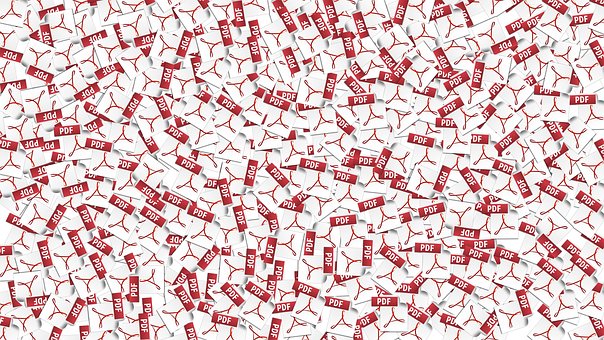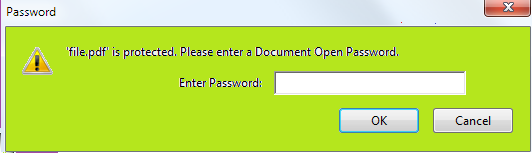How to Remove Password from PDF Files by using Google Chrome
My company sends me a pay slip in PDF file. I archive these PDFs into Google Drive but, since these files are protected with a password, the text isn’t searchable inside Drive.
Also, each PDF file has a different password’s so it is too tough to remember them and takes just too much effort to got these PDFs later.
REMOVING PASSWORD FROM A PDF FILE
Past Google Drive is already protected with Double layers of security – password and 2-factor authentication – it should be FINE if you remove the password protection from PDF files before uploading them to Google Drive.
Q) there is any software available that can remove password protection from PDF files? One that doesn’t cost a Penny and works on both Mac and Windows?
A) The software is called Google Chrome.Which is already installed in the computer
Simple technique
Google Chrome has a built-in PDF reader* and a PDF writer* and we can join this two features Now to remove the password from any PDF File/Document.
Let’s see how it works:
Drag any password-protected PDF file into your Google Chrome browser.
Google Chrome will now prompt you to enter the password of the file. Enter the password and hit Enter to open the file.
Then go to the File menu in Google Chrome and choose Print (Ctrl+P). Choose the destination printer as “Save as PDF” and Press Save.
Google Chrome will now save the PDF to your desktop but without the password protection. If you re-open this PDF in Chrome, it would no longer require a password to open. If ANY doubts comment below I will try level best to solve it.
To know more about my blog keep reading https://www.techmashable.com/remove-password-pdf-files/
U Like this Article, then don’t forget to share.