Transferring Funds to PayPal: Please look what I did and comment what's more easier way than this, and with lower trans. fee
Hi Steemians! I just want to share with you how I transferred my funds to PayPal. Minnows who are residing in the US will greatly benefit from this post and those who aren't net savvy like I am. I just tried this process to see if it'll work. And yes, it did! I hope whales and other steemians who are already a member for a long time here will see this post of mine and would comment below their suggestion on which is the easiest way other than this because as you know, there's transaction fee in PayPal and I guess in VirWox as well.
Image Source
I really made the following step-by-step literally because I know how it feels like to be someone who's completely new on a crypto world. So here we go:
First of all, you need to create an account on
- blocktrades.us
- coinpot.co
- virwox.com
1. Login on Blocktrades
SEND: Steem Dollar
RECEIVE: Doge Coin
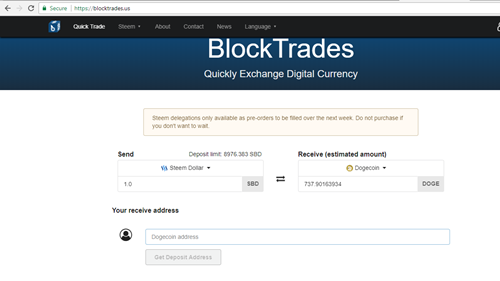
2. Login on Coinpot
Then, go back to Blocktrades and paste the Dogecoin address, and click Get Deposit Address. Click Manual Transfer and just click Memo's box.
3. Go to your SteemIt Wallet
fill in the box: To: @blocktrades, desired amount, then paste Memo from blocktrades and click submit.
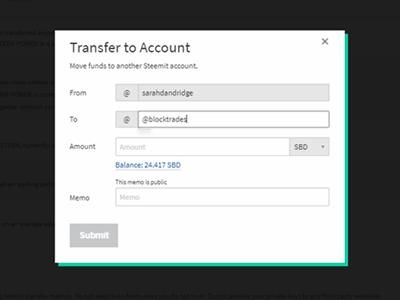
The amount you sent to Blocktrades must be shown on your Steem Wallet's History. Then, wait for the amount to reflect on Coinpot's dogecoin shortly (mine took only 3 minutes).
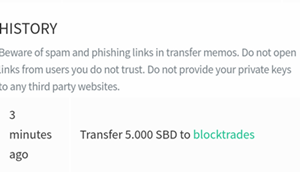
4. On Coinpot
Fill in desired amount or just simply click "maximum" amount on Doge; input your coinpot's password and click Convert.
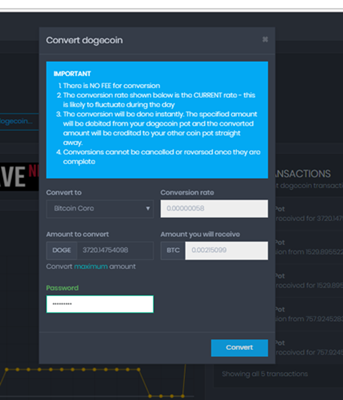
5. Login on Virwox. Click "Deposit" on dashboard panel
6. Go back to Coinpot and click Bitcoin Core. Then click Withdraw and paste bitcoin address from Virwox. Fill in details needed and click Withdraw.
7. Go to your email address. Confirm withdrawal by clicking on the link sent by Coinpot.
8. Go to Virwox
Now, under Exchange panel again, click USD/SLL this time.
On Exchange SLL to USD, click NEXT.
If that didn't work, click "Limit Order" then click Place Order.
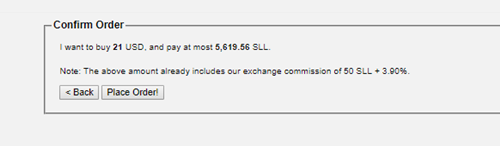
Great! The order has been placed and FILLED COMPLETELY.
Now, LET'S GET TO PAYPAL.
Still on Virwox account:
Under "My Account" panel, click Withdraw.
On Withdraw to PayPal, fill-in the necessary info and just click Request Withdrawal.
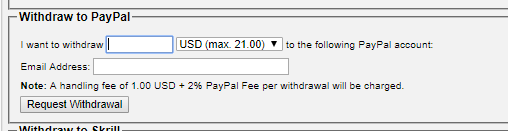

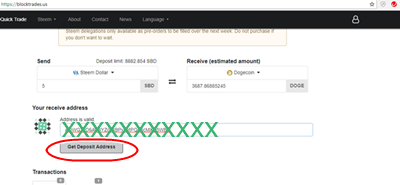
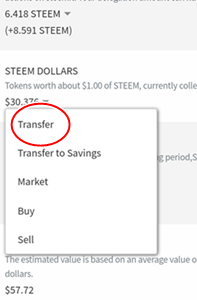
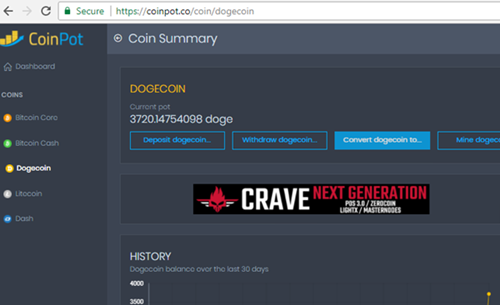
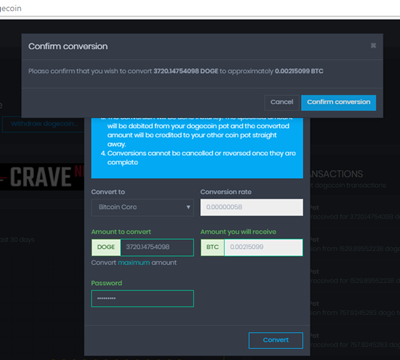
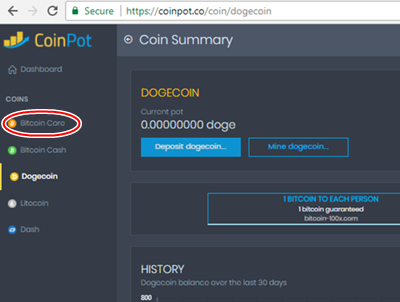

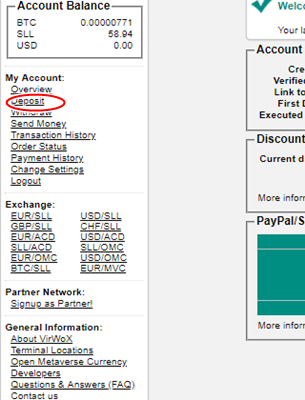
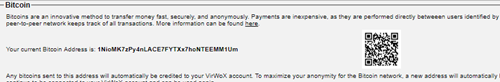
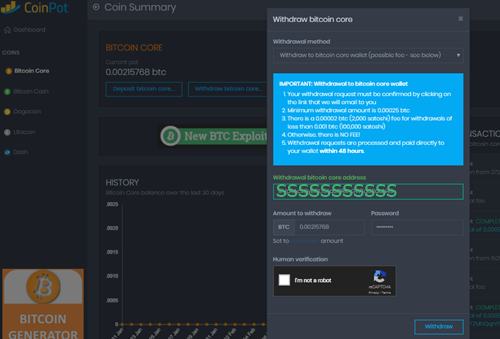
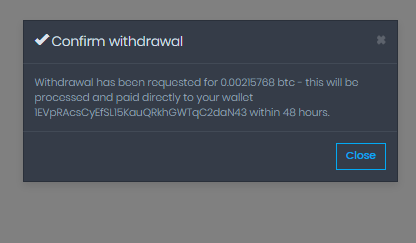
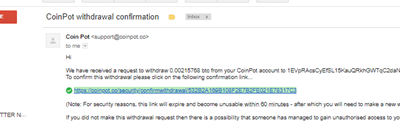
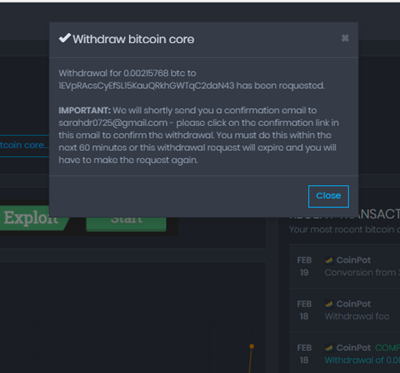
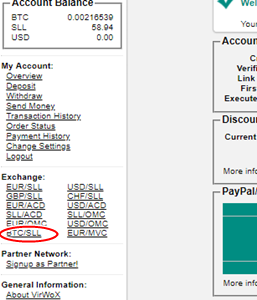
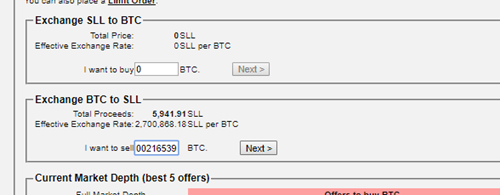
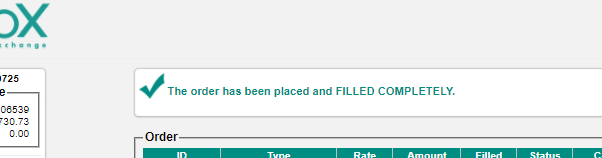
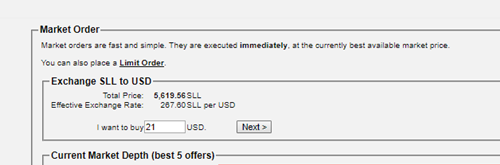
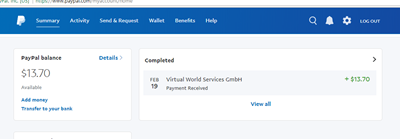
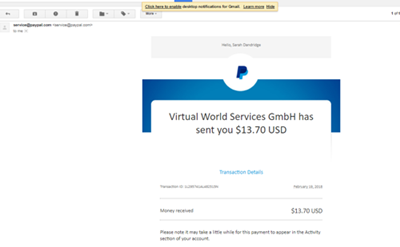
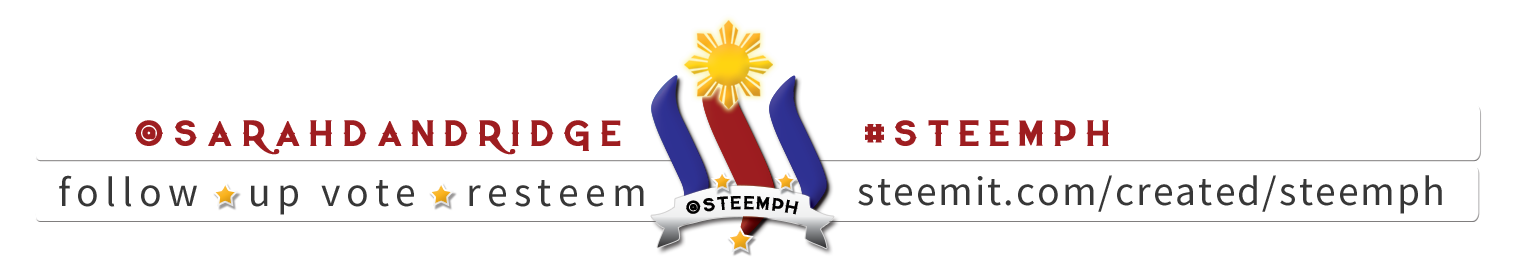
This post has received a 3.13 % upvote from @drotto thanks to: @banjo.
Too complicated for me, but thanks for posting this.
Ate, it just looks hard but it's not. Ikaw pa teh. Mas mahirap pa yung tinuro mo saken sa movie. Lam mo na yun. Haha
I-try ko to minsan kabayan, mas mura daw ang bayad kung sa Dogecoin mo papadaanin ang cash-out mo sabi ni kabayan @pinay