How To Add Paypal Buy Now/Order Now Button In Your Website Or Anywhere
Sometime you need donation for your work. For example if you giving free service and you are promoting your service with some platforms and you want donation then you need this type of button.
This is the button that you can put anywhere you want. Make sure that platform supporting html. If you do not want to Add donation button then you can add order now option there.
So you can put buttons as your requirement. So paypal is the service that you can use internationally and it supports fiats. Most of the people using paypal.
That mean here i will provide guide about paypal. If you don't have paypal account then you need to create it and verify it first.

Here i am gonna share step by step information so keep your mind here:
1-Go to paypal official website and login to your account
2-Click on Paypal buy now button
3- Then Click create your button now
4- Fill the given forum. only fill rounded option check in below screenshot for more information. you must ignore not rounded.
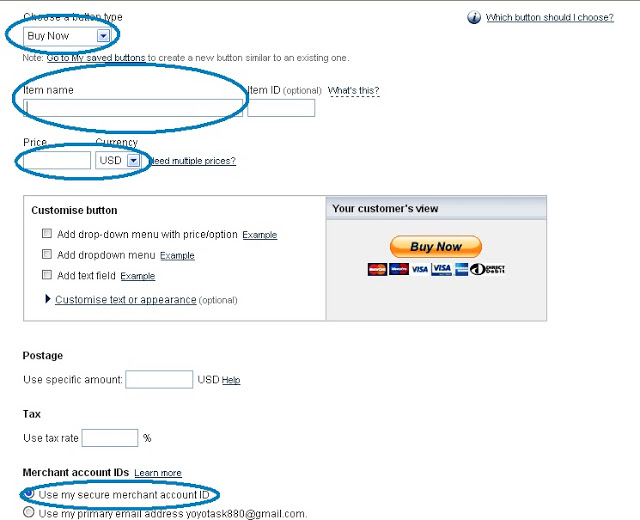
5- Now click create button
6-Copy the code and past it to your desired platform html area.
7- And now you can use that button.
By this way you can also create donation button of paypal or else add cart button.
I hope you enjoyed this post. If you have any question then put a comment and don't forget to share it on other social media.
Congratulations @imransoory! You have completed the following achievement on the Steem blockchain and have been rewarded with new badge(s) :
Click here to view your Board
If you no longer want to receive notifications, reply to this comment with the word
STOP