How to Run Partiko on Your Regular Desktop Computer (PC & Mac)

Partiko is a great application for mobile devices, but they sadly do not have a version for regular desktop computers. A while back, I had a short interaction with @whatsup about this on a post from @therealwolf, we both mentioned that we didn't like using our phone for posting content. At that time, I had completely forgotten that there's actually a way to run mobile apps on your desktop computer, using Android emulators.
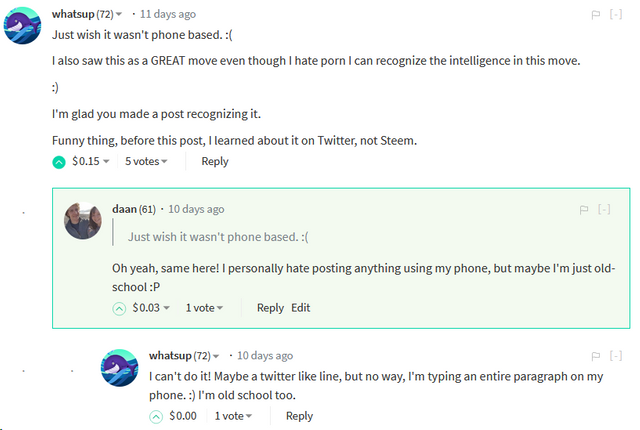
Meet Bluestacks, this is one of the best Android emulators out there and it's available for both Windows and Mac. You're able to run just about any Android application on it and you can just use your regular old keyboard for typing. Now you can earn those sweet sweet Partiko points, straight from your desktop computer! Installing Partiko is easy, you just connect your Google account and install it straight from the Google Play store.
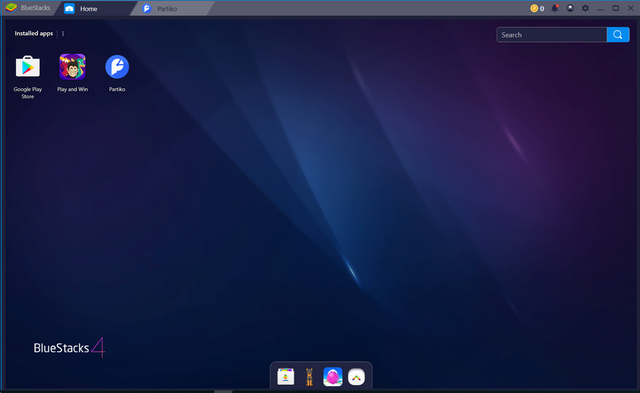
I've noticed that when you first open the Partiko app through Bluestacks, the resolution is a little bit too big for my taste. Images appear pixelated and you can only see one post at a time. I've found that you first have to click the 'write a new post' icon, to change the way Partiko is displayed. I've highlighted this on the screenshot below (1).
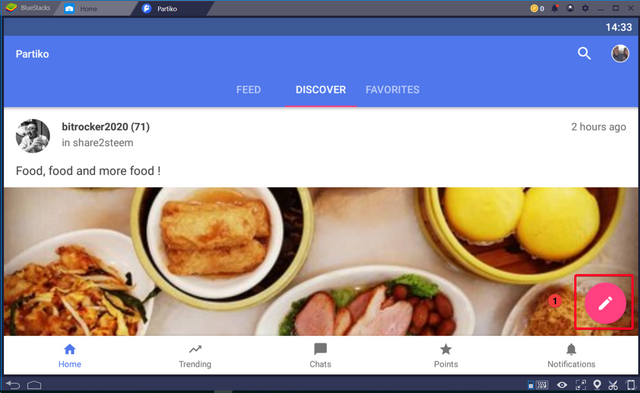
After you've clicked that button, Partiko is displayed like this:
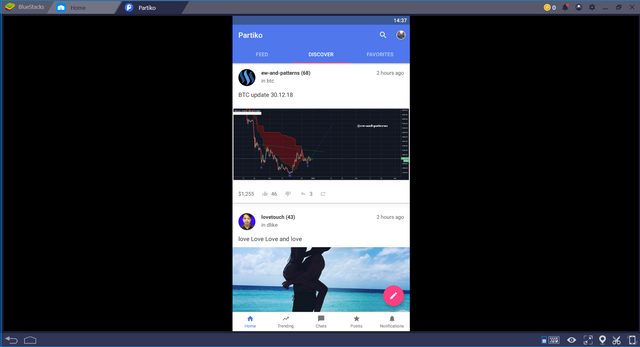
It remains like that throughout your entire session and I quite like it that way. I've not found an alternative way to display it like that by default, but perhaps it's possible.
I'm still not really a fan of using Partiko for writing actual articles, since you don't have the option to include any decent sort of formatting. Writing comments on the other hand, is now so much easier for me. Now I can easily browse the Steem blockchain using Partiko, while I'm working on my desktop computer. Partiko is a great app overall, but I don't want to constantly switch to my phone to be able to use it. Now I don't have to!
Download Bluestacks on their official website here:
https://www.bluestacks.com/
They have a free version that comes with some unobtrusive ads. Alternatively, they also have a paid version without the ads. I'm personally more than happy with their free version though.
I used BlueStacks for the same purpose about two months ago but my experience was hell.
BlueStacks (or Maybe just the version I had) takes a lot of the computer's processing power and is very slow to open.
Also, it crashes a lot of times and would return me to the home page on every occasion.
Like I said, it was my experience and maybe these factors have been taken care of in recent versions.
Posted using Partiko Android
I don't notice it it too much, Firefox for example is much worse. Good thing you've mentioned it, I think Firefox is having a memory leak again :P
I think it's all good with your version. I just checked my setup and it is version 2.8. Oh! That is bizarre from Firefox!
Posted using Partiko Android
Very cool! Thanks for sharing this. I love Partiko, but I agree with you, it is going to be pretty rare that I type a 1000 word post on my phone. I just can't do it! :)
I had never thought of using an emulator to run some apps like these what a great idea and in the NEw Year I may well try doing this thanks for the post and idea
This is good to know, once I get my new computer. Partiko is not my go-to but I did do an app review here
https://steemit.com/dtubesnapplus/@eaglespirit/dhswi8t6
Hmmm, good alternative!
Although I haven't thought about using partiko yet, but there can always come a time when I want to use that or some other phone app... Thanks! :)
Thanks for sharing this, this is cool. On MacOS, they ask for administrator privileges and control on all the files unfortunately.
Would it be possible to run it in a sandbox, to avoid that?
That would be neat but I don't know how to do it.
Interesting. Thanks for letting us know!
I wonder who needs to run mobile apps on desktop when we have great app for desktop called eSteem Surfer?
I've posted this article using eSteem, that doesn't mean that Partiko is bad. People can have preferences, plus you earn Partiko points, this is something eSteem doesn't have.
Thanks for using us!
Posted using Partiko Android
Well, you have a great app :)
Posted using Partiko Android
Thanks! We'll make it even better!
Posted using Partiko Android
I don't say it's bad ;) I just meant there is a fully functional desktop client which you can run on any pc/mac/Linux without any emulator
Edited using eSteem Surfer Desktop Client
Wow, I did not know this! I will check it out.
Im using Nox App Player on Mac and Yalp Store to avoid Google Store. posting on Mac
Posted using Partiko Android
There are also other emulators that we can use to run @partiko and engaze! But thanks for the information! I think it will help others for sure!
Damn, why didnt I think to make a post on it! 😅😅
Posted using Partiko Android
What are they? May you name-recommend them, please?)
One is bluestacks
Posted using Partiko Android