Cryptoworld explained for Newbie's: How to create a Bitcoin paper wallet
In case you are looking for a secure storage of your bitcoins, especially after the processor vulnerability was found, but you either don't want a hardware wallet as it's also digital or don't want to wait until the hardware wallet has arrived I would like to demonstrate how to get and store a paper wallet.
To store your bitcoin you will need a private and public key. To create a pair of keys you can use either https://www.bitaddress.org or https://www.segwitaddress.org (I'm using that one as it creates a Bitcoin segwit address which allow lower fees). As an example I will demonstrate how to create you pair of key
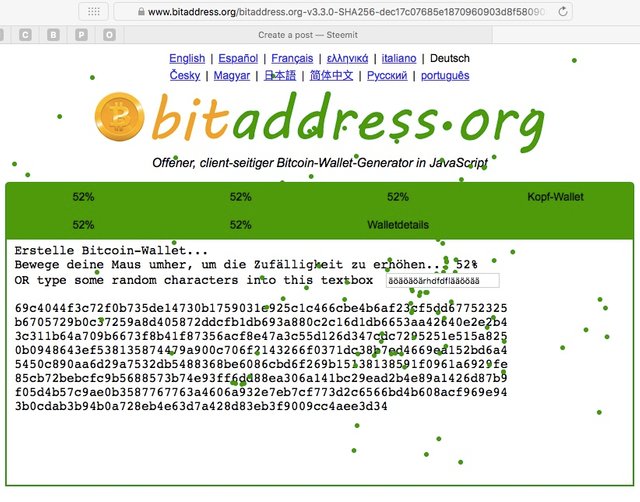
Once you have opened the website just move the cursor on the screen and enter various characters in the textbook. Once you have reached 100% you will get the below screen

In the upper right corner you will find the print button. Now you can simply print it out.
Ideas for long term storage (Just in case ....) to increase security
- Create a handsome number of copies, store one or more at secure places (safe, bank vault, ...)
- Put some in envelopes and handover to people you would trust. Those you would also trust to store your cash
- Write down some simple steps to cash bitcoins out
Once you have followed these instructions you can now transfer the bitcoins to your paper wallet using any exchange or online wallet you have stored your bitcoin. The easiest way is to use the given QR code
You know: only the one knowing the private key can spend your bitcoin. So if you have an accident and no one know the private key all money is lost forever.
Tips for paranoiacs: The biggest threat during this process is that someone has control over your digital assets (PC, network, printer, mobile phone,..). To minimize the risk you can follow further security meassures
- Update your OS by applying latest patches
- Update your virus software to the latest date, after that run a scan on your computer
- Restart your PC and Connect it via your mobile to avoid using your local network
- Use a VPN connection to encrypt the communication (e.g. Kaspersky Secure connection, ...)
- Reinstall your browser or at least delete all history, cookies, ...
- Now create your keys
- disconnect your Printer from the network and directly connect your PC
- restart the printer to delete all temporary data
- print for keys an make several copies
- shutdown your printer
- remove all browser history, cookies
- remove temporary internet files
- hutdown your PC
There is no 100% security but if you follow the steps you are more secure than most other crypto fans.
In case you have some Tips, ideas, corrections please don't hesitate to leave a cooment
Good luck!
Jetzt viel Spass dabei!