How To Take Part In IDOs On ENJINSTARTER
Please lookout for a list of addresses that will be awarded an allocation in IDOs on ENJINSTARTER 12 hours before every IDO. IDOs will be held on their launchpad site: https://bit.ly/EJSlaunchpad
Step 1: When you first get to the sale site, you’ll see the IDO projects that are live in the Active Projects section. This example uses Defina, but this article applies to all IDOs on ENJINSTARTER.
Step 2: You’ll see the “Active Project” in the lower half of the site. Click through the “learn more” link to visit the sale page and view more details on the project.
Step 3: This will be the page where you can find the relevant info on the IDO. Take note of the countdown clock on the top right of the screen. This sale will not be active until the countdown hits Zero. Once the countdown runs out, the “participate” button will appear for the duration of the sale.
Step 4: Remember that you’ll need enough USDT/USDC to purchase tokens, ETH for gas, and your EJS tokens for Verification.
This is the claim site that you will see after clicking participate.
Step 5: You will then be asked to connect your Metamask wallet. Please ensure that you use the wallet that was whitelisted with us. We’re on the eth chain so ensure that you are on the ETH Mainnet.
Step 6: You will then be prompted to connect to the sale site in Metamask.
Click next to connect and then you will be asked to Verify the connection. Upon Verification, you will be taken to the screen where you can view your allocation.
Step 7: Ensure that you have enough USDT to claim your allocation. You will be able to switch between USDT and USDC directly from Metamask. When you’re ready, click proceed.
In this scenario, the system has detected that I do not have any EJS in my wallet. Make sure that your EJS tokens are in the whitelisted Wallet that you use here before proceeding to the next step.
Step 8: Once Metamask has determined that you have enough EJS in place for your allocation, the transaction will proceed without issues and this should be the last screen you see.
Purchased tokens will be available for you to claim after the Token Generation Event (TGE) of each IDO. You will have to visit a claim site to claim your tokens. This is the only way to participate in any IDO on ENJINSTARTER so do not make any purchases on sites other than theirs.
Please do not fall prey to scams. They will never ask for your passwords or secret phrases. Look out for updates on their Social Networks — https://linktr.ee/enjinstarter
Thanks everyone!
April will be their biggest month yet.
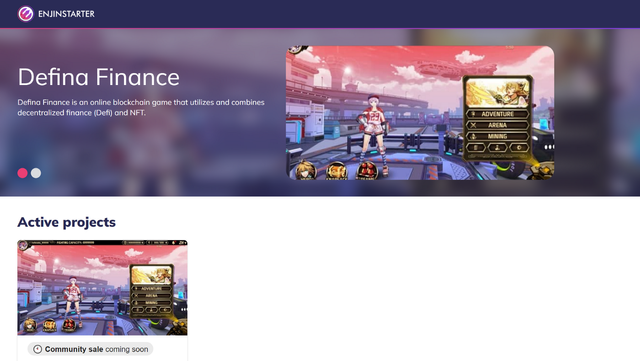
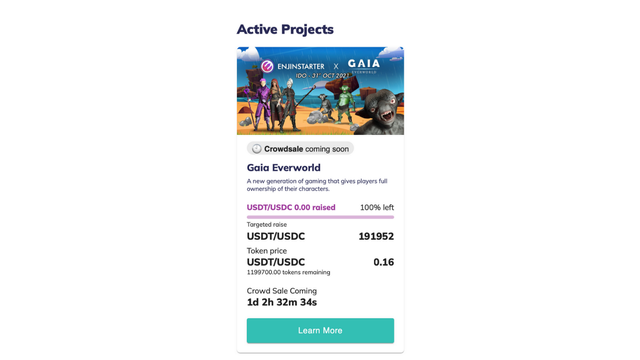
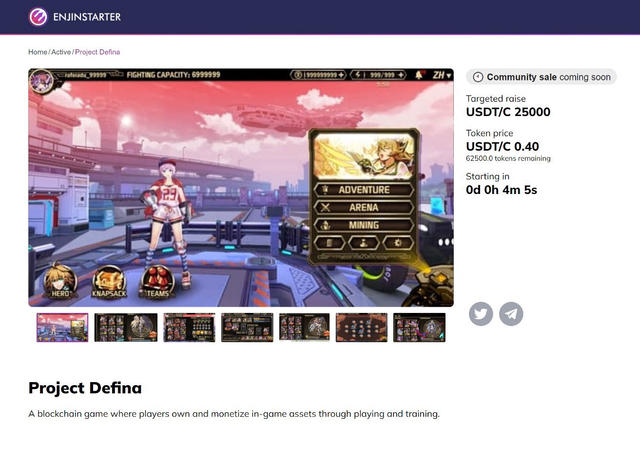
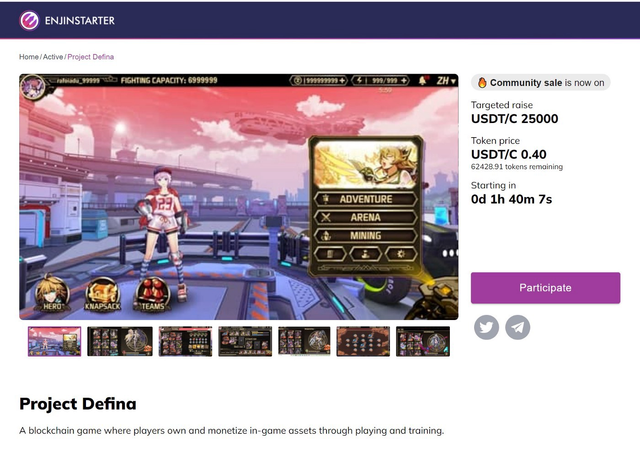
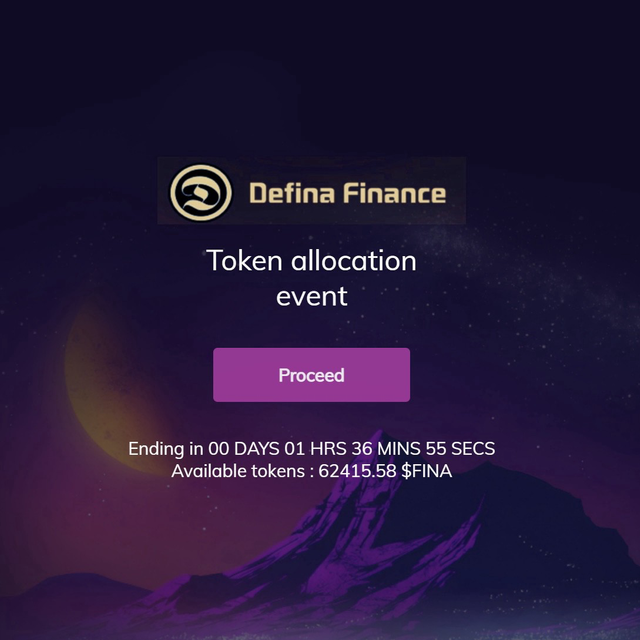
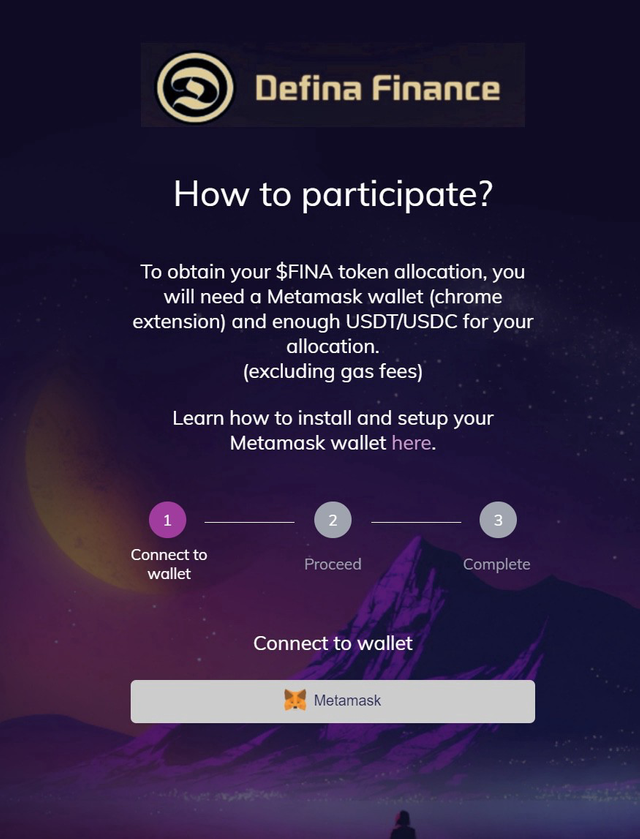
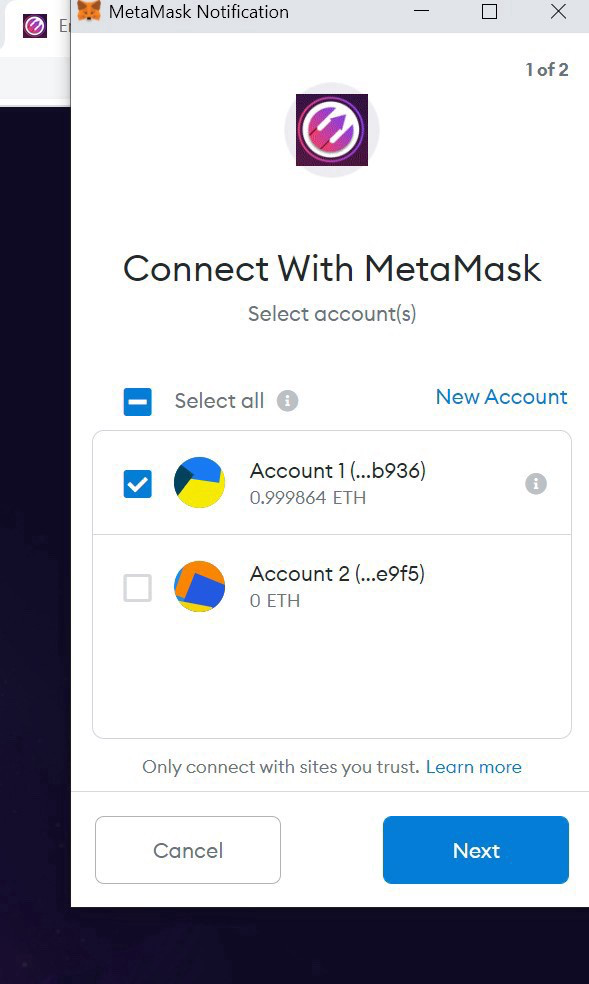
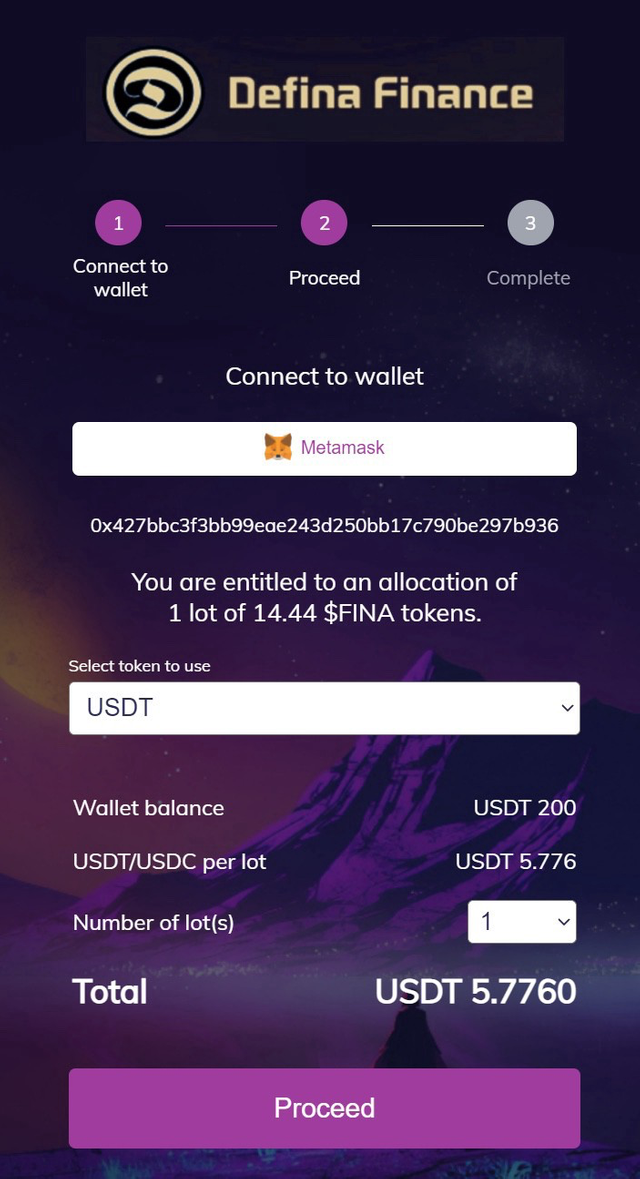
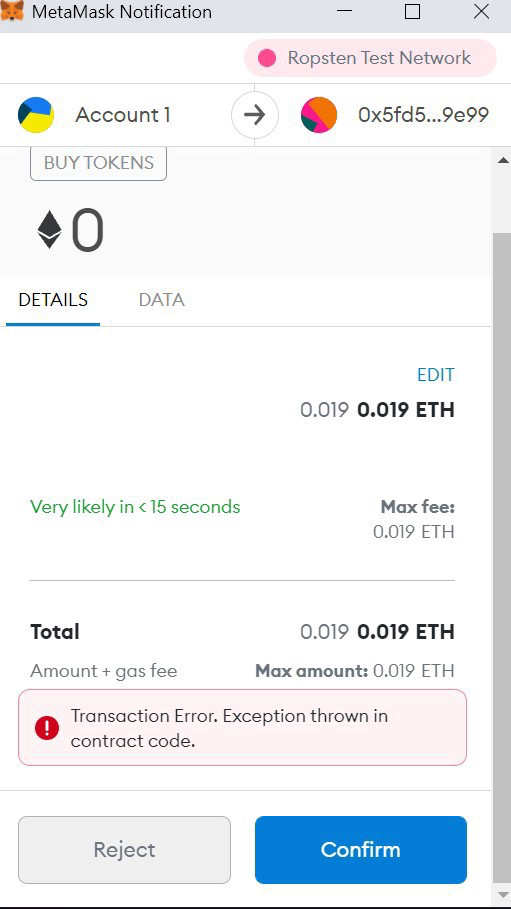
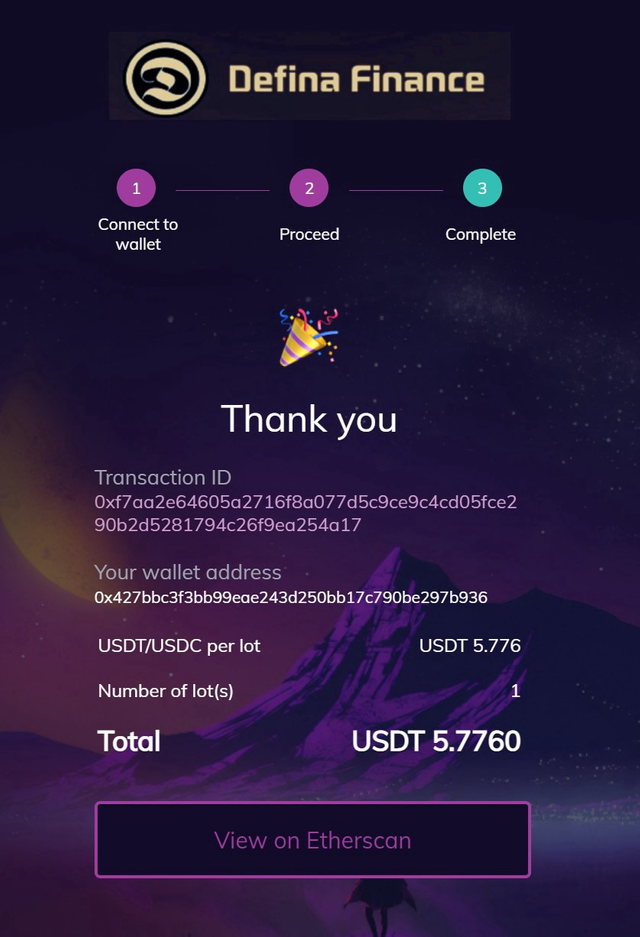
OMG is a great job. I am very pleased with this project. It is perfect for me
I'm impressed. I'm glad I found such a project.
Thanks for sharing. I couldn't understand this moment