Different Email Formats to help Ease You Away From Outlook
"Are you bored from Outlook, Looking for a Change?"
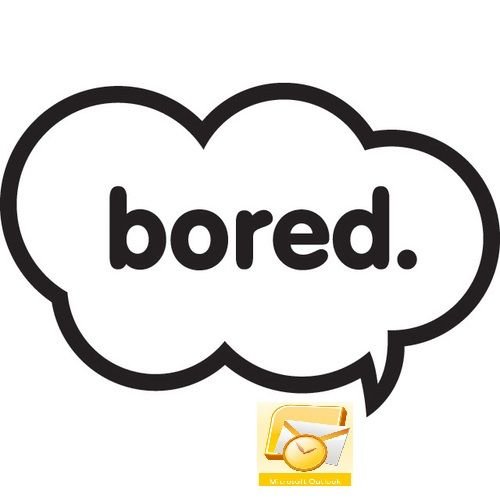
Then you need to convert Outlook files to another Email client. There various Email format options that I will discuss in this particular article i.e. PST to EML, PST to MSG, PST to HTML, PST to NSF.
Microsoft Outlook is undoubtedly a powerful email client application and Personal Information Manager that is provided by default by Microsoft's Office Suite. Many organizations utilize Microsoft Outlook in combination with Microsoft SharePoint Server and Microsoft Exchange Server for employees to coordinate and schedule meetings, folders and shared mailboxes. There are two main file format used and accessed for storing all the data handled by Microsoft Outlook, PST(Personal Storage Table) file and OST(Offline Storage Table) file.
OST (Offline Storage Table) file is involuntarily created when we joined from MS Outlook client to MS Exchange Server. OST files let users work in offline mode, that is when there is no network connectivity available. Whenever network connection gets connected on, OST files get synchronized with email mailbox on MS Exchange Server. To transfer OST file out of MS Exchange Server.
PST(Personal Storage Table) files stores your messages and other items on your computer. This is the most common file in which information in Outlook is saved by home users or in small organizations. Home users usually use an Internet service provider (ISP) to connect to the Internet. The ISP also provides with one or more email accounts. The most common types of accounts are referred to by their Internet protocol names — POP3 and IMAP. Another type of account is an HTTP or web-based account that works similar to IMAP email accounts.
PST file format helps to work online and saving the file onto the computer that's one reason why many outlook users mostly use PST file format for storing their emails but due to some reason now need to migrate Outlook to other format or Email client.
Why people are looking for the change or migrating Outlook to Another email clients?

Importing of data from Outlook or accessing PST file on other email client come with a big Question, What is the reason to import? Let take an example of migrating PST to EML(mailbox), EML Format being a very common and portable format that can be easily accessed on other clients as well that includes Window Live Mail, Thunderbird, etc. Thunderbird being a cross-platform, easily run on other operating system and Outlook can only be accessed on Windows platform. So, One of the reasons is definitely cross platform migration.
Here I am going to discuss some email format that you could need to change from Outlook PST file like PST to EML, PST to MSG format, HTML, and PST to Lotus Notes NSF Format. Let's start!
Email formats that can help you move away from Outlook.
There exist numerous Email client in today's era for ease of email management and more.
1.Can Convert PST Files to EML Format.

EML being a very useful and important file format as it is known to the portable format, it has the ability to be accessed by various email clients as Thunderbird, Windows Live Mail, Apple Mail, etc. Use PST to EML Converter perform the successful conversion of Outlook PST to EML format.
2.Can Convert PST files to MSG format.

Convert PST file to MSG file format in a very simple and the easiest method with which you can view your emails as a text form or on to the other Email clients too as almost every client support MSG format. To convert the PST file in MSG format, just drag the mail that you want to convert to MSG to the desktop or other location for that don't need any expertise.
3.Can Convert Outlook PST to HTML format.
The users can easily view the content of PST by saving the emails to HTML file format. For that, first of all, choose email that you want to save in HTML format, Click on File and Select Save As. Now from there choose HTML as the Save Type.
4.Can Convert Outlook PST File to NSF format(Lotus Notes).

Convert PST to NSF or convert Outlook emails to Lotus Notes with Outlook to Lotus Notes software. One main cause for Outlook being left away because of its low security that is overcome by Lotus Notes.
Conclusion
Being an experienced user of email clients I can definitely say that every user just wants one thing by any application is that how that application can help make their data safe and secure. I hope this could be helpful. Thank You.
