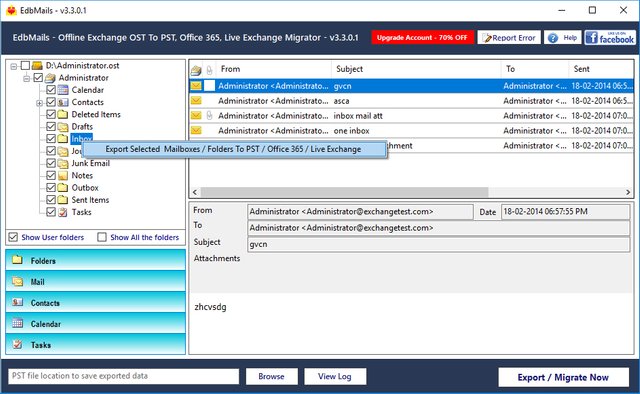OST vs PST, the difference between OST and PST
Its is but a known fact most programs working with lots of information generally use a database file of one form or the other to store the data. In case of Microsoft Outlook, these files happen to be OST and PST. Let’s explore further to understand what these OST and PST files are and what differentiates them so that we can come to conclusion on the OST vs PST debate.
PST File
The Personal Storage Table or PST files helps store user data for POP and IMAP accounts. The PST files contain all emails, attachments, contacts, to do items, etc. PST files are also generally used to archive data locally on the computer. The PST files can easily be imported into Outlook and its contents accessed.
OST File
The OST files are offline storage table and is created when the Outlook works in cached mode. The OST file can be easily described in one sentence as an ‘Offline copy of your Exchange Mailbox’. The OST files serve the purpose of allowing you to access your mails and even draft new ones even when the connection to the exchange server is interrupted for some reason. All the changes you make are then synced automatically when the connection to Exchange is back online.
Outlook OST vs PST
As the topic is OST vs PST, lets see what the main difference between OST and PST files are. While OST file gets automatically synced with the Exchange, PST files don’t. Also, to be noted is that OST files can’t be opened directly in Outlook like PST files independent of the Outlook profile that created them. This limits their transferability between computers.
How to open OST files
Although we have discussed about OST vs PST in detail, there is one issue about OST files that we cannot overlook: Due to their nature and how they work, there is high chance of OST files getting corrupt. Abrupt Outlook process terminations or synchronization errors all can result in OST files being rendered corrupt. To recover OST files and all the important data they house, the easiest and reliable way would be to use EdbMails Recovery tool. EdbMails also allows you to view all OST contents in within its interface in a hierarchical fashion. So next time someone has an orphaned OST file and needs access to the contents within, point them towards EdbMails.