Tableau vs. Excel: Contrasting Approaches to Handling Data and Information
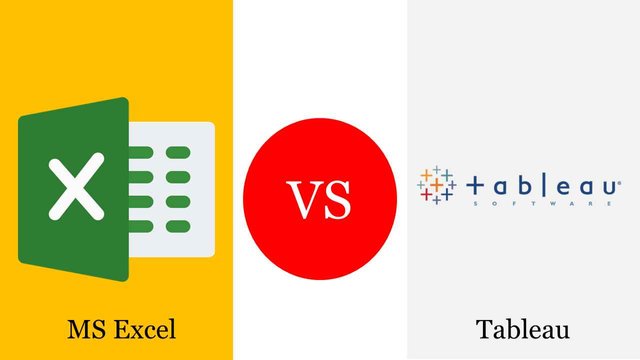
In the realm of data analysis and information management, two standout tools are Tableau and Excel. Each tool offers strengths tailored to specific requirements, making them essential in various settings. While Excel has been a longstanding favorite with its spreadsheet features, Tableau has emerged as a formidable contender in the realms of data visualization and advanced analytics. This article will explore the methodologies these tools employ for data manipulation, aiding you in making a choice based on your specific needs.
Introduction
Data plays a crucial role in decision-making processes. Whether it's for business intelligence, financial projections, or academic investigations, having the right tools can significantly enhance the quality and efficiency of data analysis. Tableau and Excel stand out as two widely utilized tools in this domain. This guide seeks to compare their functionalities, capabilities, and practical applications to assist you in determining which tool aligns with your data requirements.
Overview of Tableau and Excel
Tableau
Renowned as a premier data visualization tool, Tableau is celebrated for its capacity to convert datasets into visual representations that are easy to comprehend. It excels at crafting dashboards that can be effortlessly shared and accessed throughout an organization.
Data Visualization: Provides a selection of high-quality charts, graphs, and maps for visualizing data.
Dashboards: Users can create dashboards that offer real-time insights into data trends.
Real-Time Data: Connects to live data sources to provide updates and ensure the accuracy of information.
User-Friendly Interface: The drag-and-drop functionality simplifies the process of creating data visualizations, making it easier for users to interact with the data.
Advanced Analytics: Users can perform calculations, analyze trends, and make predictive assessments using advanced analytical tools.
Excel
Excel is a versatile spreadsheet application that has been essential for data analysis in industries for years. Its flexibility and extensive features make it a preferred tool for professionals across sectors.
Spreadsheet Functionality: Data can be organized efficiently in rows and columns for manipulation and analysis within Excel spreadsheets.
Formulas and Functions: Excel offers a collection of built-in functions that enable users to perform calculations and conduct data analysis effortlessly.
Pivot Tables: This feature allows users to summarize datasets quickly by organizing information in a structured manner.
Charts and Graphs: Basic visualization options such as bar charts, pie charts, and line graphs are available to help users represent data visually.
Macros: Automate tasks using VBA scripting within Excel to streamline workflows.
Comparative Analysis
Ease of Use
Tableau: Renowned for its user-friendly interface, Tableau empowers users to create visualizations with ease. The drag-and-drop feature enhances usability, making it accessible to individuals without technical expertise.
Excel: While Excel is very flexible, it can be challenging to master functions and formulas. Users may need to become familiar with complex functions and possibly learn VBA scripting for advanced tasks.
Data Management
Tableau: Excels at managing large amounts of data from multiple sources. Its real-time data integration works seamlessly, making it perfect for environments with frequent updates.
Excel: Works best with smaller datasets due to performance constraints. Handling large datasets can cause slow performance and potential crashes. However, Excel’s Power Query and Power Pivot features have improved its capacity to manage larger datasets.
Visualization and Reporting
Tableau: Specializes in creating high-quality visualizations and interactive dashboards that can be shared online or embedded into web pages. Users can easily filter data dynamically and delve into details.
Excel: Offers basic visualization options. While suitable for static reports, it lacks the interactive features and visual appeal of Tableau’s offerings. However, Excel’s charting capabilities are robust enough for most reporting needs.
Analytical Capabilities
Tableau: Provides powerful tools like trend analysis, forecasting, and complex calculations. The software is designed to handle complex queries and deliver deep insights.
Excel: Offers a wide range of formulas and pivot tables for in-depth data analysis. However, performing advanced analytics often requires manual effort and potentially additional plugins or scripts.
Collaboration and Sharing
Tableau: Promotes real-time collaboration through Tableau Server and Tableau Online, allowing multiple users to engage with and modify dashboards concurrently. Updates are reflected instantly, ensuring everyone stays up to date with the data.
Excel: Enables collaboration through cloud services like OneDrive and SharePoint. However, sharing is typically restricted to email attachments, and simultaneous edits can result in version conflicts.
Use Cases and Recommendations
When to Choose Tableau
Data Analysts and Scientists: Suitable for individuals requiring sophisticated visualizations and advanced analytical tools. The robust visual and analytical features of Tableau make it a favored option among data professionals.
Businesses: Beneficial for organizations needing real-time data monitoring and interactive dashboards. Tableau’s capacity to integrate with multiple data sources and offer real-time insights proves invaluable for business intelligence purposes.
Large Datasets: Manages large data efficiently, making it well-suited for enterprise-level applications. Despite handling large datasets, Tableau’s performance remains robust.
In Summary
Tableau and Excel are both powerful tools for data analysis, each with its own strengths and weaknesses. Tableau is known for its advanced visualizations and user-friendly interface when handling large datasets, making it ideal for complex data analysis and business intelligence tasks. On the other hand, Excel shines in its adaptability, range of formula options, and suitability for financial analyses and smaller-scale data examinations.
Selecting the appropriate tool hinges on your specific needs, the complexity of your data, and the level of interaction required. It's crucial to assess your requirements to make an informed decision.
One tip for this blog: In case you lost your Office product key I highly recommend our blog on how to recover your license https://royalcdkeys.com/blogs/news/how-to-find-microsoft-office-product-key
Here you can find a deeper comparison of Tableau vs Excel https://royalcdkeys.com/blogs/news/tableau-vs-excel-different-approaches-to-data-and-information. Also, in case you need a license for Office you can find Microsoft Office 2021 at 19 euro https://royalcdkeys.com/products/microsoft-office-2021-professional-plus-key-retail-global