OpenBSD and FreeDOS vs the hell in earth
The family is rapidly growing
Yes sir, yes. Our family, composed until now by OpenBSD, Alpine Linux and Docker is rapidly growing. And yes, sir. Yes. All together we're fighting against your best friends, the infamous, the ugliest, the worst...the dudes called the privacy cannibals. Do you know what i mean, sure?
We're working hard, no matter what time is it, no matter in what part in the world we are, no matter if we've no money. We perfectly know that you cannot do nothing against the true. And we're doing our best to expand our true, our doors are opened to all the good guys, there's a lot here but their brain was fucked by your shit tv, your fake news, your laws, etc etc etc. We're alive, we're here to fight against you.
Tonight, yes it's a Friday night and we're working, we're ready to welcome with open arms an old guy, his experience will give us more power. Welcome to:
FreeDOS is a complete, free, DOS-compatible operating system that you can use to play classic DOS games, run legacy business software, or develop embedded systems. Any program that works on MS-DOS should also run on FreeDOS.
It doesn’t cost anything to download and use FreeDOS. You can also share FreeDOS for others to enjoy! And you can view and edit our source code, because all FreeDOS programs are distributed under the GNU General Public License or a similar open source software license.
UEFI
But why we want to build a bootable usb stick with FreeDOS under our strong OpenBSD? The answer is as usual to fight against the privacy cannibals!
More than one decade ago the old BIOS was silently replaced by the more capable and advanced UEFI, this is absolutely normal because of the pass of the years and exponencial grow of the power of our personal computers. UEFI is a complex system, it's like a standalone system operative with direct access to every component of our (yes, it's our not your!) machine. But...wait a moment...do you know how to use it? Do you ever know that it exist? And one more thing, it's secure? The answer to this question is totally insane, no, it's not secure. The idea is good, the company that started in theory is one of the most important in IT, it's Intel.
The history is very large and obviously we're going to go very deep in it, but trust me UEFI and the various friend of him, like ME, TPM are insecure and closed source! Like the hell in earth.
Lenovo UEFI BIOS without Windows?
There's no simple method to upgrade our personal computer if we've uninstall Windows...ou it's the first time that i write this name, shit! And it's basic for the users have one, because UEFI is living under the hood, in the first ring after the hardware. It's the most important think to keep secure and clean! There is no clean information, there is nothing, only there's Χάος.
Remember well people, they love Χάος.
A FreeDOS bootable usb image under OpenBSD
But let's start preparing our OpenBSD to put order in this chaos:
$ mkdir -p freedos/stuff
$ cd freedos/stuff
$ wget https://www.ibiblio.org/pub/micro/pc-stuff/freedos/files/distributions/1.0/fdboot.img
$ wget https://www.ibiblio.org/pub/micro/pc-stuff/freedos/files/dos/sys/sys-freedos-linux/sys-freedos-linux.zip
$ wget https://download.lenovo.com/consumer/desktop/o35jy19usa_y900.exe
$ wget http://145.130.102.57/domoticx/software/amiflasher/AFUDOS%20Flasher%205.05.04.7z
Explanation in clear language as usual: create two directory, download the minimal boot disc image of FreeDOS, download Syslinux assembler MBR bootloaders, download the last Windows only UEFI update from Lenovo and download the relative unknown utility from AMI to flash our motherboard UEFI chipset. Go ahead:
$ doas pkg_add -U nasm unzip dosfstools cabextract p7zip
nasmthe Netwide Assembler, a portable 80x86 assembler.unziplist, test and extract compressed files in a ZIP archive.dosfstoolsa collections of utilities to manipulateMS-DOSfs.cabextractprogram to extract files from cabinet.p7zipcollection of utilities to manipulate7ziparchives.
$ mkdir sys-freedos-linux && cd sys-freedos-linux
$ unzip ../sys-freedos-linux.zip
$ cd ~/freedos && mkdir old new
$ dd if=/dev/null of=freedos.img bs=1024 seek=20480
$ mkfs.fat freedos.img
Create another working directory, cd into it, unzip the archive that we've downloaded, return to the working root and create another twos directories.
ddis one of the most important utilities in the unix world to manipulate at byte level input and output:
The dd utility copies the standard input to the standard output, applying
any specified conversions. Input data is read and written in 512-byte
blocks. If input reads are short, input from multiple reads are
aggregated to form the output block. When finished, dd displays the
number of complete and partial input and output blocks and truncated
input records to the standard error output.
We're creating here a virtual disk with bs=1024 we're setting both input and output block to 1024bytes; with seek=20480 we require 20480bytes. This is the result:
-rw-r--r-- 1 taglio taglio 20971520 Feb 3 00:11 freedos.img.
Next we format the virtual disk using the MS-DOS filesystem. Go ahead:
$ doas su
# perl stuff/sys-freedos-linux/sys-freedos.pl --disk=freedos.img
# vnconfig vnd0 stuff/fdboot.img
# vnconfig vnd1 freedos.img
# mount -t msdos /dev/vnd0c old/
# mount -t msdos /dev/vnd1c new/
We use the perl utility from syslinux to write the MBR of our virtual disk freedos.img. Next we create to loop virtual node using the OpenBSD utility vnconfig. Take care here because it is quite different from Linux, but as usual is clear and simple. The virtual nodes are associated to the downloaded fdboot.img and the newly created freedos.img. Next we mount the two virtual nodes cpartitions; in OpenBSD cpartition describes the entire physical disk. Quite different from Linux, take care.
# cp -R old/* new/
# cd stuff
$ mkdir o35jy19usa
$ cabextract -d o35jy19usa o35jy19usa_y900.exe
$ doas su
# cp o35jy19usa/ ../new/
$ mkdir afudos && cd afudos
$ 7z e ../AFUDOS*
$ doas su
# cp AFUDOS.exe ../../new/
# umount ~/freedos/old/ && umount ~/freedos/new/
# vnconfig -u vnd1 && vnconfig -u vnd0
Copy all files and directories in the new virtual node partition, extract the Lenovo cabinet in a new directory, copy the result in our new image, extract the afudos utility and like the others copy it. Umount the partitions and destroy the loop vnode.
Greetings
Ok dears, i love to share my knowledge. Knowledge is for all, knowledge is for human kind. Bye bye
Riccardo Giuntoli

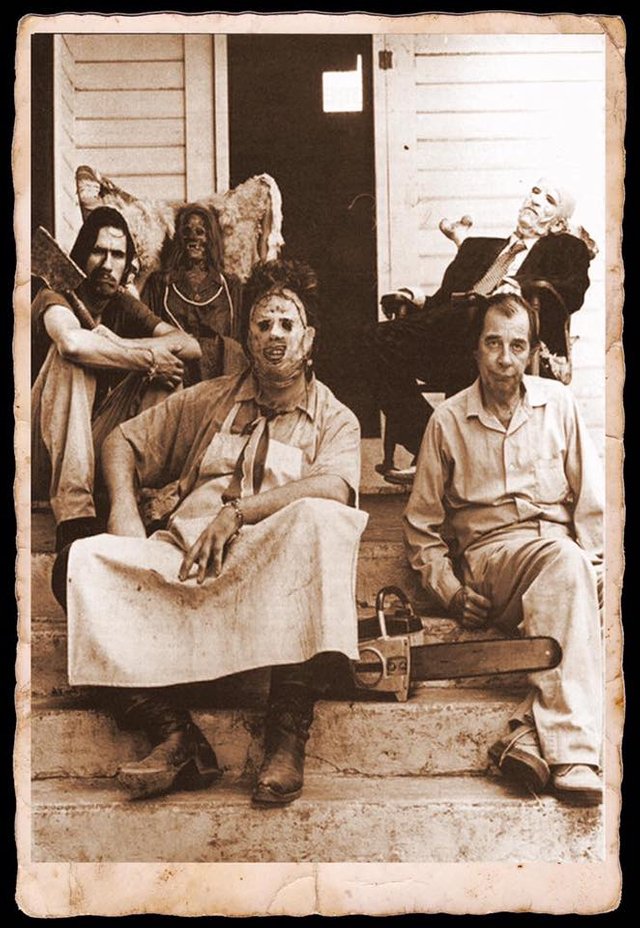
@originalwork
@originalworks