OnePlus 7T How To Enable Force 90hz Refresh Rate very easily !!
Hello All Dear Steemit Friends,
OnePlus launched the OnePlus 7T last year and this smartphone totally disrupts the current smartphone market because of the specifications it offers for a price tag of 37999 Rs. On Amazon.
But the most awaited feature that added to OnePlus 7T was the super smooth 90hz display that really made a change when you actually hold the phone and start using it because using a 90hz display is not a thing that you can explain in words because it’s a kind of feeling.
So right out of the box, we got two options for the screen refresh rate of OnePlus 7t:-
60hz Refresh rate.
90hz Refresh rate.
But the thing is that the 90hz refresh rate option is not. Fully 90hz refresh rate because this option automatically detects which application supports 90hz refresh rate and which app does not support 90hz refresh rate and according to that this option selects whether or not use a full 90hz refresh rate.
It’s a bit annoying to not let us use the full 90hz refresh rate for all application but there is a way using which you can easily enable Force 90hz refresh rate for all of the application in your smartphone without switching into 60hz refresh rate for some applications which not support 90hz refresh rate.
There are two options available to enable Force 90hz in your OnePlus 7t and one is paid and the other one is free.
Auto90 application.
Using ADB commands.
The first option is a paid one in which you just need to install this application into your smartphone and put some commands into your Adb shell but this application is paid so let’s talk about the free option using which you can enable Force 90hz refresh rate in your OnePlus 7t.
- You need to go to your phone settings and select the “About phone” option then click on the “Build Number” for 5-6 times and then it will show you “Developer option enabled”
Now go back to the settings menu again and click on “System” and select “Developer options“.
In the developer menu scroll a little bit down then enable ” USB Debugging and Wireless Abd Commands“
(To Understand How To Enable Wireless Abd Commands And Install Adb Drivers For Your Pc please Read This Article.)
Click here to continue reading....
Right Now OnePlus 7T available at a discounted price of 37999 Rs. At Amazon for 8Gb+256 Gb model. Grab Your as soon as possible and Never Settle.
Checkout this article and many more on my Website "Yourhowtobuddy"
Don't Forget To Upvote And Resteem If You Like My Post.
Thanks For Reading My Post
Follow and Vote for Witnesses to Support the overall development of Steemit and Steem Blockchain !! Some of amazing Witnesses Are :-
@teamsteem, @drakos, @good-karma, @blockbrothers, @riverhead, @austbitbank, @abit, @surpassinggoogle, @firepower, @aggroed, @roelandp, @xeldal, @pharesim, and @yabapmatt. You can vote for Upto 30 Witnesses using your Steemit account. Click here to Vote for your favourite steem Witnesses


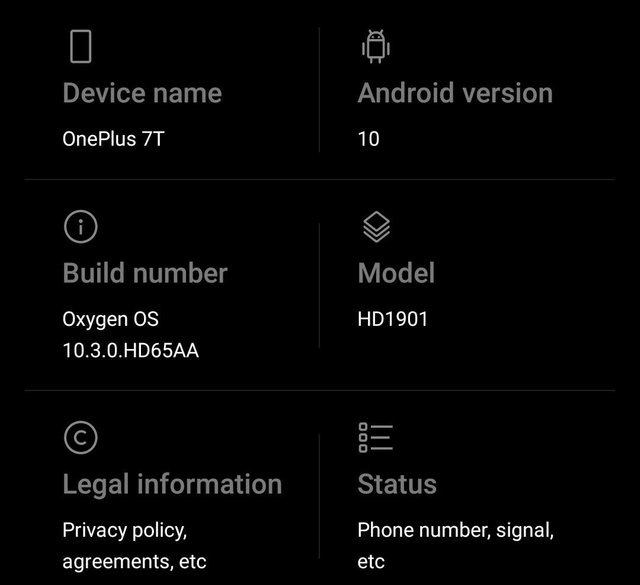
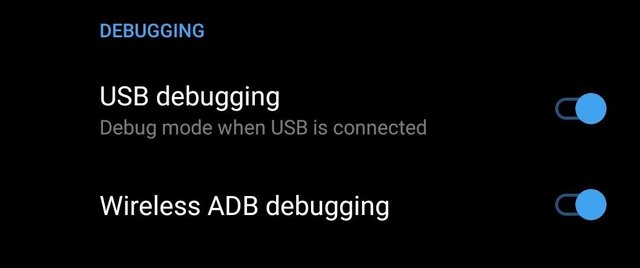
Hi @thecrytotrader!
Your post was upvoted by @steem-ua, new Steem dApp, using UserAuthority for algorithmic post curation!
Your UA account score is currently 4.048 which ranks you at #3829 across all Steem accounts.
Your rank has not changed in the last three days.
In our last Algorithmic Curation Round, consisting of 85 contributions, your post is ranked at #75.
Evaluation of your UA score:
Feel free to join our @steem-ua Discord server