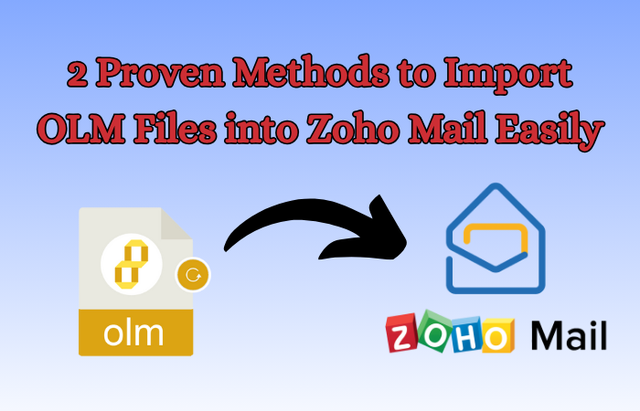2 Proven Methods to Import OLM Files into Zoho Mail Easily
Summary
In this digital Era, almost all users have email data at this time, but no email can be opened directly in any email clients. For example, if a user has lots of OLM data but wants to access it in Zoho Mail, it does not have a native file format of OLM, which is why conversion is needed. So, in this blog, we’ll discuss 2 different ways of conversion.
What are the Reasons for Import OLM files to Zoho Mail?
Some reasons why user need to convert their data
Cross-Platform Access – The OLM file is a native file of Mac, and it only opens in Mac Outlook. If you want to open your OLM data in other email clients like Windows Outlook, Zoho Mail, and more, then conversion is necessary.
Email Migration – When users shift from Mac to other email clients, they need to convert OLM to a compatible format, which is why conversion is needed.
Support for Multiple Platforms – If you convert your OLM data into PST or MBOX, users can access their data in Windows, Mac, Thunderbird, Gmail, and Zoho Mail, which is why conversion is needed
Organised Migration – For maintaining the folder hierarchy, or email structure conversion is needed.
Different Ways of Conversion
Manual Method to Import OLM file to Zoho Mail Account
This is a manual way of converting your OLM data into Zoho Mail, in which user can convert their data by the drag and drop option. But we are telling you the steps; we are not recommending it. Although the manual technique is free, it is time-consuming and there is a danger of data loss, particularly for large mailboxes.
Steps of Manual Conversion
Step 1: Use Mac Outlook to export OLM
Launch Mac Outlook.
Click on File → Export.
Emails, contacts, and calendars are among the elements that can be exported.
Choose an OLM file as the format.
After choosing the Save location, finish the export.
Step 2: Convert OLM to a Compatible Format
You must first convert it to EML or PST format because Zoho Mail does not accept OLM natively.
Option A: Outlook on a Mac:
Choose each email separately.
Select File → Save As → Format =.eml by selecting File.
Maintaining the folder structure will be made easier with a small instruction.
Using Windows Outlook (Extra Step) is Option B.
Import the OLM file into Outlook for Mac and then convert it to Outlook for Windows.
Launch Windows Outlook and open the PST file.
Utilise your Zoho Mail IMAP account to sync the PST data.
Step 3: Add PST or EML files to Zoho Mail
In Zoho Mail, set up an IMAP account by going to Settings → Mail Accounts → IMAP.
EML files can be manually dropped, or PST data can be synced.
Make sure that every email, attachment, and folder has been moved correctly.
The Manual Method's Drawbacks
Large mailboxes take a long time.
Attachments and folder hierarchy could be lost.
Contact and calendar migration is challenging.
Professional Method to Import Mac OLM Mailbox to Zoho Mail
This is the best way to convert your OLM data into Zoho Mail by using TrustVare OLM Converter. It converts all your data in just a few minutes; users don’t need to hassle with conversion. It is a reliable tool that easily selects and converts data. The user can try this method instead of using the manual method because it saves time, protects 100% data during and after the conversion, is User-friendly, even a non-technical user can easily operate it, maintains the originality of data after the conversion, and provides a free demo version to test the product, and its technical team is available 24/7.
Step of Professional Conversion
First, you need to install the application on your Operating System
Launch the application on your system
You need to select your OLM data from the Browser option
After selecting the data, it will provide you with a preview option
After previewing the data, click on Select Export Option and select the Zoho Mail or IMAP option
Select the location where you want to save your data
After completing the process, click on the “Convert” Button
Conclusion
In other words, if you have Outlook data on a Mac, it's preserved in an OLM file. The issue is that this file requires conversion because it does not open immediately in Windows Outlook or Zoho Mail. You can now choose between the professional way and the manual method. Although the manual approach is free, it takes a long time and may overlook contacts, emails, or attachments. Non-technical users may find the folder structure perplexing due to its lack of maintenance. Small files work well with it, but managing big emails is difficult. The Professional approach is quick, safe, and dependable, but it costs a little. The entire migration procedure is automated, the folder structure is maintained, and all emails, contacts, calendars, and attachments are secure. This saves you time and effort and is the ideal option for large mailboxes. Therefore, employing a professional tool is the ideal option if you want a stress-free and seamless migration to Zoho Mail or another platform. The manual method is only suitable for testing or small mailboxes.
FAQs
First of all, What is an OLM file?
Emails, contacts, calendars, and notes are all stored in an Outlook for Mac data file called an OLM file. Only Mac Outlook is able to open this file.
Q2. Is it Possible for Zoho Mail to Open an OLM file Directly?
The OLM format is not directly supported by Zoho Mail. The OLM file must first be converted to a compatible format (such as PST, EML, or straight to Zoho Mail).
Q3. How Can I use the Manual Technique to Import an OLM file into Zoho Mail?
By using the manual technique, you can import emails into Zoho Mail using the IMAP configuration after saving them in EML format from an OLM file. But this is a risky and slow process.
Q4. Describe the Professional Approach.
The Professional approach involves using a dedicated tool that quickly, safely, and with folder structure transfers data straight to your Zoho account.
Q5. How Secure is the Free Method?
Only with small amounts of data is the manual (free) method safe. Because there is no chance of data loss, the Professional approach works best for large mailboxes.