Bluetooth Problem Fixed! (By me)
Since the moment I've become aware of the yellow colour bicycle (Obike) sprouting up around my neighbourhood, I began my journey. A journey towards the countless and anti-climatic endurance battles that I had with Obike lock system.
For me,
Experience with Obike Goes like:
Step 1, Scan.
Step 2, Get bluetooth error problem.
However that is HISTORY!
Those who constantly have the bluetooth connecting error:
- Open the Obike Application
- Press "Unlock"
- Exit the Application (But don't shut it down/don't kill the application)
- Lock your mobile device
- Wait for about 5 - 10 seconds (Prolly not needed)
- Unlock your phone, go back to the application, and SCAN!
I really hope that this method will work for those having similar problems as me. I use a Moto G 3rd Gen, but I doubt it's the model that caused it.
The solution started to solidify after a curious success.
I was attempting to unlock the Obike for the ... gazillionth time under my block. It was all fail, fail and fail. I gave up and walked to my destination (a food centre). As I walk towards the food centre, I saw another Obike and decided to give it another try. I scanned, then walked away slightly because of foreseen failure. But the magical "beeeeep" sound, followed by the "clutch" sound from the bicycle unlocking, was the start of when "the solution starts to solidify". Sadly, the bicycle couldn't be unlocked again after lunch.
Days after the the first success, I came to think that I can only unlock the bicycle after crossing a road. My younger brother and I decided to re-enact the success situation! It wasn't such a good idea to do it after dinner time though.
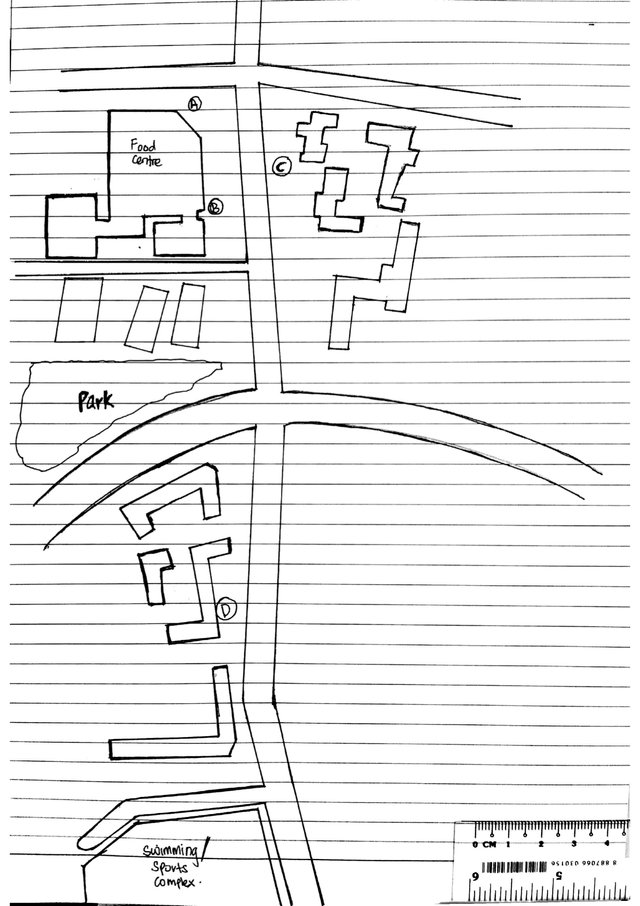
Starting at Point A, I scanned a bicycle (Failed).
I then ran towards B, then C, then to A again (All Failed).
At this point, I was growing frustrated. Not only is it not working, there's a passerby that's been watching me move. (I mean, I might be cool or crazy. Walk along!!)
But I still decided to run from A all the way to D (Failed to unlock an Obike there)
Lastly, from D back to A, with my phone locked at the Obike Application (Coincidentally).
When I reached A, I immediately whipped out my phone and scanned (while breathing heavily).
IT WORKED! IT UNLOCKED!
Having the bicycle FINALLY unlocked, I enjoyed a ride around the park with my younger brother! :)
=====================================
From there on, I continue to refine the method to unlock the bicycle (Overcome the Bluetooth error), thereby deriving the formula above! :)
Ever since the first success, I've contacted Obike while the failures continued.
First time: They asked me to press the button beside the lock
Second time: They gave up, blaming it on glitchy system.
I've not heard from them since (even after I've shared my success).
If they had incorporated this fix method without telling me, I would be mad. :(
I would like to be commended (at the very least).
I really hope that this method will work for those having similar problems as me. I did some crazy sh!t to crack this out. However I do hope that Obike can erase the whole bluetooth connecting error entirely (It would totally save me the trouble).
Now, promising to cycle with my younger brother is possible without failure (I HOPE). Do upvote!
Great article!
Congratulations @junior-tiger! You received a personal award!
You can view your badges on your Steem Board and compare to others on the Steem Ranking
Vote for @Steemitboard as a witness to get one more award and increased upvotes!