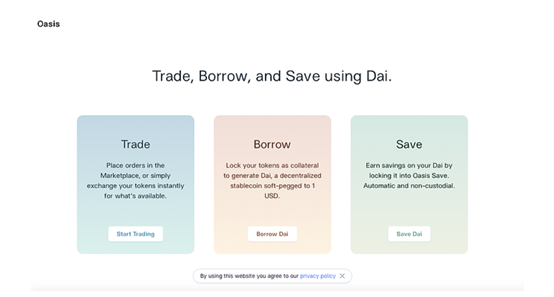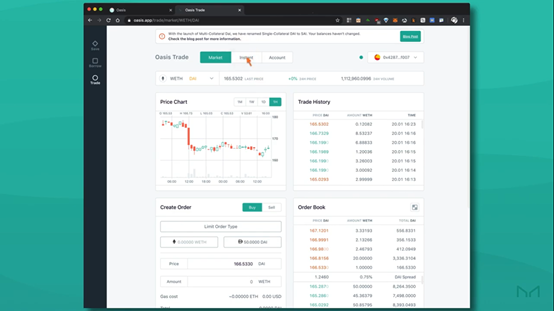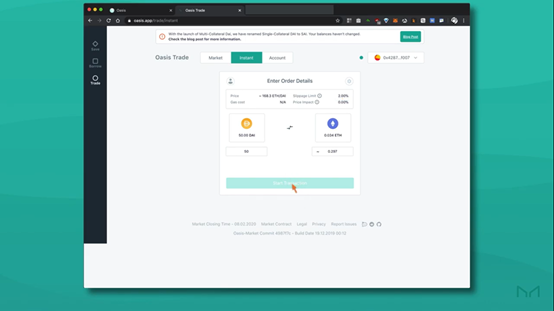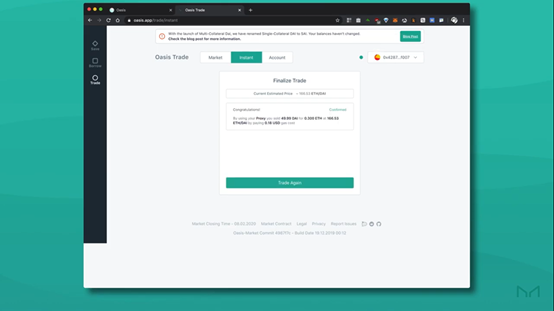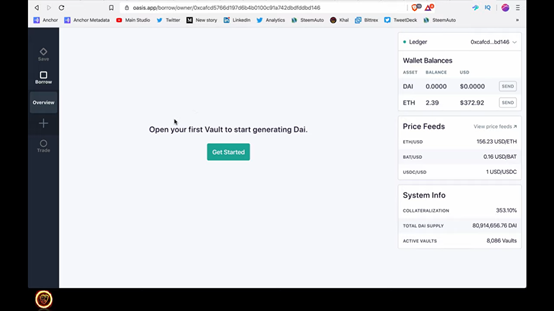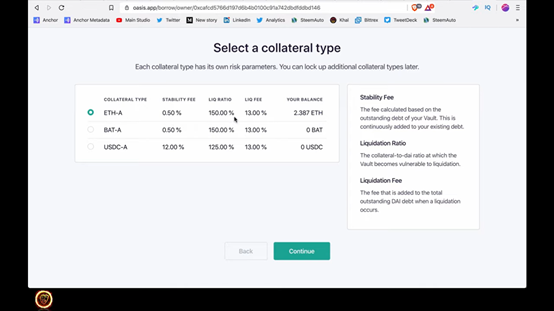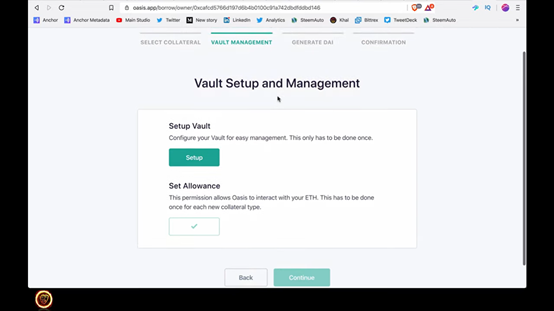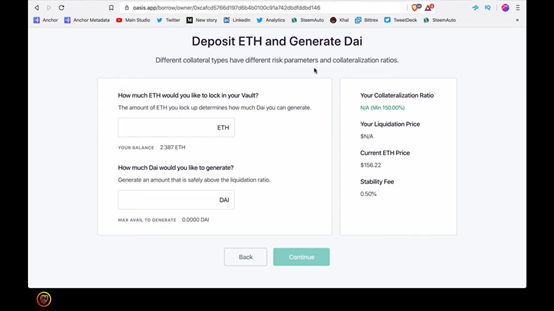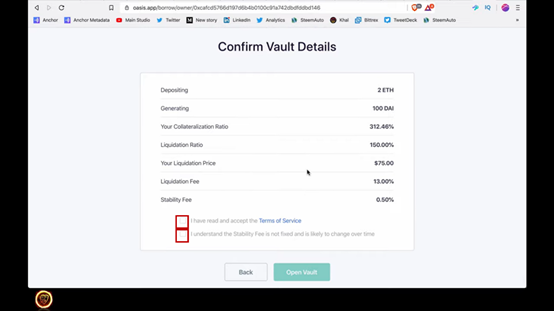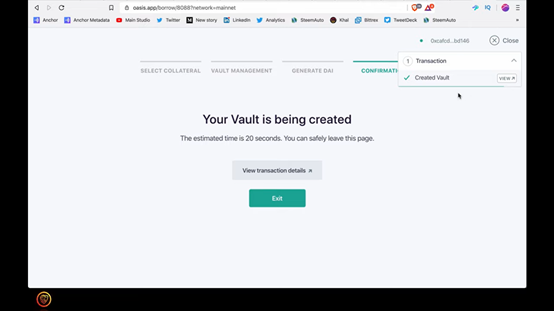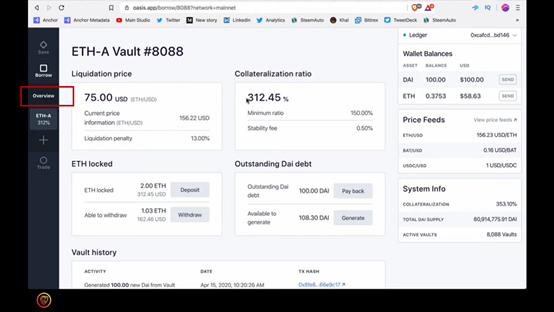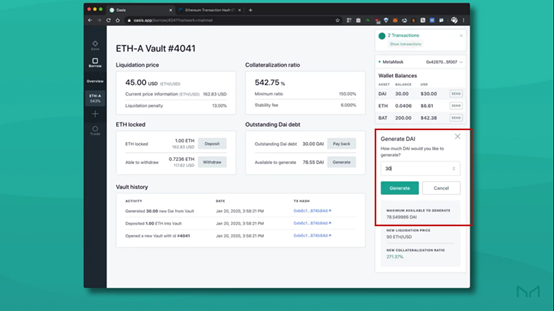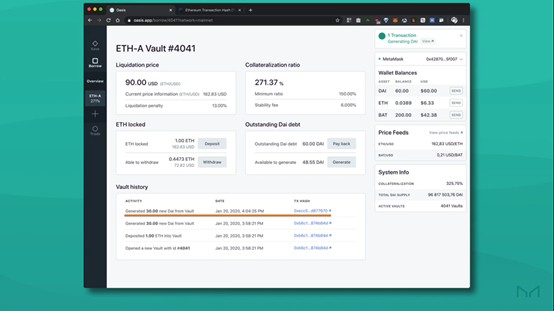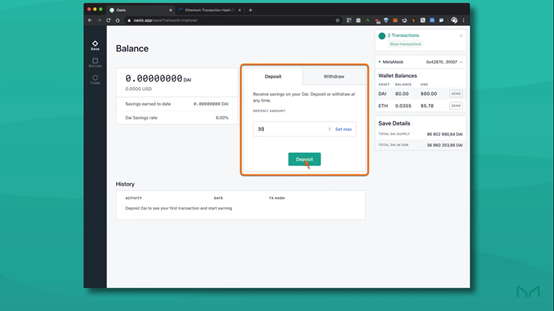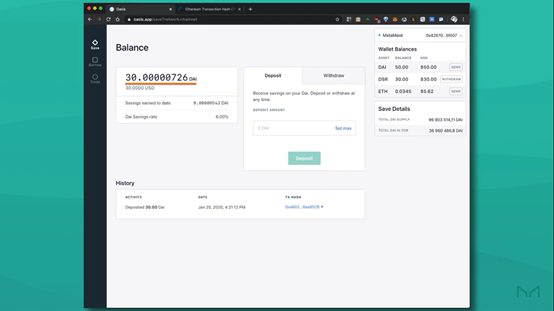How to Use Oasis?
Oasis is a decentralized finance (DeFi) application that runs on the Ethereum blockchain. It consists of three services: Oasis Trade, Oasis Borrow, and Oasis Save. Each of which allows token transactions, Dai borrowing (issuance), and Dai deposits respectively.
How to Trade in Oasis?
1.Tap ‘Trade’. In ‘Market’ you use order books to trade and in ‘Instant’ you can exchange quickly without looking for suitable order.
2.Choose tokens to swap from and to, enter proper amount. You will see estimated amount of ETH. It is estimated because some changes might occur in the blockchain while the transaction is proceeded. Tap ‘Start transaction’.
3.Once completed the window below appears.
How to borrow in Oasis?
1.Enter Borrow and tap on ‘Get started’.
2.Select a collateral type and tap ‘Continue’.
3.If this your first time Setting up a vault, you have to set up vault set up allowance. Confirm the transaction in your wallet.
4.Enter the amount of ETH to lock in the vault. Locked ETH is a collateral. It will be kept in a vault until DAI loan is being paid. Enter amount of DAI to loan. Click Continue’.
5.Check the details the details, check and confirm 2 points below, tap ‘Open Vault’. Confirm ETH being sent to your vault and pay gas fee for this transaction.
6.Successfully created vault you will see a window below.
7.To check the information about your vault enter Borrow – Overview
8.To generate DAI tap on the left side and the amount you need. Confirm the transaction in your Huobi Wallet. The transaction is shown in Vault History.
How to save in Oasis?
1.Enter Save and enter the amount of DAI to deposit. Confirm the transaction in your Huobi Wallet. Successfully deposited, you will see DAI amount growing.
*Please pay attention that every financial operation and decision has a potential investment risk, when making an investment think carefully, do not take any impulsive decision.