Nividia Shield streaming to Mobile Devices
You wanna download the App from http://moonlight-stream.com
After starting the App it will look like this
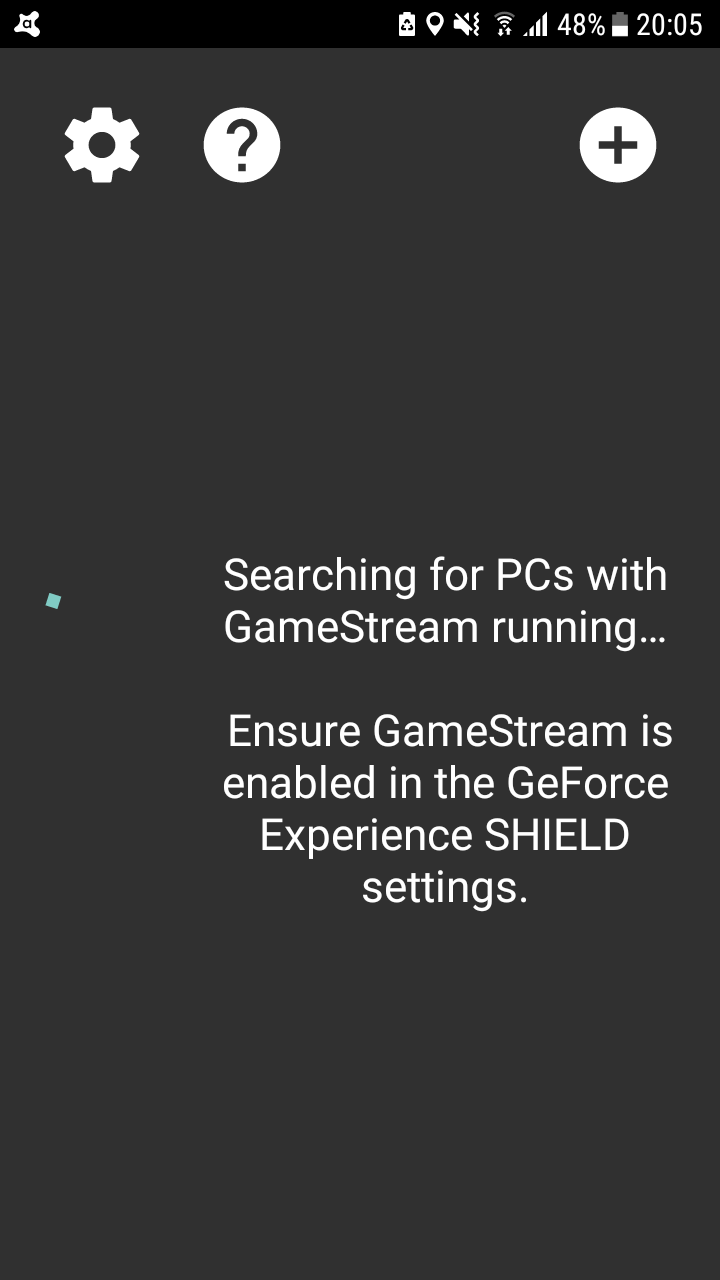
So you need to open Nividia Gefore Experience
To get best results activate Beta Mode
Make sure to give it a Check
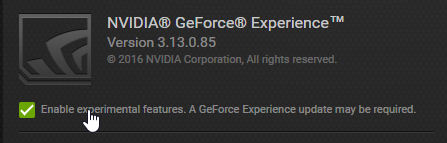
Then wait for it to update and restart it
When it is done just
Enable Streaming 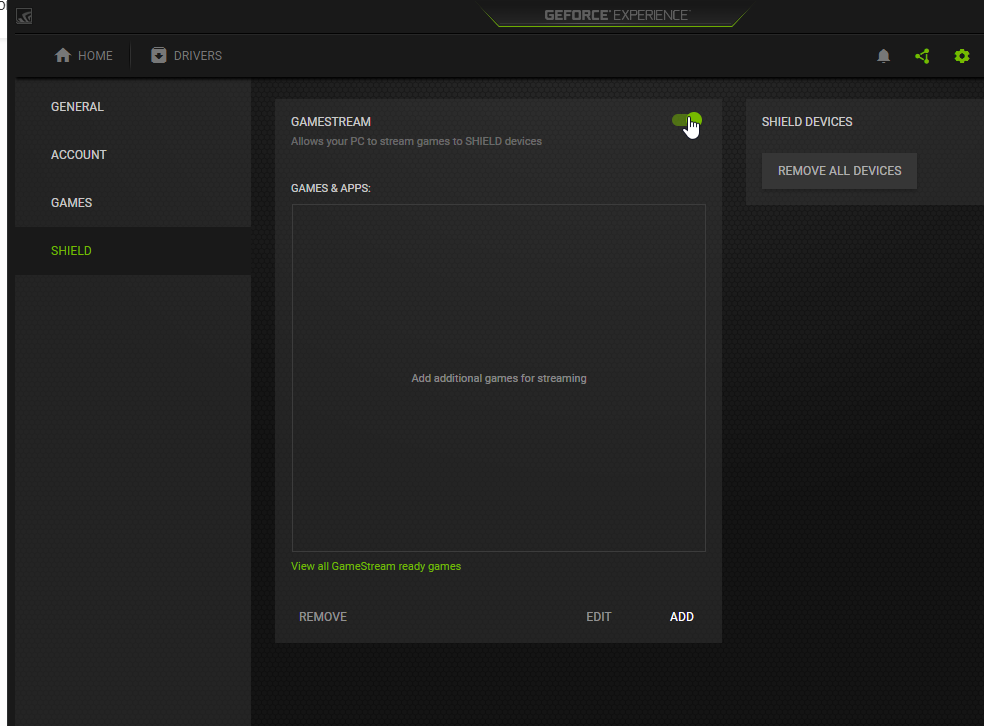
And here you go your pc should show up in the App!
Now press on the PC and it should give you a code that you wanna enter on the PC

( Yes i know the Code is wrong in the Screenshot )
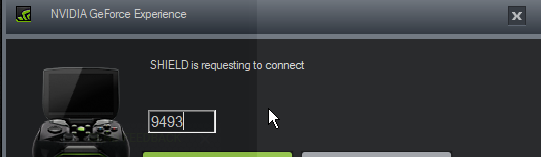
After that you should be ready
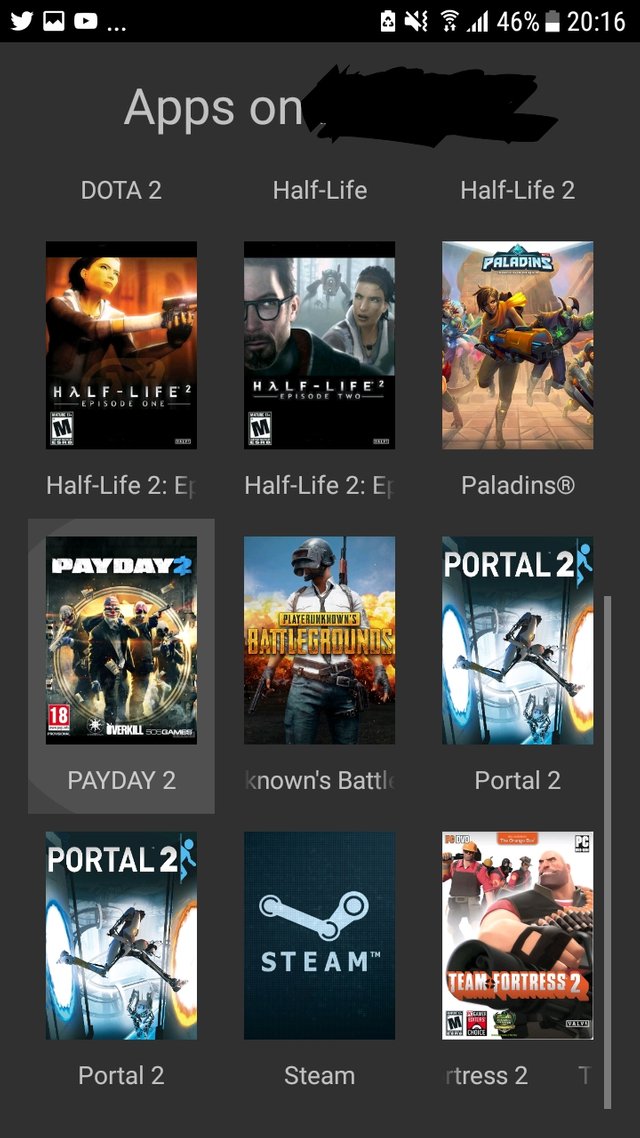
The best thing to get is a Bluetooth keyboard / Mouse and or a USB C to USB converter like this one ( SOURCE: https://www.moshi.com/Imgs/4549 )
Good one
Nice one, it is really informative
Thank you