Fixing Nokia 6.1 Plus Charging Port Issue
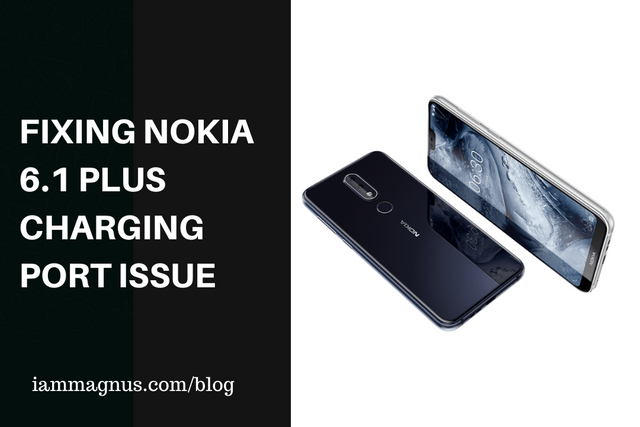
This is an article about how to fix your Nokia 6.1 Plus Charging Port Issue if you're experiencing the same problem like over 90% of the users who use the phone.
My Nokia 6.1's charging port suddenly became really loose awhile back. I was really confused. So I got a new charger and the same problem persisted. I actually got a charger because I thought there was a problem with my current charger. It took me 3 weeks to meet someone with my type of phone to later realize it was a general issue with Nokia 6.1 devices. Her port had had the same issue before we met and she had to get it fixed. The fix was successful.
So, I did the same. About 2 weeks later, the exact problem started again. I was frustrated. I am still frustrated because it is not a software issue that can be easily fixed with a software or Os update.
Anyway,
I still use my faulty-port device for now until I can finally make time to get it fixed the second time.
What is the Problem?
Someone in Nokia Community said its a manufacturing defect of the USB C port. And it's obviously affecting almost anyone with Nokia 6.1 Plus phone. This is one of those problems you can't detect the first or second day you buy a device. You find out after a few weeks or months of buying the phone.
What are the solutions?
- Take it to a Nokia service centre around you, especially if you still have a valid warranty. Do not take it to just any store around you. They might lose the phone and ruin your chances of getting it fixed for free because doing it at home or taking it to an unauthorized repairer will void your warranty.
Feenan suggested on Quora "If your phone is still under warranty take it to the nearest Nokia service centre and they will get the phone charging port issue rectified as it is an issue with loose connectivity between the cable and the charging port and after that, any c type charging cable will work for sure. This worked for me so I’m sure it’ll work for your phone too."
- You can take it to a slot or other trusted repairers around you to change the port if you can't find a Nokia port. It should cost $15 or less. I paid N5,000 for mine. That is still less than $15
- Clip the port

I know. I know. It sounds lame but it works. You can clip the port with a paper before inserting your USB C cable. If it doesn't show "charging" then turn the cable around and plug it in again. Worked for me. I hope it works for you. This is just a temporary fix for those that do not have the time to go to a repair store or Nokia experience centre. - Do not plug it to your laptop for charging. It will neither charge or take an entire day to fully charge. Plug it directly to a power source instead.
- Try changing the cable AFTER CHANGING THE PORT. A lot of users on the web reportedly changed their USB C cables to high-quality third party cables and they worked fine. I hear Elough Quick Magnetic Chargers work fine. Some users also recommended Jarvis Presents Fast Dash Type-C Charging Cable so try that too.
Posted from my blog with SteemPress : https://iammagnus.com/2019/12/fixing-nokia-6-1-plus-charging-port.html
Congratulations @iammagnus! You have completed the following achievement on the Steem blockchain and have been rewarded with new badge(s) :
You can view your badges on your Steem Board and compare to others on the Steem Ranking
If you no longer want to receive notifications, reply to this comment with the word
STOPTo support your work, I also upvoted your post!
Vote for @Steemitboard as a witness to get one more award and increased upvotes!