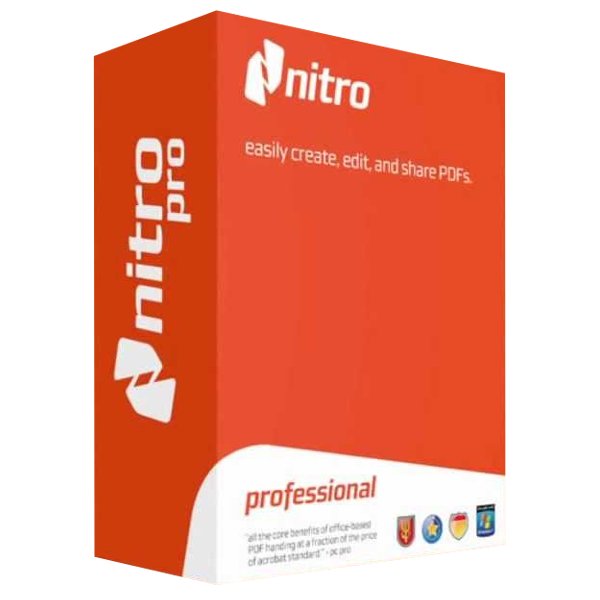Adobe vs Nitro: Which is the Most Efficient PDF Software As Per Users Reviews?
PDF or Portable Document File was initially developed by Adobe in the 1990s to make the reading, editing, and sharing of digital files and data easier for the computer users by making the formatting independent of application software, hardware and the operating system. These PDF files allow users to easily design a file including the texts, fonts, vector graphics, images and more to efficiently display and deliver the important information. With time and advent of technology, a number of free-online PDF readers and converters came into existence but in order to edit the PDF, one requires a complete software solution.
The Nitro Pro has become one of the biggest competitor or rival of the Adobe and is competing hard to surpass its growth and position in the market. The major reason behind the increased popularity of the Nitro PDF is its user-friendly interface, light-weight, advanced tools, and affordable price. The system is designed to support over 300 types of files which can be easily imported and even the PDFs can be exported to them such as Word, PowerPoint, Excel and more.
Moreover, most of the computer users praise the lighter memory requirement, faster operation for PDF conversion, the easy review process, free storage on Nitro Cloud as some of the mesmerizing feature of the software, which certainly makes it better and competitive to Adobe. The affordable price and the corporate-friendly features are said to be the secret behind the immense popularity and demand of this Adobe Alternative
Nitro Productivity Suite has been designed to entertain the need and requirements of the business of every industry and scale. The software system improves the workflow by allowing the employees to request their colleagues for the reviews and signatures on the go by utilizing the advanced features of Nitro Cloud. Further, the PDF software helps with easy creation, sharing, editing, review and advanced security of the important files which contains sensitive information about the business.
The Nitro Pro providers offer three different packages, namely individual, business and enterprise, which differs from each other in terms of features and pricing. The buyer needs to determine their choice and budget so that the required package can fit their requirement. Furthermore, people who are not sure about the purchase can request for the trial version of the software to explore its basic functionality, user-interface, and handling of files.
People who are using the Nitro Pro have provided a number of positive feedback about the system. Below is the detailed description about the features and functionality of the Nitro Pro which might help you make the right decision while looking for the best PDF software that will enhance your business experience making the processing easier and efficient.
a. Provides clean, ribbon-like user interface
It offers a user-friendly and familiar interface for people who use Microsoft Office products. the convenient user-interface makes it easier for one to access the tools and features while creating or editing any PDF file.
b. Offers great support for e-signatures
The Nitro PDF software allows the signing of documents in three ways, using a webcam, writing it by hand or adding a signature from a file. Furthermore, it helps with the streamlined workflow by allowing people to request their colleague for the e-signature while on the go. The cloud service makes it easier for the recipient to the sign the document anywhere and on any web browser.
c. Simplifies the sharing, collaborating and reviewing of important documents
As the Nitro pro-productivity suite offers a cloud service, called nitro cloud it simplifies plenty of work providing the user with the free storage. One can easily upload a PDF to the Nitro Cloud and notify other people of the company or team about the same via email, requesting them to view, edit, and review or sign the PDF. Every people who have access to the shared file can put their comments, views or add link and attachment making it easier for the companies to get the document reviewed easily.
d. Reasonable OCR capabilities
OCR is often abbreviated as Optical character recognition or optical character reader is the major feature of the PDF editors. However, the Nitro Pro allows the users to easily edit text and images of the scanned files on a go making the work easier while saving enough time.
e. Allows combining or merging multiple PDFs
The software solution allows the user to easily merge multiple PDFs into one with easy drag and drop feature. However, the user should check on the sequence they wish the files to be merged and should accordingly drag and drop their files.
f. Can directly convert outlook e-mails to PDFs by using the certain plug-in
The system allows the user to easily convert the messages, conversations, folders, images or other outlook attachments into the PDFs by installing the Outlook plug-in.
g. Makes the repetitive functions easier
There are multiple repetitive features which the user needs to follow with every file. One can easily cut on the need of manually carrying out the listed features by automating the process with the Batch technology.
h. Ensures complete security of the sensitive information
It allows businesses to easily secure their important files and documents within few clicks. One can easily password protect the important document and can also nominate certain people for access to the document. Furthermore, encryption and advanced security tools and features ensure the complete safety of the important files and data.
Hence, if you are willing to opt for the latest IT innovation for the improved productivity, digital transformation and streamlined workflow of the file management then look for the special Nitro Productivity Suite Coupon Code for corporate to get access to the most affordable deal. Make sure you make the purchase for the required package of the software suite by visiting the nitropdfdiscount.comas they ensure attractive Nitro discount. Furthermore, people can also request for the trial version of the software in order to make a confident decision.