Achievement 5 Task 1 ||Steem Tools || understanding the steem Tools and Review Steemworld.org by @entity01
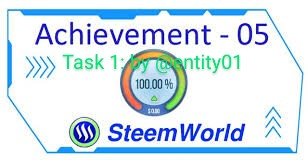
Introduction!
hello friend's greetings to all steemians I'm happy to make my achievement 5 task 1 by @entity01, hope You all are doing good. There are a lots of tools in the Steem ecosystem that make me to know how voting power and how to delegate other things is all about @steemworld.org.
The world Steem is a gleam of light flame and this @steemworld.org was developed by @steemchiller ,to access your account through @steemworld.org this is to keep every account as it records every transaction,upvotes and activity. Now to go to this site first you have to visit the link Steemworld.org then login at the top right corner using your Steemit username and private posting key.
After you have login you click on the dashboard
Now it display your account name feeds, wallet and communities, then you see an arrow button that show full information about a tap.
- Question No 1: Explain how to check rewards summery for all time, last 30 days and last 7 days for your account.
Firstly You have to visit the link steemworld.org and then login with your Steemit username and private posting key.
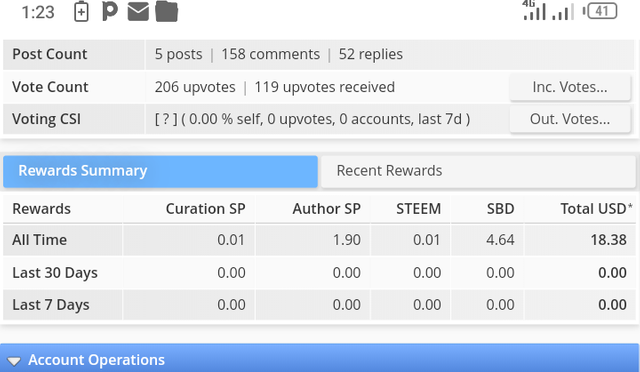
- Question No 2: Explain what is Delegation type of Delegation and how to delegate SP.
DELEGATION:
Delegation in Steemit means the transfer of one's steem power from one Steemit account to another and there are two types of delegation.
Types of delegation
1. incoming delegation:
This means sending steem to your account or receiving of steem from another different account.
2. Outgoing delegation:
It means when you send your own Steem power to a different account.
- Question No 3: How to check incoming and outgoing votes please explain with this screenshot of both votes of your account?
How to check incoming votes
When you click on votes a user on incoming the user will get a colorful chat in the top image you can see it below as show.
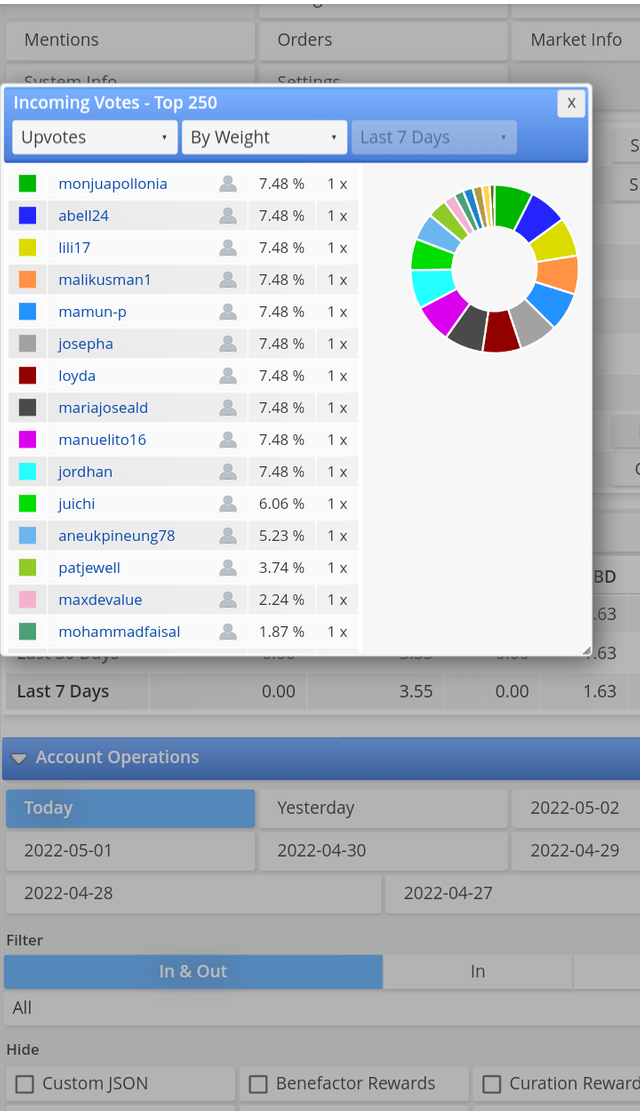
How to check outgoing votes
On the outgoing vote click votes button you can get a pie chat with the voting pesentage given to you by other users.
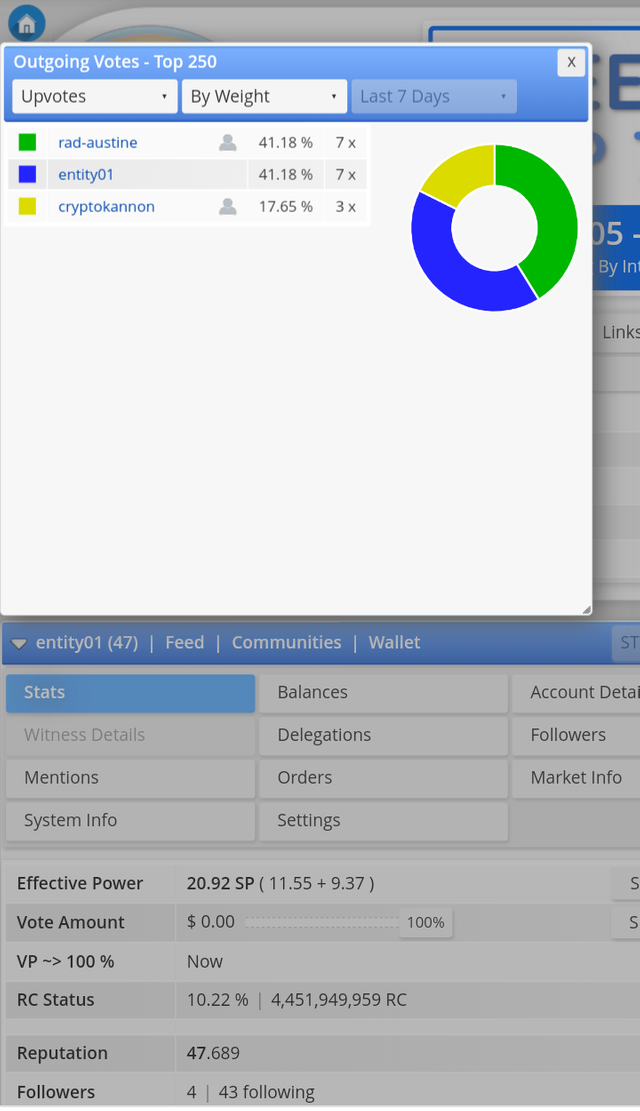
- Question No 4: How to check account operations for past 7 days and what all details can be checked.
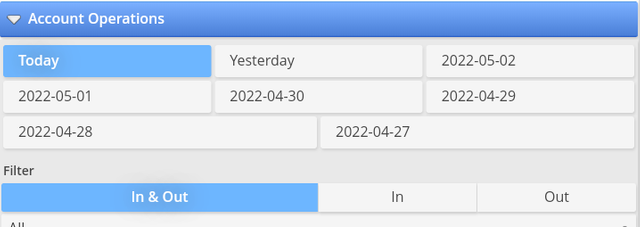
To check your account operation for past 7 days and this is the way to check it on the account operation you see the past 7 days and you click on it then it will show you.
- Question No 5: Explain author, curation, and beneficiary rewards. Also mention author and curation rewards for your account for past 7 days?
Author Rewards: are reward that the owner of the content get.
Curation Reward: it is a reward you received when you vote on a post
Beneficiary Rewards: Beneficiary rewards is also called splitting and is when someone share their rewards with ours on a post.
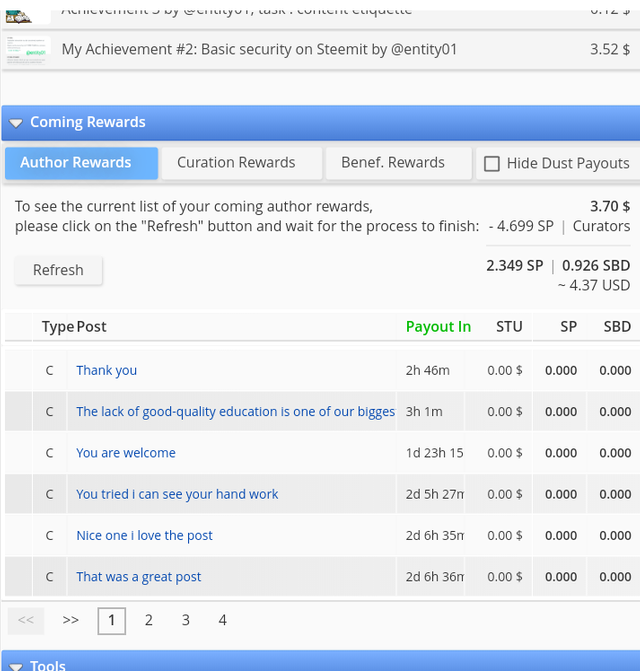
- Question No 6: How to check your upvote value and at different voting weights using this tools.
By using steemworld.org we can check our different voting weights on different steps.
Thank you for your time reading.
CC: @juichi
@cryptokannon
@ngoenyi
@brightobias
@yohan2on
@whitestallion
Please make the required corrections on your achievement 3, https://steemit.com/hive-172186/@entity01/achievement-3-by-entity01-task-content-etiquette , before continuing with the following achievements.
Also review your achievement 1, so you can post the achievements in the community where they belong.