Achievement-2 : Basic Security on Steem by @dakshit
First of all greetings to all. Once I have been verified my achievement 1 I proceed to publish my achievement 2 that talks about the basic security of Steem. So I hope they can understand everything and they like reading.
Question 1
Have you obtained and saved all your Steemit passwords?
Yes, I have obtained and saved all my passwords as soon as I downloaded the PDF document after my account was created. I took the document and saved it on my laptop and my mail. I really consider it very important to save them because the platform does not have a password recovery system, that is, when I lose my passwords, I am losing my account.
Question 2
Do you know all the functions and restrictions of the keys?
Yes, I have learned all the functions and restrictions of my passwords. For this I describe each of them:
Post password: This helps us to enter the Steemit platform, and we can make publications and edit them, vote, comment, make resteem and even follow other users.
Activation password: This helps us to perform other processes such as: transfer my coins, perform power up and power down, convert SBD to Steem or vice versa, and place orders in the market.
Memo password: This specifically helps us encrypt and decrypt messages sent by other users and memos when we transfer coins.
Owner password: We use this password only if necessary. With it we have absolute power over the account since we can change any of the previous passwords, including herself.
Question 3
How do you plan to keep your master key safe?
As a laptop can be damaged, the internet may not be working and I would not have access to my mail and could be hacked, then I think the right way is to copy it and store it in a safe place physically. In my case I will make 3 backups in physical, in different places to take care of it.
Question 4
Do you know how to transfer your Steem tokens to another Steem user?
Step 1: We log in to Wallet.
Step 2: Click on "Transfer".
Step 3: Place amount and user to transfer.
Step 4: We check the data and click on "Ok".
Question 5
Do you know how to perform the power up process in Steem?
Yes, as follows:
Step 1: Log in to wallet.
Step 2: Click on "Power Up".
Step 3: Place amount and price "Power Up".
Step 4: Check and click "Ok".
And so I conclude my achievement 2 about basic safety at Steem.

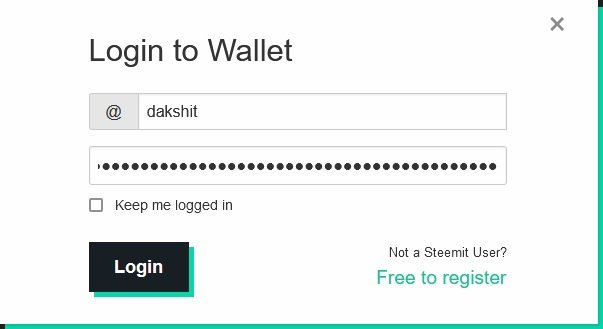
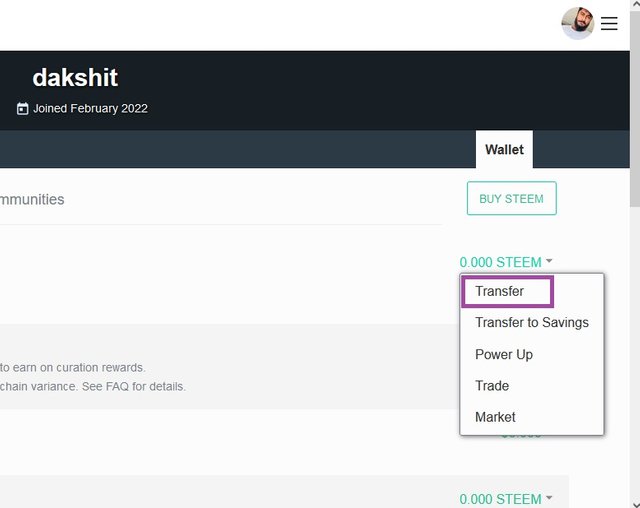
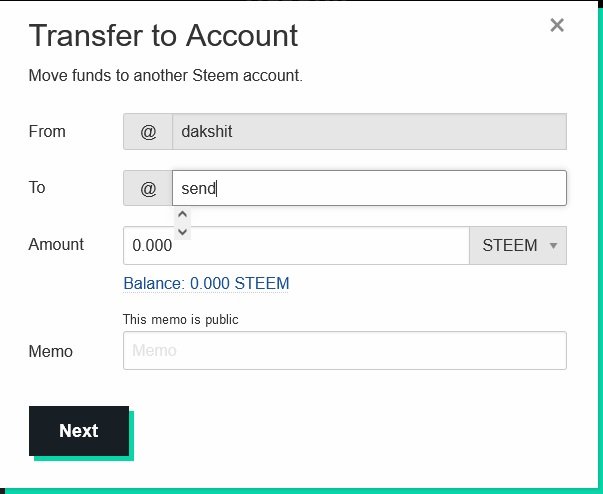
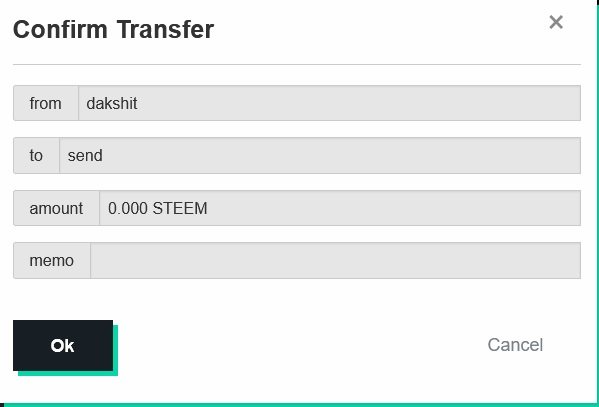
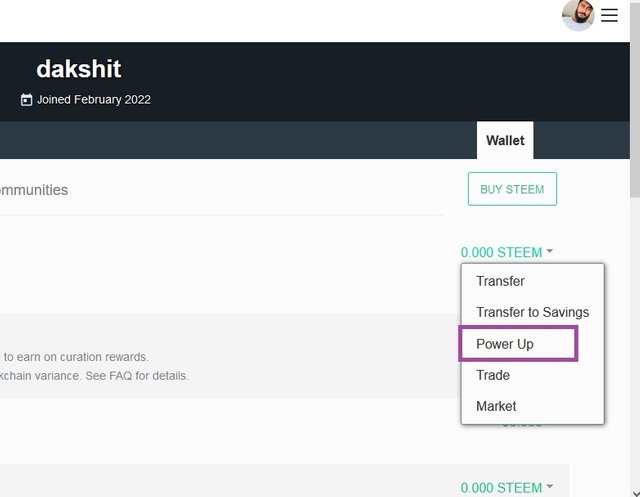
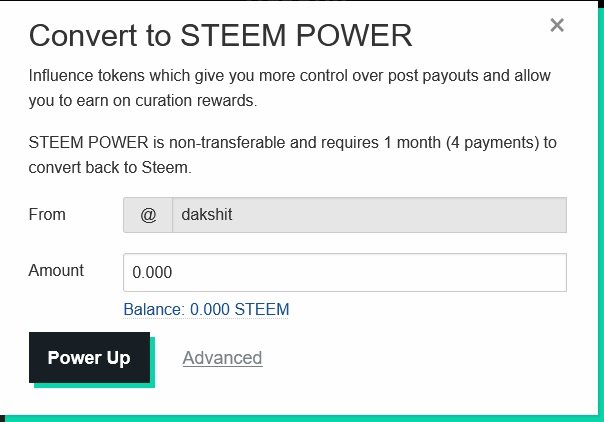
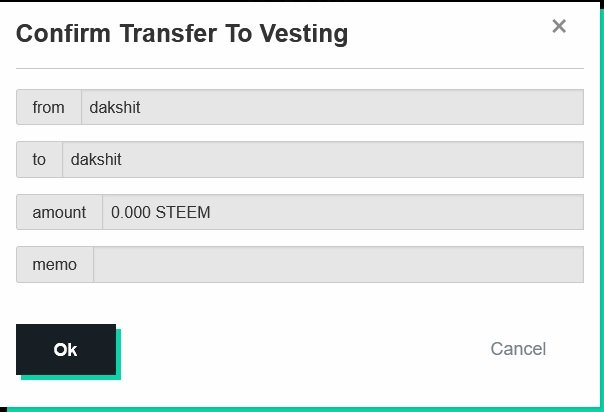
Hi @dakshit , congratulations on your successful completion of your Achievement 2.
It is my pleasure to announce to you that you can proceed with Achievement 3 which is content etiquette
I also want to encourage you to complete all the Achievement posts in the newcomers community by @cyptokannon. Check here. This will place you in a position to take advantage of the helps rendered to all newcommers.
It's also very important for you to join #club5050. To join the club you need to power up at least 50% of your monthly earnings. You can also join #club75 where you will power up 75% of your earnings for 2 months or #club100 where you are to power up all your earnings for 3 months.
Read this post to see how to join the clubs step by step using your first rewards
Also note that all achievement posts must be posted only once. Even if your post is not verified, you need to exercise patience and be sure to tag a greeter to verify you
Thank you for completing this Achievement!
Hi, @dakshit,
Your post has been supported by @ngoenyi from the Steem Greeter Team.