INTRODUCTION OF NETWORKING HARDWARE - PART #1
What is Computer Networking Hardware?
Computer Networking Hardware is a device used to connect two or more computers in a computer network so that each connected computer can share data, files, and other resources.
To build a good computer network, it takes some hardware components consisting of various types of shapes and sizes. On this occasion I will try to explain some network hardware.
1. Computer Server

Image Credits : Computer Server
Understanding Server Computer
The first time we will discuss in an article titled "all kinds of computer network hardware" is a server computer. The understanding of the server computer is a system that provides various types of services, and can be accessed by a client computer that is connected to a network, be it the Internet or intranet network. Simply put, server computers are the ones that provide the maximum resources for use by client computers, but the server computers themselves do not use resources from other computers.
Given its considerable task and generally have to be able to operate for 24 hours, then the server computer must be supported with specifications that are qualified and tend to be different than the specifications on regular computers. In addition, the server computer must also have a special operating system or generally referred to as Network Operating System.
Server computers are divided into several types, including:
- Web server
- Mail Server
- File Server
- Application Server
- Server Database
- and other Resource
Server Computer Functions
Server computer serves as a unit that stores various forms of information, as well as serving as a manager of a computer network. Server computers that serve all clients or workstations connected to the network. Given the position of the server computer that overshadowed many client computers at once, that's why the computer network hardware this one is often dubbed as the Master Computer.
2. Computer Client

Image Credits : Computer Client
Understanding Computer Client
Computer Client is a set of computers used to perform processing data taken from the server computer. Simply put, the client computer is the party that gets the service from the server computer, where the role of client computer is limited only as a mere user and does not provide resources. If the server computer is often touted as the host computer, then the client computer is more often referred to as Workstation or Node.
Computer Client Function
In a network, the client computer function that allows the user to access the service or service from the server computer. Given all systems that occur in a network is only done by a single computer that served as a server, the client computer can provide access fast enough for the user (human) because it will not be bebani with processing or other tasks.
3.NIC (Network Interface Card)

Image Credits : Wired - Network Interface Card
Understanding NIC
In Indonesian, the NIC or Network Interface Card can be interpreted as a Network Card, but the more popular term for calling a NIC is an Ethernet Card or LAN Card.
NIC (Network Interface Card) is one of the computer network hardware that provides media to connect one computer with other computer.
Currently there are several types of applications that are done to embed the NIC into a computer. There is already integrated with the motherboard, then there is also a card and plugged into the motherboard expansion slot, then the most sophisticated is the NIC in the form of USB.

Image Credits : Wireless - Network Interface Card
Although the trend of computer networks that utilize the NIC has begun to shift with the WIFI more practical and efficient, but the NIC is still commonly used today.
The type of NIC or network card commonly encountered today usually consists of 2 types:
- NIC that is Physical
A physical NIC is a physical network card such as ethernet and tokenring. - NIC is Logical.
Logical NICs are loopback adapters, Virtual PC adapter and Dial-up Adapters.
On each NIC will have an address number called a MAC address that can be either static or dynamic. On the network card there is a port for the network cable, this is where the RJ45 of the utp cable is plugged in order to connect to a computer network. The working NIC will be visible from the indicator lights on the network card.Function NIC (Network Interface Card)
Basically in order to run in a network, the NIC must be installed inside the client computer and server computer. The function of computer network hardware this one is divided into 2, namely:- As a device that connects a network cable with a computer.
- As a tool that provides physical addressing. This also confirms that the NIC has a unique unique code.
4.Network Cable and Connector
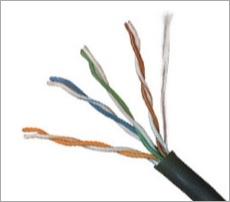
Image Credits : Network CableDefinition of Network Cable
The next tool that is part of all kinds of computer network hardware is the network cable. The definition of a network cable that is specially designed cable as a liaison in a computer network, which is included in the category as a directed transmission medium (guided / wireline).
If decomposed again, there are generally 3 types of cables that fall into the category of network cable that is UTP cable (Unshielded Twisted Pair), Coaxial cable and Fiber Optic cable. Among the three network cables, UTP cable is the most commonly used to build a computer network, because it is considered easier to install, its size is smaller and the price and installation cost is cheaper than the other two cables.Not much different from the NIC (Network Interface Card) whose existence has begun to be abandoned since the trend of WiFi began to take over the world of computer networks, as well as the case with network cables whose existence is increasingly reduced due to not as practical as WiFi has advantages as wireless technology ( wireless) or wireless. Even so does not mean the network cable is immediately left alone. Some people are still using a network cable because it is considered capable of providing connectivity that tends to be more stable than WiFi.
Network Cable Functions
In its role as one of the computer network hardware, network cable serves as a transmission medium to build a computer network. Through a network cable is the transmission of data in a computer network can be properly and properly targeted. Either between a computer and a computer, from a server to a switch / hub and more, or between one user and another user within a local area.
Image Credits : ConnectorConnector Definition
The hardware for the next computer network is the connector. The connector definition is the hardware used as a link between the cable with the computer.
In the world of computer networks, each type of cable has different connectors as well. For example, category 5 UTP Ethernet cables typically use RJ-45 type connectors, coaxial cables using BNC / T type connectors, while fiber optic cables use ST type connectors.Connector Functions
In its application as a computer network hardware, the connector has an important function as a link between the cable and the NIC plugs located on a computer. Through this connector the current flow of transmission between the cable and computer can occur, as well as stabilizing the position of the cable to be embedded properly in the plug NIC.5. HUB

Image Credits : HUBUnderstanding Hub
Definition or understanding Hub is a computer network component that has a plug (port-port), which generally used to unify the network cables from each workstation, server or other network devices.
Simply, the hub is a transmission medium to connect multiple network cables at once. Or if analogous as a bridge, it can be said that the hub is a road that connects several cities or provinces.
The number of ports contained in a Hub usually vary, there are 8, 16, 24, or 32 ports. Hubs are also popular networking hardware used to build star topologies, where Twisted Pair cables coming from a workstation come into the hub.Hub function
The hub function is very vital to the computer network because the computer network hardware this one is a signal receiver from a computer and is a central point which then distribute the signal or transmission to all computers that are in a particular network.
Hub also acts as UTP cable signal booster, concentrator and connector to other computer hardware. So important, Hubs that have a big effect on the fast or slow process of connections within a network should not be damaged because it can cause the entire network of computers experienced interference or even paralysis.6. SWITCH

Image Credits : SwitchUnderstanding Switch
Switch has a principle not much different from Hub. Switch has a slightly more complicated task as well as having a better intelligence than Hub.
Switches have data transfer rates from server to workstation or vice versa. When compared with the bridge, the way it works almost the same but the switch has a lot of ports so that the switch is often called multi-port bridge.Switch Function
Computer network hardware this one serves as a computer transmission medium to form a network segment. The switch acts as a device that controls electrical signals, and on the other hand analyzes data packets or information on the data link layer before being sent to the destination. The packet data or information analyzed switch is the MAC address of each device and computer connected.SOURCE:
Good post...that tag ian not sure steemeducation but steemiteducation brothers...thanks
oh, thanks @galerykoe, I miss typed the tagging.
Thanks again for visit my blog.
Hi thank so much @mobbs, I will do your suggest on my next post. I'll join the #steemstem tag. Thanks again for upvote my post
be your self as engineer and support steemSTEM
Yes I am, thanks @jamhuery
Reblogged — let’s promote quality content!
Thanks @ghasemkiani for resteem my post.
Nice post
Foll
Considered different equipment for backup. The problem is that almost all equipment provides raid arrays with hard drives and a connector for rj 45. To transfer data.
Raid arrays are quite slow and take up a lot of server resources, especially when there are backups. We do backups every day at 9pm.
That is how standard backup equipment works. Such equipment consumes a lot of server resources to perform backups. It is best to buy equipment that will calculate and perform the backup function on the equipment. We bought backup equipment https://www.starwindsoftware.com/backup-appliance from StarWind. It is the best company that sells such equipment.