10 Easy Steps for How to Claim Free GAS Just From Holding NEO in a Ledger Nano S
Hi everyone, here is a step by step on how to collect Gas from holding Neo on a Ledger Nano S Wallet. Using a ledger is the most secure way to hold your crypto so I highly recommend it.
Buy Neo. You can buy on Binance. Here is my referral link: https://www.binance.com/?ref=11105783
Buy a ledger nano s. Again here is my referral link, although I think you can probably get it a little cheaper on Amazon. https://www.ledgerwallet.com/r/bbd5. I kind of assume you already have one if you are reading this.
Go onto Google Chrome and download the App called Ledger Manager. The app looks like this:
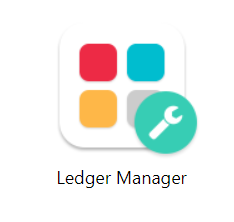
4.Launch the ledger manager ap and enter your pin code to unlock it, which will pull up this screen. Scroll down until you find Neo and install it. Once it is installed you can close the ledger manager. If you don't have enough space on your ledger you can just delete one of the crypto wallets that you do not use off of it to give it more space.
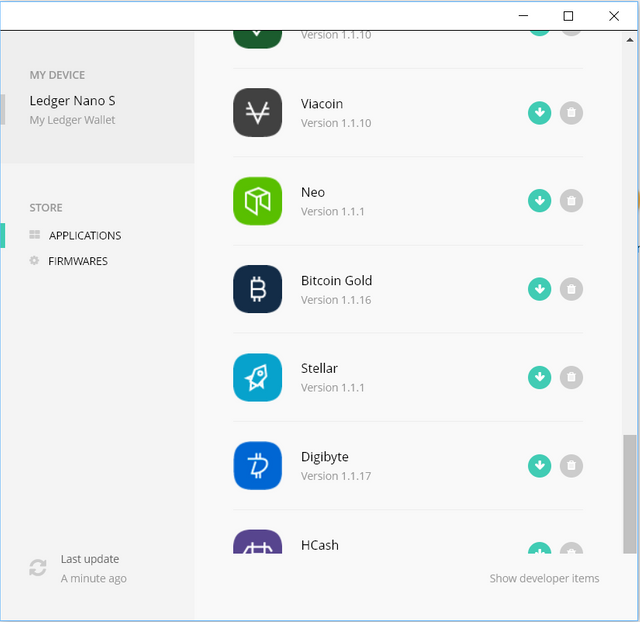
Go to www.neonwallet.com. I could not get it to load as an https:// so just be aware... Download the one you need for your computer.
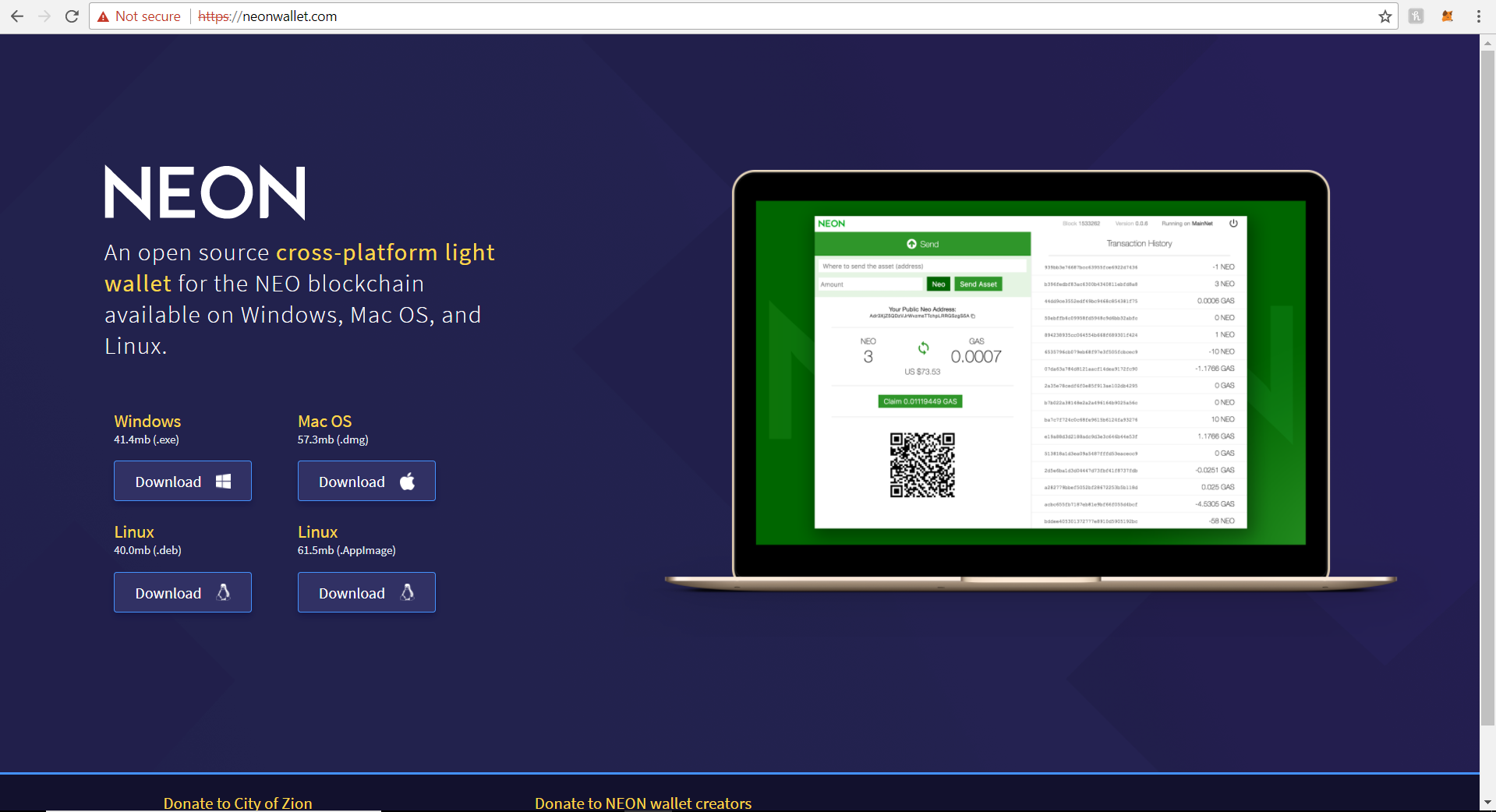
Once you have downloaded it you should have it on your computer where you put it. I put mine onto my desktop. The icon will look like this:
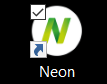
Navigate to the Neo app on the ledger device and open it. It will look like this:
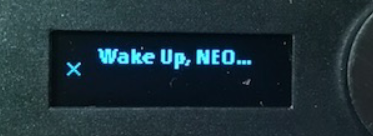
Open Neon and click on "Login using a Ledger" and open the Neo wallet by clicking "Use Ledger Nano S"
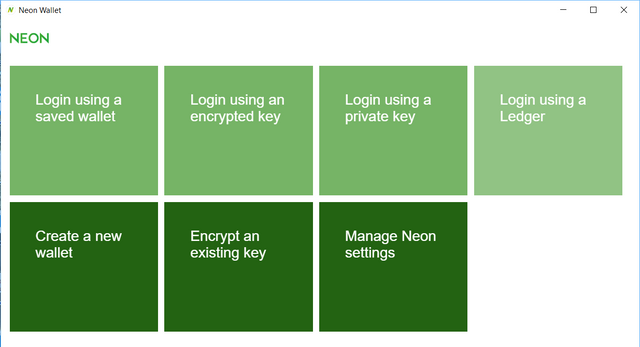

You will see a screen like this, but it will have a 0 balance. You can transfer your Neo into your wallet by using the public address that it gives you. You can also see based on my transactions that I like to claim my Gas often. You really don't need to though, I just think it is cool.
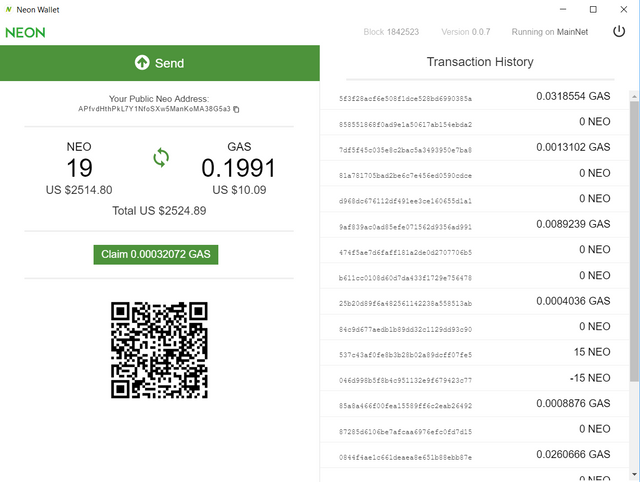
Extremely important! You need to make sure that you only transfer WHOLE NUMBERS of Neo into your wallet. Neo is not divisible. So if you are sending from an exchange that charges a transaction fee, you MUST send enough for the fee plus the number of Neo you bought. Binance does not charge a fee for Neo, but other exchanges do. I bought my Neo on bittrex before I had a binance account and I had to send a little bit extra to ensure the whole number would end up in my wallet. If you don't send a whole number I believe you actually just lose the decimal. If anyone knows more about this please leave in the comments.
- You will start earning Gas right away so just wait a little bit for it to add up, and then click on the button that looks like this:
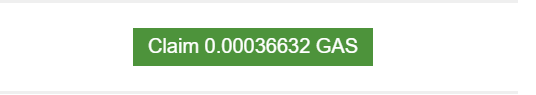
When you claim it, a little blue bar will pop up at the top that will prompt you to sign the transaction.

You will need to sign the transaction by pressing both buttons on your Nano S and you will see this:

Then after a few seconds it will prompt you to sign again:
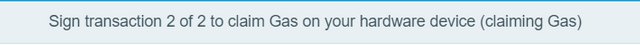
Sign it again and it will complete.
Now wait a few seconds and you are all done! You can refresh it and your Gas will show up in the balance of your wallet.
I hope this was helpful! Remember if you are holding Neo on an exchange, the exchange gets your Gas, with the exception of Binance which does actually pay it out to you. I highly recommend holding it in a wallet though as it is more secure.
I gave my referral links but please don't use them if you have a friend who has tried to show you crypto... give your friend a call and use theirs! If you don't and you choose to use mine however I appreciate it, and it is better than using no referral code at all.
Binance
https://www.binance.com/?ref=11105783
Ledger
https://www.ledgerwallet.com/r/bbd5
Coinbase
https://www.coinbase.com/join/599332501f38240134e066c6