Steemit မွာ ပိုစ့္လွလွ ေလးေတြတင္ၾကရေအာင္ 4
ဒီတစ္ခါေရးမွာကေတာ့ Markdown language အေၾကာင္းပါ။ html ကို webpage ေတြကို display လုပ္ဖို့သံုးၾကပါတယ္။markdown ကေတာ့ ေရးဖို့သံုးတဲ့ language ပါ။webpage ေတြမွာ ေပၚဖို့ကေတာ့ markdown နဲ့ေရးထားရင္လဲ html ကိုေျပာင္းေပးရပါတယ္။ဒီအလုပ္ကိုေတာ့ markdown editor ေတြကလုပ္ေပးပါတယ္။Markdown ဆိုတာက written language လို့ေျပာထားတဲ့အတိုင္း ေရးရတာအရမ္းလြယ္ပါတယ္။
Markdown ကမလုပ္နိုင္တဲ့ အခို့်အရာေတြကိုေတာ့ html နဲ့ေရးလို့ရပါတယ္။အဲ့ဒိ code ေတြကိုေတာ့ markdown editor က ဘာမွမလုပ္ပဲနဲ့ လြတ္ေပးလိုက္ပါတယ္။Markdown နဲ့ ဘာေတြေရးလို့ရသလဲဆိုတာ ၾကည့္ၾကရေအာင္။
Headers
| View | code |
|---|---|
This is H1 | # This is H1 |
This is H2 | ## This is H2 |
This is H3 | ### This is H3 |
This is H4 | #### This is H4 |
This is H5 | ##### This is H5 |
This is H6 | ###### This is H6 |
Emphasis
| View | code |
|---|---|
| This text will be italic | *This text will be italic* |
| This will also be italic | _This will also be italic_ |
| This text will be bold | **This text will be bold** |
| This will also be bold | __This will also be bold__ |
| This will both bold and italic | ***This will both bold and italic*** |
Lists
unordered
| View | code |
|---|---|
* item 1 | |
* item 1 | |
| * item 2a |
| * item 2b |
List တစ္ခုရဲ့ေအာက္မွာ ေနာက္ထပ္ list တစ္ခုထပ္လုပ္ခ်င္ရင္ Asterisk ကို ညာဘက္ကို space bar နွစ္ခုစာေလာက္ေရွြ့လိုက္ရင္ရျပီ။
ordered
| View | code |
|---|---|
| 1. item 1 | 1. item 1 |
| 2. item 2 | 1. item 2 |
| 3. item 3 | 1. item 3 |
ordered list မွာက်ေတာ့ 1. လို့ေရးရင္ ordered ျဖစ္သြားျပီ။ 1. လို့သံုးခါေရးလဲ သူ့ဘာသာသူျပန္စီေပးတယ္။ 2. လို့ေရးလဲ ရတယ္။အဓိကက ဂဏန္းတစ္လံုးရယ္ dot တစ္ခုရယ္ပါဖို့ပဲလိုတာ။
Links
လင့္ခ္ေတြကို ေရးတဲ့နည္းနွစ္မို်းရိွတယ္။
အဲ့ဒါကို မေျပာခင္မွာ link တစ္ခုကို ဒီအတိုင္း ေကာ္ပီကူးထည့္လိုက္လဲရတယ္။ဘာျဖစ္လို့ code ေတြနဲ့ေရးေနရမွာလဲ။code နဲ့ေရးရင္ေတာ့ ကိုယ္ထည့္ခ်င္တာေလးေတြထပ္ထည့္လို့ရတယ္။ေနာက္တစ္ခုကေတာ့ ေျပာင္းလြယ္ျပင္လြယ္ရိွတယ္။
ပထမတစ္နည္းကေတာ့
[Google](http://google.com)ေအာက္ကလင့္က သူ့အတိုင္းပဲ ကူးထည့္ထားတာ။အဲ့ဒိလင့္ကေတာ့ သူ့ရိွသ ေလာက္ ေပၚလိမ့္မယ္။ ကိုယ့္ဘာသာကုဒ္နဲ့ေရးရင္ေတာ့ ကိုယ္ေပၚခ်င္ေစသလိုေပၚလိမ့္မယ္။
https://github.com/adam-p/markdown-here/wiki/Markdown-Cheatsheet#lists
ေနာက္တစ္ခုကေတာ့ အေပၚကလင့္ခ္လို လုပ္ထားတာ။ သူကေတာ့ ၁ ကေန ၆ အထိကို အေသထားထားျပီး relative link ကိုပဲ ေျပာင္းေပးတာ။ဒီ post မွာကေတာ့ reference link ၁ နဲ့ ၂ ပဲသံုးမွာျဖစ္တဲ့အတြက္ က်န္တာေတြကို ဖ်က္ပစ္လိုက္မွာျဖစ္ပါတယ္။
<center>Reference link : [1][Ref link 1], [2][Ref link 2]</center>
[Ref link 1]: https://github.com/adam-p/markdown-here/wiki/Markdown-Cheatsheet#lists
[Ref link 2]: https://guides.github.com/features/mastering-markdown/
အဲ့ဒိ ပံုစံနဲ့ေရးမယ္ဆိုရင္ေတာ့ colon ရဲ့ေနာက္က လင့္ခ္ကိုပဲ ေျပာင္းေပးစရာလိုတဲ့အတြက္ အခိ်န္ကုန္သက္သာေစပါတယ္။
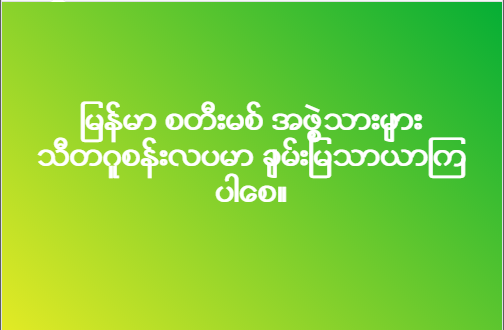
Written by @ptcmyanmar
MSC 095
@minnowpondred has voted on behalf of @minnowpond.
If you would like to recieve upvotes from minnowponds team on all your posts, simply FOLLOW @minnowpond.
good
Sharing Good knowledge
ေက်းဇူးတင္ပါတယ္ အစ္ကို
ကုဒ္ေတြကို အလြတ္မွက္မိေနမွ ျဖစ္မယ္ထင္တယ္ေနာ္
ေရးရင္းနဲ့ပဲမွတ္မိသြားမွာပါ။
thank bro
ဟုတ္...ေက်းဇူးပါ