What is sidechaining ? And how to do it with FL Studio
This time I'm willing to write about sidechaining because it's an important aspect of the production work. After having spoken a lot about generalities, and things like chords and melodies, I feel this is the right moment. And this is a new trick I learned as well that can't be overlooked. Sidechaining means, in my own language, making some place for all the instruments in the frequency spectrum, so that the sounds don't interfere with one another. Let's describe it in a simpler way: when someone, even in a supermarket, uses the micro to speak over the music that is playing, even without knowing it, it's sidechaining in a way: the voice is sidechained to the music (yes, they often end up totally cutting the music, but you're getting the idea). It means reducing the amplitude of an audio input waveform when another waveform is played at the same time.
That's where a compressor finds its role: when you're needing an automated control on the level of a given sound, you use a compressor, so that when a given input goes over a certain amount of sound, it gets compressed. Now imagine you want to add some other control on that compressor, coming from "outside": then you link, that is to say, you "sidechain", this second input to the first one. So that the main control will come from the second signal: when this one is loud enough, the 1st signal will get compressed. Still, don't overlook the fact if the signal from the 1st sound gets over some threshold, it will be reduced as well (1st control also operating).
You can view this problem from another angle as well: imagine you're willing to put 2 empty plastic bottles in the same bag, but that bag is tiny. You will first try to put the 1st one, it will probably manage to go in, but then, it gets too tight for the 2nd one. That's why you have to "compress" the 1st one. As simple as that.
To sum it up, this site helped me a lot to view the problem from that angle, very educational, don't hesitate to see it as well:
https://www.homebrewaudio.com/side-chain-audio-recording/
Now let's talk about this video tutorial which is taken from a FLStudio tutorial channel (called "In The Mix") on Youtube that I recommend highly for beginners and even for more advanced types of people. It helped me a lot so I think it can be useful to you as well. When you forget about it, you can always have those good reminder videos. In this video, it is done between a sub-bass and a kick, the sub-bass being sidechained, but it doesn't mean it can only be done that way you can literally sidechain anything to anything. Sub-bass energy is very present in dance music as energy from the kick drum, the bass guitar and electronic synthesizers make the low frequencies. The 2 methods are detailed (through 2 integrated tools from FL Studio that are: Fruity Limiter-from 0:00 and Grossbeats-from 3:50). I haven't practiced them so much to give you my own view about which one is the most convenient for me, maybe I'll mention it later, so let's practice !


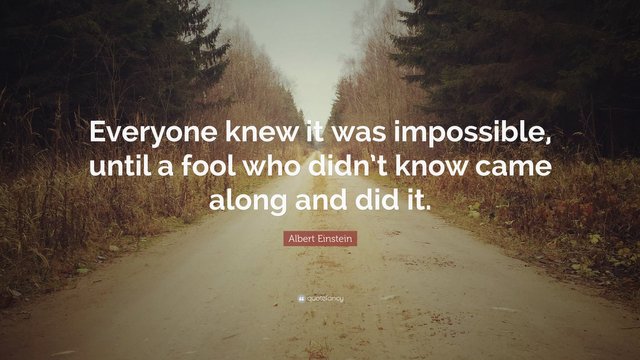
This story was recommended by Steeve to its users and upvoted by one or more of them.
Check @steeveapp to learn more about Steeve, an AI-powered Steem interface.
thanks