How To Make a Splitscreen Music Video, Matt Sokol Style
Yo!
For the last few weeks, I’ve done fancy split screen music videos for Steemit Open Mic Week. I love these, it’s just a fun way to watch it and experience the music. It’s a fuller experience, I think, than just listening.
Here’s the groove I put together for this video guide:
A few people have asked me how to do these. The thing is, it’s way easier than you would think. I’m going to show you how I created this video from the ground up.
Here’s how to do it:
—
(1) Write your song
Many people write songs and record them all from memory. For me, it’s much easier to use Guitar Pro to write and remember my songs. (https://www.guitar-pro.com/en/index.php)
I started this one with a simple drum groove:
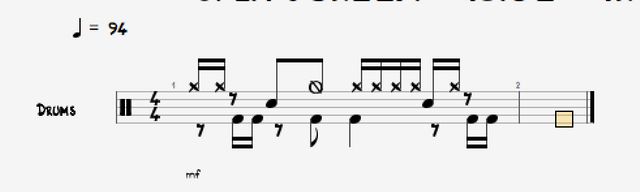
It starts as one measure like above. This time, I decided to copy + paste it to create an eight measure groove.

Next I wrote the guitar line - went for a two measure phrase here.

Finally, I wrote the baseline. This is simple but it really tied the groove together.

At this point, the groove is written. For a longer groove / full song, this takes a lot longer and involves many more riffs and ideas - but the concepts are the same.
At this point I can listen to the audio from Guitar Pro to get an idea of what it’ll sound like - very useful compared to writing it all in my head.
(2) Record video and audio at the same time.
This is simple! If you do not have a microphone, just use your cell phone camera for video and audio.
If you do have an audio interface / recording gear: You need to simultaneously record video and audio - so set up a tripod with your camera/phone, toss up your microphones, and start the camera right before you start recording audio takes.
This is literally all that you need to make a splitscreen video:
- Cell phone camera
- Computer
- Headphones
- Musical instruments of some kind
This guide was created with only my computer, two-input audio interface, a single microphone, and my cell phone camera.
If you need a way to prop up your phone to get a good camera angle - I’d recommend looking into the “GorillaPod” tripod, it’s $30 and super convenient. (http://joby.com/gorillapod) - this is what I use.
Here’s a look from the driver’s seat:

I generally record 3-5 takes for each instrument.
A friendly warning: In my opinion, If it takes more than 5 takes to get it, it probably needs more practice. I didn't always think that way. My friend Sulene (awesome solo artist & guitarist for nate ruess - https://www.sulene.com) gave this advice to me a long time ago and it's so true.
Another great piece of recording philosophy, this one from my pal Drew ofthe Drew (https://www.youtube.com/user/Drewofthetube): "If you can't do it again, you didn't deserve it the first time." AKA - don't wait for the perfect take. Learn to play it well and then just play.
After drums, I record my guitar and “bass” (guitar with octave down). I didn’t get a photo of this, but I just put the microphone right in front of the guitar amp. That’s it for recording!
(3) Mix audio and bounce.
This step is pretty simple. I keep it low key for my Steemit open mic videos - just some compression, EQ, and reverb. This time I was little fancier tho - check it:

Once it sounds good, I bounce it out as a .wav.
(4) Import audio and video into Final Cut Pro
I start by importing the song. Then I import my video files.

At first, you will only see one of the videos. You need to use the “transform” and “crop tools” to move and resize the frame. This allows you to fit multiple videos into the frame, creating the splitscreen effect.
Both of those tools are accessible via this button:

Set it to transform and you can drag your clip to the left or right. Then set it to crop and cut out any unneeded visual space.
In this video, I filmed myself doing all of the video editing for this splitscreen groove. If the above directions aren't enough, you can watch a step-by-step walkthrough of the process below.
(NOTE: I'll be the first to admit this video could be a little better quality. It looks really washed out for the first 60 seconds, after that it's fine. This is more of a reference than something you need to watch all 20 mins of)
That’s it! There’s a lot of experimenting to do about what split screen style looks best. Horizontal, vertical, evenly spaced, uneven, a few splits, a lot of them, etc etc etc. It’s up to you to explore it.
I hope you found this guide useful. if you have questions, ask ‘em in the comments.
Also - it was a big project to make this post! If you feel like Resteeming it, it will be super helpful and appreciated. Cheers :-)
Hi Matt,
Good stuff; I like how you outlined the musical aspects before jumping right into the video editing. I've done some split-screen music video in the past and we went a little wild aiming to get every single track recorded into the video at some point. Here's a video of my cover of "Steppin' Out" by Joe Jackson; it was time consuming but we got there!
:
SHOOOT dude you are way better and more professional than me haha. You should write a guide: "How to make splitscreen videos better than matt sokol".
This is sweet. I like the slightly wonky rhythmic structure going on.
You ever think about participating in Steemit Open Mic? We could use more people and it'd be great to have your talent in the mix
I was fortunate to work with a friend who has some Final Cut Pro chops. For my part, I just made sure to film EVERY take of every track. I'd make some suggestions on what I wanted on the screen at specific times, but they handled the video editing. I started doing some videos for Keyboard Magazine and stuck to basic stuff, mainly using Adobe Premiere Elements, but I'm starting to dig into Final Cut Pro X more.
Glad you like the video/arrangement! I always loved that song.
I will have to check out the open mic!
Thanks!
Very cool, sad to admit it but I bought this album when it first came out. I like your voice more!
Nothing sad about that! "Night and Day" is a great album. I've worked with Graham Maby, the bassist, on several concerts in New Jersey. Terrific guy and great player!
wow, u nailed that!
thats the most iv enjoyed that song
Thanks!
Nice dude!... My process is very similar! :D
great minds think alike
holyshit! just what i needed, was looking for this info last week with no luck.
i know what I'm doing tonight.
thanks 🍄
YES! I can't wait to see it
will resteeming help ya even if i don't have many followers yet? still getting my head around this
edit - resteemed, top post
Can't hurt, right? Thanks so much for the support, that's awesome.
ill try that, thx
100% upvote for best class post with video
Good stuff! There's SOOOOO talent her on Steemit. Keep em coming!
great to see this Matt, thanks for putting it together! stay tuned for some new tunes from me...