Ableton Live 9 Course - 00 - INTRODUCTION
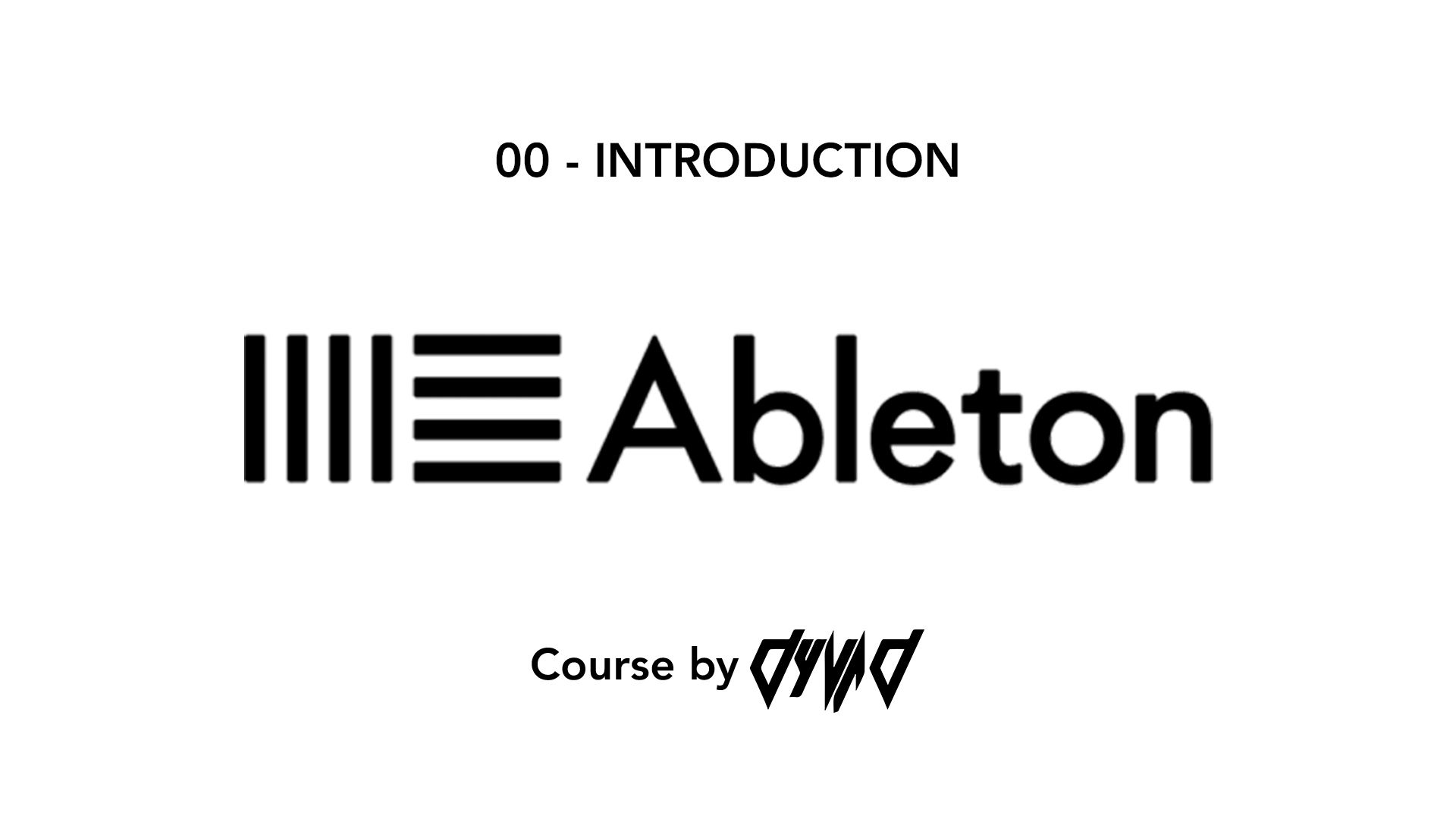
Ableton Live 9 Course - 00 - INTRODUCTION
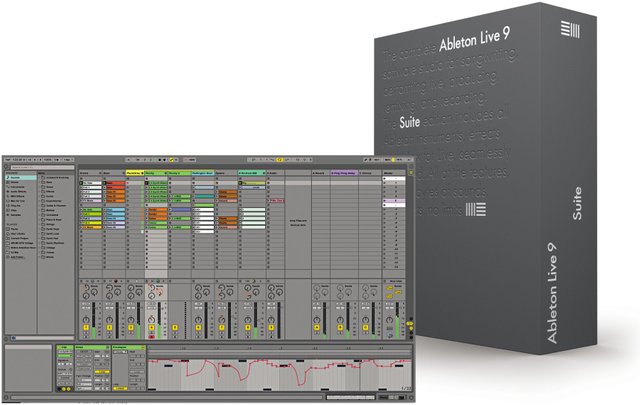
Hi steemians, this time I will be bringing you a new useful course about one of the best software for producers and I refer to "Ableton Live 9".
Ableton Live is a sequencer and midi designed for musical composition and lives sessions; it is a potent and easy to use software for producers, used for many of the most famous DJ's in the world.
Why should we try "Ableton Live"?
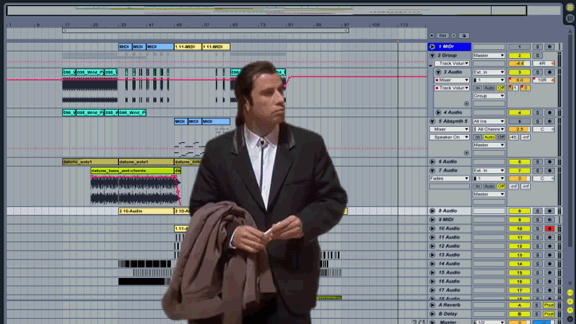
- The Interface: Simplicity, minimalism and avant-garde; those are the first impressions that we receive when we start this software, it is as easy as a mobile app and its power, worthy for a professional studio.
- Workflow: Something that most catches the attention is the usability, once you learn to structure it and you get used to Ableton Live, the behavior of this program is very natural, in a few clicks we get much of the common tasks we need to develop our idea. On the other hand, the wide integration of MIDI controllers and the ability to map practically any functionality of our software to them makes the creation process as well as the postproduction process a very pleasant task.
- Performance: In my experience using this software, I have experienced great performance with respect to others, this program has the capacity to manage resources in a very good way it is a big advantage in this DAW, even bigger if you own a computer with few resources.
"Features"

Instruments:
By default, Live comes with two instruments - Impulse and Simpler.
- Impulse is a traditional drum triggering instrument which allows the user to define a kit of up to eight drum sounds, each based on a single sample. There are a number of effects available such as basic equalization, attack, decay, pitch shift, etc. Once the kit is defined, rhythms and beats are created through Live's MIDI sequencer.
- Simpler is a relatively easy-to-use sampling instrument. It functions using a single audio sample, applying simple effects, and envelopes, finally applying pitch transformations in the form of Granular synthesis. In this case, incoming MIDI does not trigger drums as it does in Impulse, but selects the final pitch of the sample, with C3 playing the sample at its original pitch.
- Drum Rack Is a sampler for drums. Midi notes trigger individual "Simplers" so rather than triggering one sample at multiple pitches, individual samples are triggered at predefined pitches, as is suitable for midi drum programming. As is usual with Ableton almost anything can be drag dropped to or from the drum racks; for example, one can drop an audio clip or any MIDI device onto a drum rack note.
Dedicated hardware instruments:
Akai Professional makes the APC40, a MIDI controller designed to work solely with Ableton Live. A smaller version, the APC20, was released in 2010. Though there are hundreds of MIDI controllers compatible with Ableton, these Akai units try to closely map the actual Ableton Live layout onto physical space. Novation Digital Music Systems has created the "Launchpad" which is a pad device that has been designed for use with Ableton. Ableton has also released their own MIDI controller, the Push, which is the first pad-based controller that embraces scales and melody.[20] In November 2015, Ableton released an updated MIDI controller, the Push 2, along with Live 9.5.
Add-ons:
There are a number of additional instruments which may be purchased separately or as part of the Ableton Suite.
Amp - a device that delivers the sounds of various amplifiers and cabinet combos. It is the newest add-on and a part of Suite 8.2.
Sampler - an enhanced sampler.
Operator - an FM synthesizer.
Electric - an electric piano instrument.
Tension - a string physical modelling synthesizer.
Collision - a mallet percussion physical modelling synthesizer.
Analog - simulates an analog synthesizer.
Drum Machines - a collection of emulators for classic drum machines.
(Live 10) Wavetable - A wavetable synthesizer featuring two oscillators and remappable modulation sources.
Add-on Sample Packs
Session Drums - a collection of sampled drum kits.
Latin Percussion - a collection of sampled latin percussion hits and loops.
Essential Instruments Collection - a large collection of acoustic and electric instrument samples.
Orchestral Instrument Collection - a collection of four different orchestral libraries, which can be purchased individually or as a bundle: Orchestral Strings, Orchestral Brass, Orchestral Woodwinds and Orchestral Percussion. The Orchestral Instrument Collection is included upon purchase of Live Suite but must be downloaded separately.
Effects:
Most of Live's effects are already common effects in the digital signal processing world which have been adapted to fit Live's interface. They are tailored to suit Live's target audience – electronic musicians and DJs - but may also be used for other recording tasks such as processing a guitar rig. The effects featured in Ableton Live are grouped into two categories - MIDI effects and audio effects.
Audio Effects:
- Auto Filter
- Auto Pan
- Beat Repeat
- Chorus
- Compressor
- Corpus
- Dynamic Tube
- EQ Eight
- EQ Three
- Erosion
- Filter Delay
- Flanger
- Frequency Shifter
- Gate
- Grain Delay
- Glue Compressor
- Limiter
- Looper
- Multiband Dynamics
- Overdrive
- Phaser
- Ping Pong Delay
- Redux
- Resonators
- Reverb
- Saturator
- Simple Delay
- Spectrum
- Utility
- Vinyl Distortion
- Vocoder
- (Live 10) Echo
- (Live 10) Drum Buss
MIDI Effects:
- Arpeggiator
- Chord
- Note Length
- Pitch
- Random
- Scale
- Velocity
Working with audio clips:
In addition to the instruments mentioned above, Live can work with samples. Live attempts to do beat analysis of the samples to find their meter, number of bars and the number of beats per minute. This makes it possible for Live to shift these samples to fit into loops that are tied into the piece's global tempo.
Additionally, Live's Time Warp feature can be used to either correct or adjust beat positions in the sample. By setting warp markers to a specific point in the sample, arbitrary points in the sample can be pegged to positions in the measure. For instance a drum beat that fell 250 ms after the midpoint in measure may be adjusted so that it will be played back precisely at the midpoint.
Some artists and online stores, such as The Covert Operators and Puremagnetik, now make available sample packs that are pre-adjusted, with tempo information and warp markers added. The audio files are accompanied with an "analysis file" in Live's native format (.asd files).
Ableton Live also supports Audio To MIDI, which converts audio samples into a sequence of MIDI notes using three different conversion methods including conversion to Melody, Harmony, or Rhythm. Once finished, Live will create a new MIDI track containing the fresh MIDI notes along with an instrument to play back the notes. Audio to midi conversion is not always 100% accurate and may require the artist or producer to manually adjust some notes. See Fourier transform.
Envelopes:
Almost all of the parameters in Live can be automated by envelopes which may be drawn either on clips, in which case they will be used in every performance of that clip, or on the entire arrangement. The most obvious examples are volume or track panning, but envelopes are also used in Live to control parameters of audio devices such as the root note of a resonator or a filter's cutoff frequency. Clip envelopes may also be mapped to MIDI controls, which can also control parameters in real-time using sliders, faders and such. Using the global transport record function will also record changes made to these parameters, creating an envelope for them.
“Ableton Live 9” Minimum System Requirements:

Live Version: 9
Operating System: All
Windows:
PC with Windows 7 (with SP 1), Windows 8 or Windows 10
Multicore processor
4 GB RAM
1024x768 display
DVD drive or broadband internet connection for installation
Mac: Intel® Mac with Mac OS X 10.7 or later
Multicore processor
4 GB RAM 1024x768 display
DVD drive or broadband internet connection for installation
Disk Space:
Required disk space for basic installation:
3GB free disk space
Required disk space if all included sounds are installed:
Live 9 Suite: 55 GB free disk space
Live 9 Standard: 12 GB free disk space
Live 9 Intro: 6 GB free disk space
Legacy OS compatibility:
Live 9 is compatible with the legacy operating systems Mac OS X 10.5 and 10.6, Windows XP and Vista only up to version Live 9.1.10. Download links to the Live 9.1.10 installers can be found in our download archive.
Live 9.2 and later is not compatible with Mac OS X 10.5 and 10.6, Windows XP and Vista.
Live is not supported on Linux.
“The purposes of this course”

The main purpose is to make a useful tutorial of this amazing DAW because I've noticed that there are not many tutorials of this program and I decided to make a tutorial series about each component of “Ableton Live”. I will be showing you a really interesting written and video tutorial everyday with techniques, tips and how to use every part of this DAW to make a good track or musical composition. If you are amateur in this world of production I highly recommend to use “Ableton Live” because it is very easy and simple to use, you will achieve a professional sound in very simple steps and it will help you very much If you have plans to change of DAW.
¡Try Ableton Live!
https://www.ableton.com/en/live/
