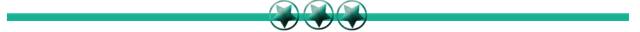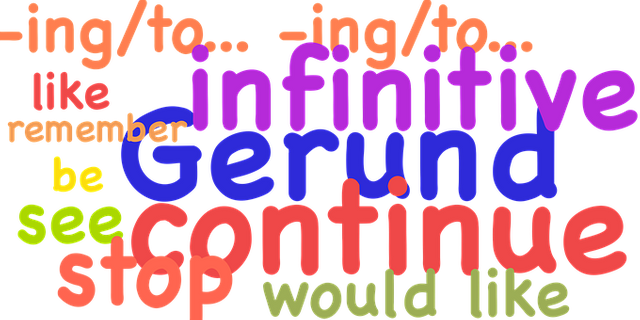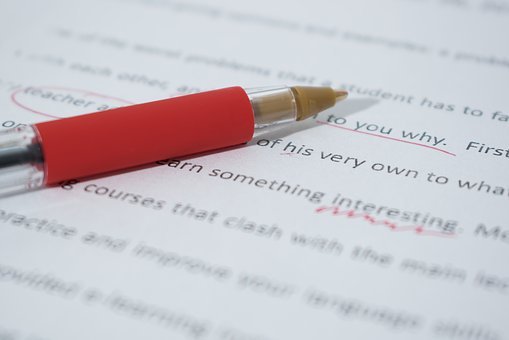Web tools ideal for beginners in Steemit

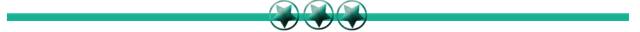
MARKDOWN AND HTML CODE
Steemit has tools to write in normal language as well as in computer language. I mean Markdown and HTML Code.
The Markdown, is easier to use, for people with little experience; while the HTML Code, is indicated for people or users with a little knowledge about programming language, which is as it is really called.
One of the most visually pleasing and user-friendly text editors is definitely Editor.md.
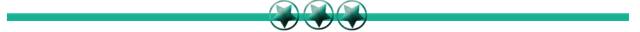
GRAMMAR CHECK
Grammar is essential when writing publications. It is necessary to use the appropriate words in each sentence, paragraph and, therefore, in all its length. If so, it is ideal to use the following tool: "Grammarly".
With "Grammarly", you have the opportunity to correct grammatical errors in a friendly interface. Without a doubt, it allows a better use of grammar, indicating when one or more words are inappropriate in the created text.
You can download it from the Web Store on Google. In fact, there are several links that allow this process. Here's the link to the website I've referred to: Web Store. There is a limited free version, and another premium version.
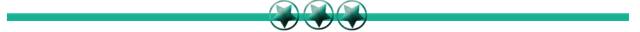
AUTOMATIC CORRECTOR
In the same way, you can use an online proofreader to make sure you use grammar correctly, checking for misspelled words or several of them. In this case, I particularly recommend using one of the web tools of my preference. (clicking here →): "Online Spell Checker (11 Languages)".
I also recommend using the Windows "Text Editor". It is essentially a good proofreader. To use it, just press the "F7" key or use the command located in the "Review" Menu. I consider it to be one of the best spell checkers, existing, and easy to manipulate, but it must be clear... on the Internet, there is a great variety of these.
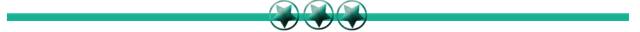
DEFINITION AND ETYMOLOGY
Maybe you don't find the definition of a specific word, and you need a website to get it. On the Internet, you will find many platforms and interfaces that will help you achieve your goal. One of them is: Deficiona.com.
It's ideal when you can't find or remember the definition of a particular word. The search is done in alphabetical order, from A to Z. It's really a interface that easy to manipulate. It is recommended to expand the vocabulary we use when producing one or more publications.
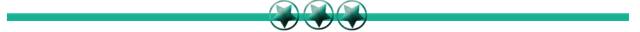
EXEMPLARY ORTHOGRAPHY
He probably forgot where he carries tilde (accent), a word he included in one of his publications. Accentuation of words is vital for good spelling. If you need a web page to accomplish that purpose, the next one is appropriate: Llevatilde.es.
It's a platform with an easy-to-use interface. Simply enter the word to review, and the system will give you the correct answer. By the way, the website indicated here is recommended for people who use languages with accented words.
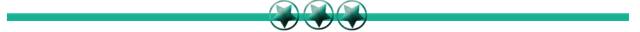
FREE IMAGES
The use of photographs or images in the publications contribute to the illustration, giving a pleasant visual impression. However, on the Internet, they are governed by copyright.
Pixabay allows you to obtain copyright-free images, which you can use with confidence. But, anyway, it is convenient to reflect the source of origin.
On the Internet, there are several platforms where images can be obtained without copyright. Pexels is another frequently used platform.
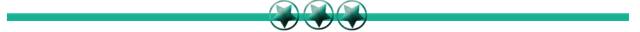
ANTI PLAGIARISM
Steemit is characterized for fighting plagiarism and joins the platforms that exhort to respect the copyrigth. It is one of the essential characteristics of this social network, and whoever does not comply with this premise, is sanctioned.
To detect post with content from other authors, without mentioning the source, Plagiarisma.net is excellent for detecting plagiarism. It is also a manipulable interface, within everyone's reach, because on the Internet there is a free version, and a premium version.
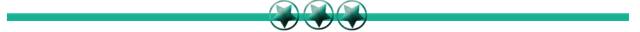

Finally, by way of clarification, I would like to point out that there are many web tools that can be used in the cases envisaged for the formulation of publications.
I hope that this post, provides information of interest and value to all users who start in this social network, and in a future post, I will be referring to other useful tools.