* Tutorial * MPC Live adding a Harddrive or Solid State Drive
Hi Guys
Today i will give a tutorial on how to add a hdd or ssd to a mpc live
You will need
1x 2.5" harddrive or SSD Preformated to Exfat (akai says it can be exfat, fat32, ntfs,) but i think exfat would be better, they recomend exfat.
Screw driver Cross head or phillips.
4x screws for the harddrive to sit nicely on the trap door.
Back of the MPC

Inside MPC

Mount harddrive to the back plate
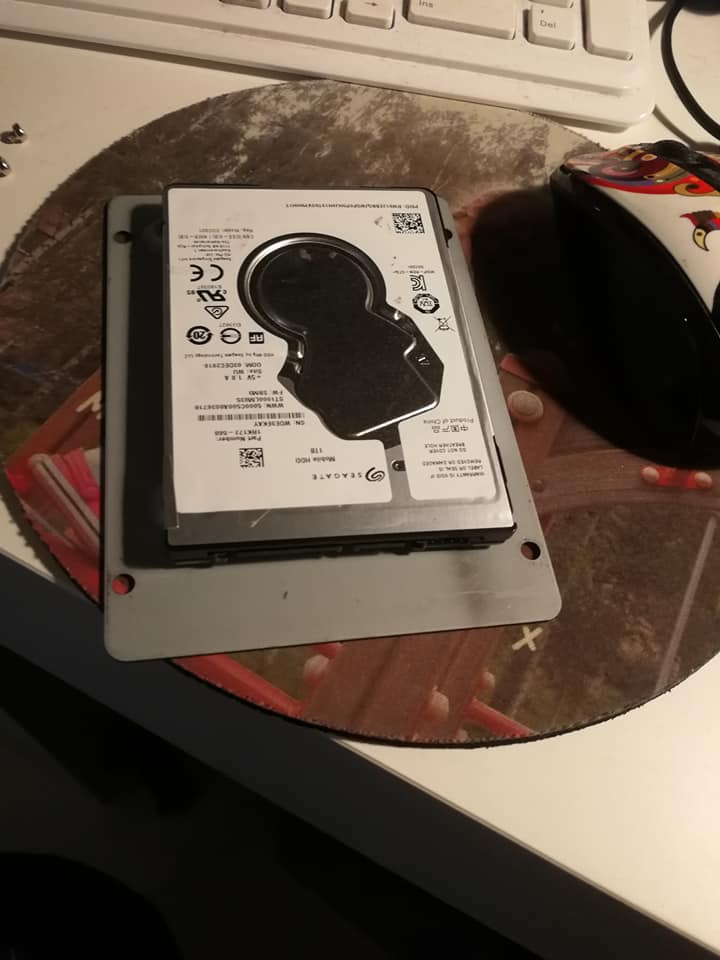

Connect the harddrive to the harddrive cable
after everything is connected and screwed down and tight Power on MPC
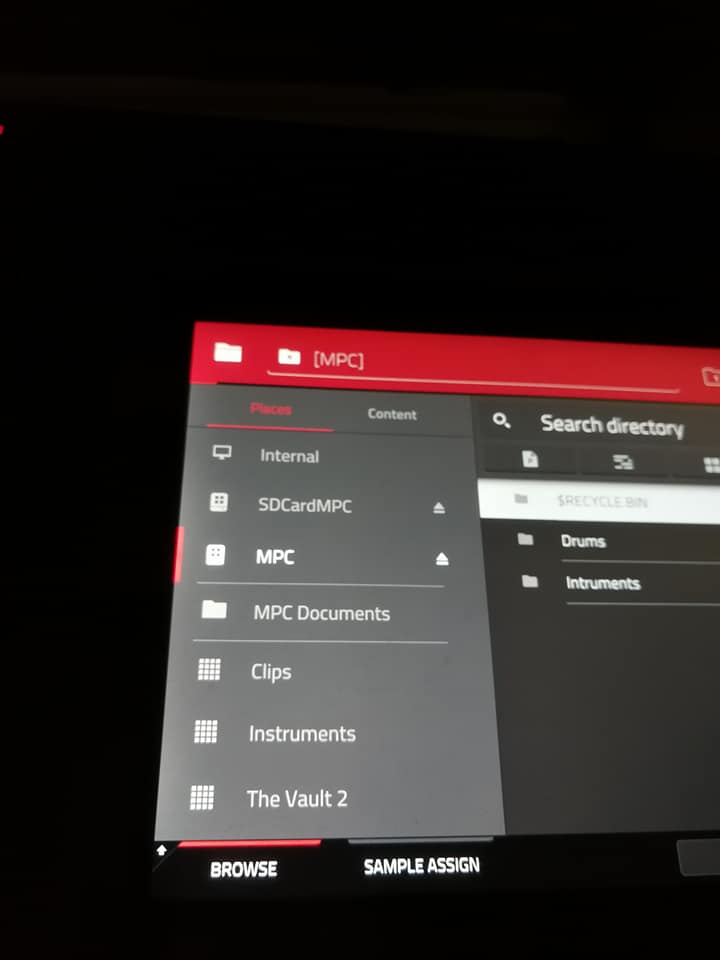
After powering on you can select the harddrive and view the size etc
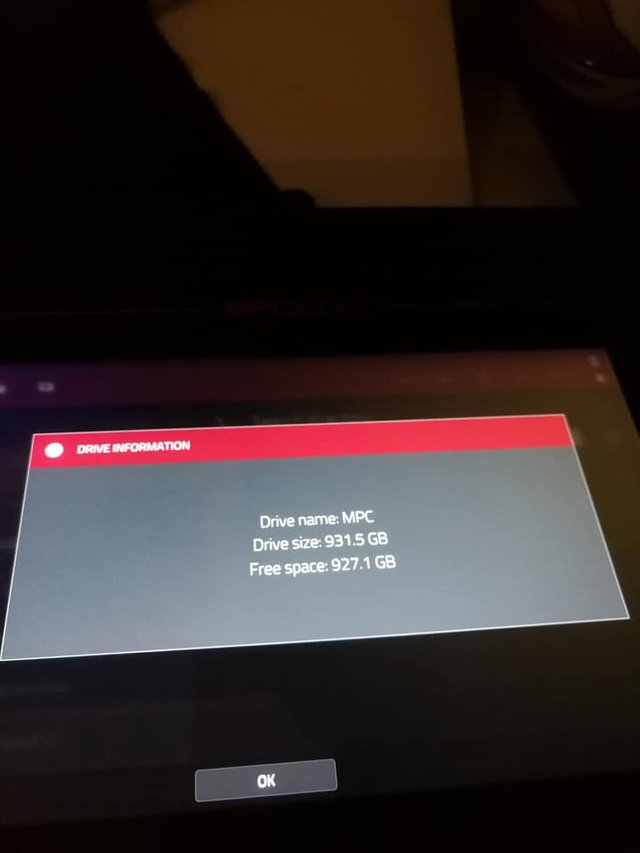
Video to come in the next few days