A Free Story and Editor Tracking Spreadsheet for Multiple Episodes & Webisodes
Good evening Steemians,
TL;DR - I created a free, Google Docs spreadsheet to help track multiple episodes and their constituant parts and I'm giving it away for free. Just make a copy in your Google Docs. DOWNLOAD HERE:
As a story producer, I make a lot of television when I'm not producing original material for Distant Signal. That said, my focus for the past few years is in the realm of post-production. Our show - The Dead Files - has between two and five editors depending on the load of material we have to get through and time we have.
Each of our thirteen episodes is comprised of six acts, a show open, cold open and then about two webisodes for online promotion. Each act has to be edited and noted by our two executive producers two to three times each and then finalized by the network (who also has notes).
![]()
I'm in charge of not only moving these acts along under the guidance of our Co-Executive, but fully in charge of the webisodes we have to conceptualize, edit and note just like the acts. All of this has to be done within a certain period of time that we call "Edit Days" and each episode only gets forty. To top it all off, our Co-Executive lives in another state, so it became more of an imperative to communicate with each other clearly where each of our episodes were in their progress towards completion and if we were on target to finish within our forty day window.
As you might imagine, this presents us with a bit of a logistical challenge. To solve these problems, I came up with a tracking sheet that helps us know how many days it has taken to prep each act sequence for our editors - known as string outs - and how many days it has taken to edit them including the time it took to finish notes.
I know that a lot of people here on Steemit produce their own video content, and although this particular iteration of the spreadsheet might not fit exactly to your genre of media, it's an excellent starting point and thought you guys and gals could use it.
Please feel free to download or copy the template I've created to your Google Docs, customize and get to work!
Some of the features include:
A drop down menu for choosing dates.
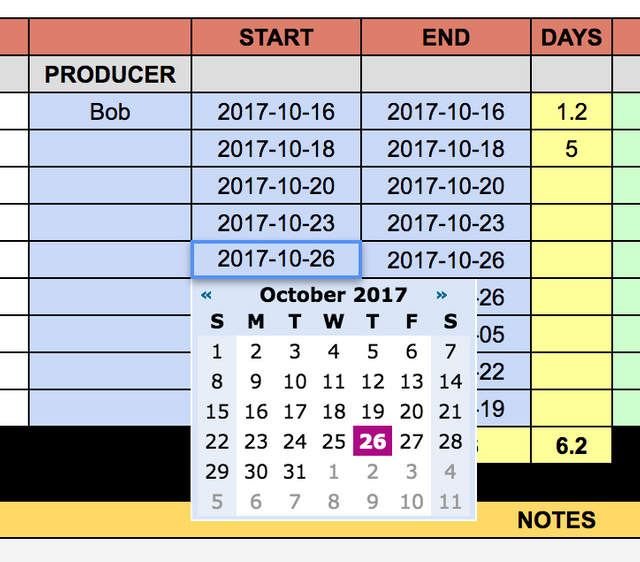
Story & editor days are automatically calculated
(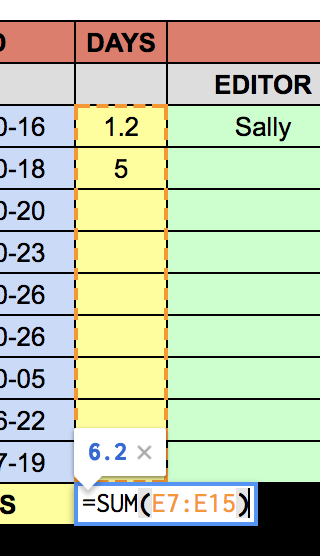 )
)
A master list of webisodes and if they were used by the network yet.
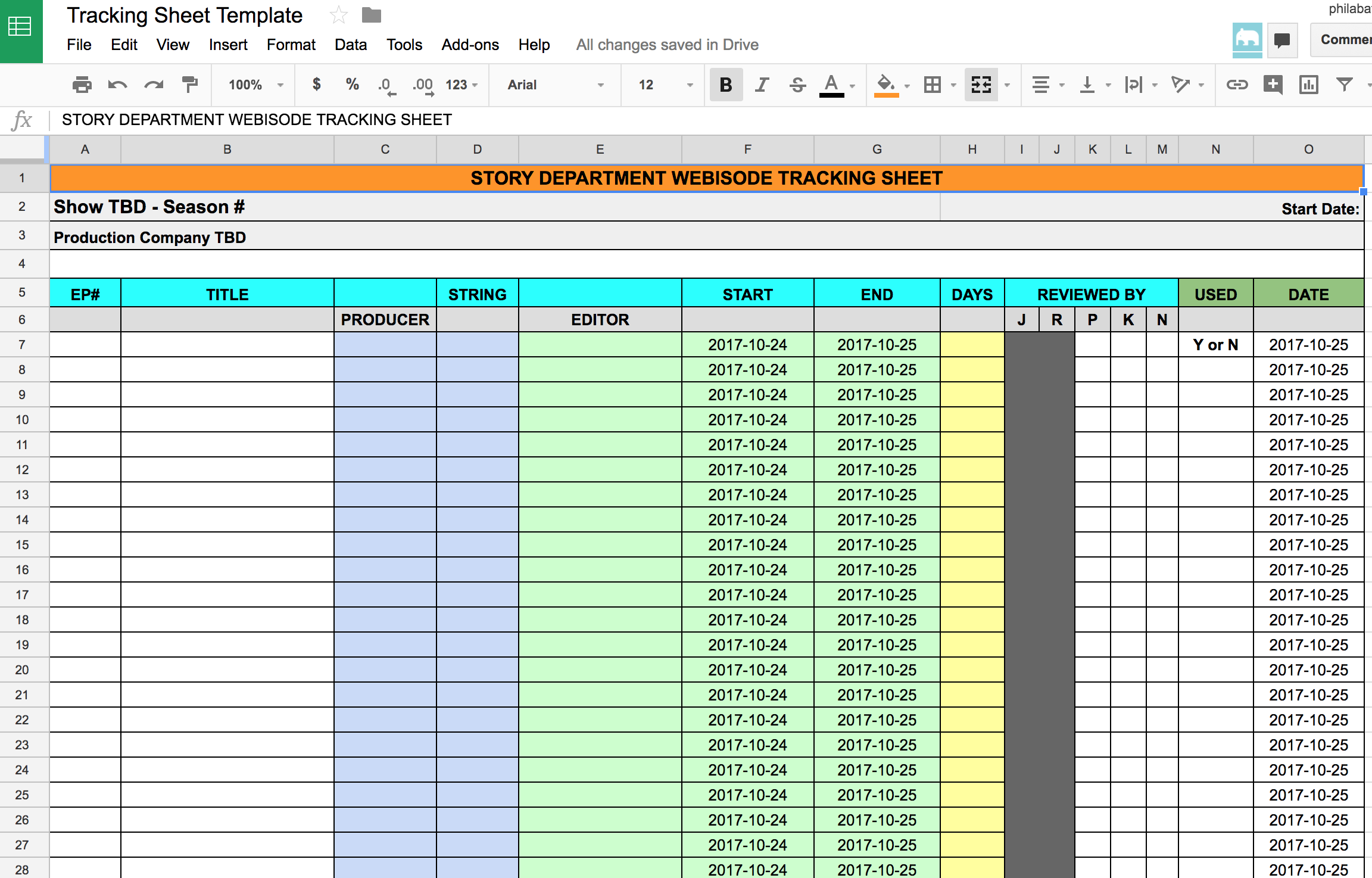
A Show Open tracking sheet.
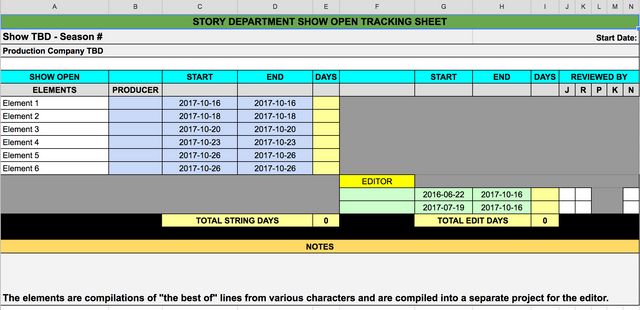
The reason we have a separate tracking sheet for the show open is that it's a massive undertaking and requires its own separate project. Usually, only one to two editors ever touch it, but we have to compile the "best of lines" from every character in the show, every montage sequence and a few past Show Opens for reference so that our editors don't have to go looking that hard for the best lines or best footage.
"Element 1, 2..." and so on, are just stand-ins for whatever you want. There's no order of importance to the Show Open list, just that these particular, thematically similar compilations have been aggregated into sequences. They could be anything. In my case, we sometimes compile sequences like "Steve Reactions" or "Dramatic Lighting" or any great line from a character by episode number. The number of sequences becomes a little hard to handle.
That's it! I hope you find this helpful in your production endeavors.
Phil
@originalworks
The @OriginalWorks bot has determined this post by @distantsignal to be original material and upvoted(2%) it!
To call @OriginalWorks, simply reply to any post with @originalworks or !originalworks in your message!