📌Light Metering Modes 📷 مقياس الضوء و إعداداته
Our theme today is to talk about lighting, how it works, and how to measure gray.
The work of the light meter is based on measuring the degree of gray to the camera Middle gray. If the grayscale is above average, the camera considers the light to be excessive, but if the gray is below the average, the camera is too low. We can adjust the way the camera's internal light is measured by Light Metering Modes
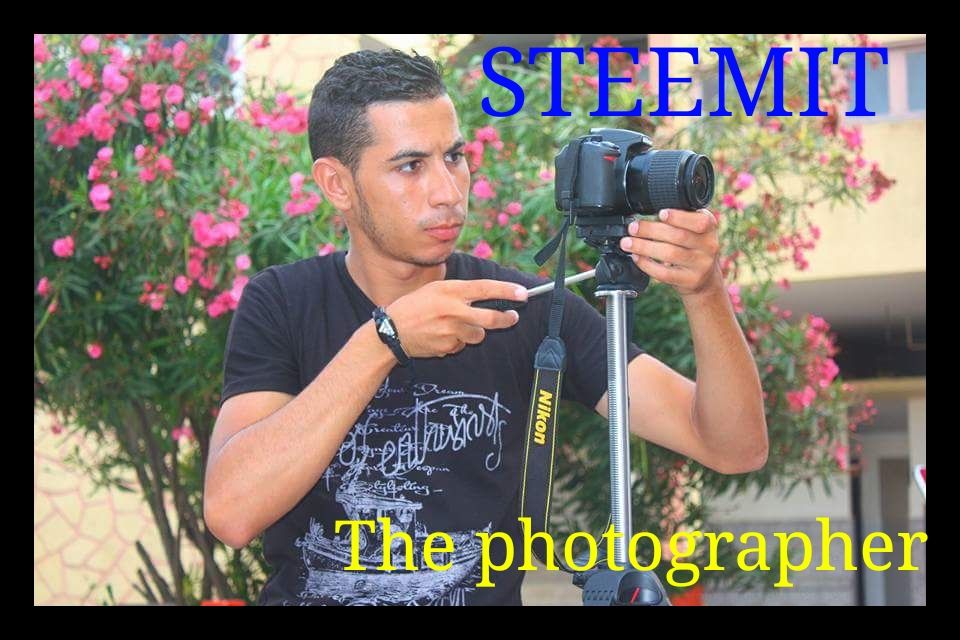
Light Metering Modes:
We have spoken in advance about the camera's scale or light gauge as a pointer to the camera that appears in the camera before taking the picture, and is intended to indicate whether the exposure is true or not.
The indicator is usually visible in the viewfinder and also appears on the back screen. To use the light gauge Start by pointing the camera at the object of the image, and observe the movement of the balance if the indicator to the right that means that the amount of light is added. If the indicator is to the left, it means that the amount of light is low. The indicator should always be almost in the middle. If the light is light, adjust the exposure triangle by reducing one of the triangle elements such as increasing the shutter speed or narrowing the aperture by selecting a high f, or by reducing the ISO until the light gauge reaches the center.

The method of working the internal light meter is not without problems. One of the problems caused by the way the light meter works inside the camera is clearly reflected when shooting in the presence of snow. Since the entire perimeter is all white, the camera is trying to turn the color white to gray. As a result, the person in the picture appears very dark and the color of the snow appears gray instead of white. Also when shooting a person in a black background, the camera tries to turn the black color to gray and therefore the person appears too bright.

To solve this problem, we adjust how the camera's light meter works by selecting the area to measure gray reflection.

موضوعنا اليوم سنتحدث فيه عن خاصية الإضاءة و كيف يعمل و قياس درجة اللون الرمادي.
إن مبداء عمل مقياس الضوء يعتمد على قياس درجة اللون الرمادي المرتد إلى الكاميرا Middle grey. فإذا كانت درجة اللون الرمادي زائدة عن المتوسط تعتبر الكاميرا أن الإضاءة زائدة أما إذا كانت درجة اللون الرمادي منخفضة عن المتوسط تعتبر الكاميرا ان الصورة قليلة التعريض. نستطيع ضبط طريقة عمل مقياس الضوء الداخلي للكاميرا عن طريق إعدادات مقياس الضوء Light Metering Modes
مقياس الضوء Light Metering Modes:
تحدثنا مسبقاً عن ميزان أو مقياس الضوء داخل الكاميرا على أنه عبارة عن مؤشر كالمسطرة يظهر في الكاميرا قبل التقاط الصورة ، و الغرض منه ليشير ما أن كان التعريض الضوئي صحيحا أم لا.
عادة يكون المؤشر ظاهر داخل عين الكاميرا View finder و يظهر ايضا على الشاشة الخلفية. لاستعمال مقياس الضوء قم بداية بتوجيه الكاميرا على هدف الصورة ، و راقب حركه الميزان فإن كان الموشر إلى جهة اليمين هذا يعني أن المقدار المسلط من الضوء زائد. و إن كان المؤشر إلى جهة اليسار فهذا يعني أن المقدار المسلط من الضوء قليل. و يجب أن يكون المؤشر دوما في المنتصف تقريبا. إن كان الضوء زائد عليك بضبط مثلث التعريض بإنقاص أحد عناصر المثلث كزيادة سرعة الغالق أو تضييق فتحة العدسة باختيار درجة f عالية ، أو عن طريق تقليل الأيزو حتى يصل مؤشر مقياس الضوء إلى المنتصف تقريباً.
لا تخلو طريقة عمل مقياس الضوء الداخلي من المشاكل فأحد المشاكل الناتجه عن طريقة عمل مقياس الضوء داخل الكاميرا تتجلى بشكل واضح عند التصوير في وجود الثلج. بما أن المحيط بشكل كامل كله أبيض تحاول الكاميرا تحويل اللون الأبيض إلى اللون الرمادي و نتيحة عن ذلك يظهر الشخص في الصورة معتم جدا و يظهر لون الثلج على أنه رمادي بدلا من اللون الأبيض. كذلك عند تصوير شخص موجود في خلفية سوداء تحاول الكاميرا تحويل اللون الأسود إلى اللون الرمادي و بالتالي يظهر الشخص مضاء بشكل زائد.
لحل هذه المشكلة نلجىء إلى ضبط طريقة عمل مقياس الضوء في الكاميرا عن طريق تحديد المنطقة المراد قياس انعكاس اللون الرمادي منها.
مبدع حقا .
أظن انني سوف استفيد الكثير من المعلومات من مواضيعك
مرحبا صديقي في أي وقت فأنت مرحب بك و بجميع الأصدقاء
موضوع جميل شكرا لك على الطرح
مرحبا بك و شكرا على الرد