Tutoriel Logo pour les Ambassadeurs Steemit - درس تصميم شعار لسفراء الستيميت

Bonjour mes amis, cette leçon est très facile et spéciale pour les débutants dans Photoshop ... Aujourd'hui je vais vous informer du rôle de certaines fournitures trouvées dans Photoshop à travers le travail de conception simple du groupe des "Ambassadeurs du Settem" marocains ... Suivez-moi :
أهلا أصدقائي , هذا الدرس سهل جدا و خاص بالمبتدئين في الفوتوشوب ... اليوم سأعلمكم دور بعض اللوازم الموجودة في الفوتوشوب عبر عمل تصميم بسيط للمجموعة المغربية " سفراء الستيميت " ... تابعوا معي :
Remarque : J'ai un programme Photoshop en anglais, donc je vais traiter de ses paramètres
ملاحظة : انا لدي برنامج الفوطوشوب بالانجليزية لذلك سأتعامل ب إعداداته
1 - Ouvrir un nouveau fichier
1 - فتح ملف جديد
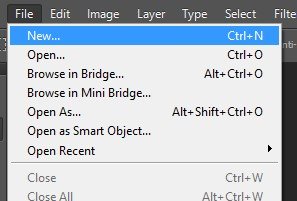
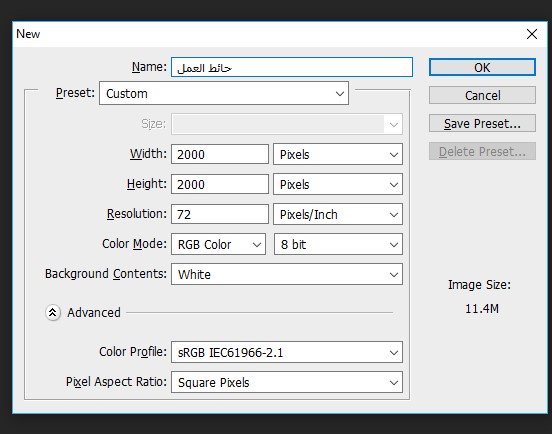
2 - Ouvrez les images sur lesquelles nous allons travailler
2- فتح الصور التي سنعمل عليها
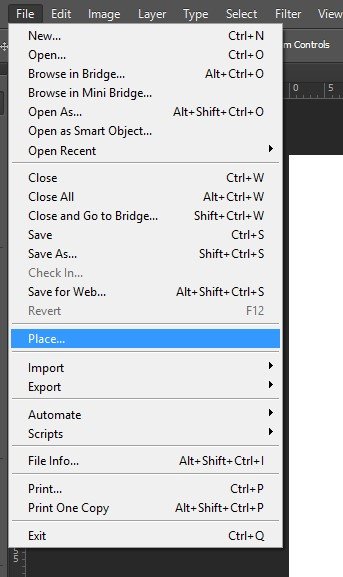

C'est le format que nous obtiendrons après avoir ouvert les images
هذا هو الشكل الذي سنحصل عليه بعد فتحنا للصور
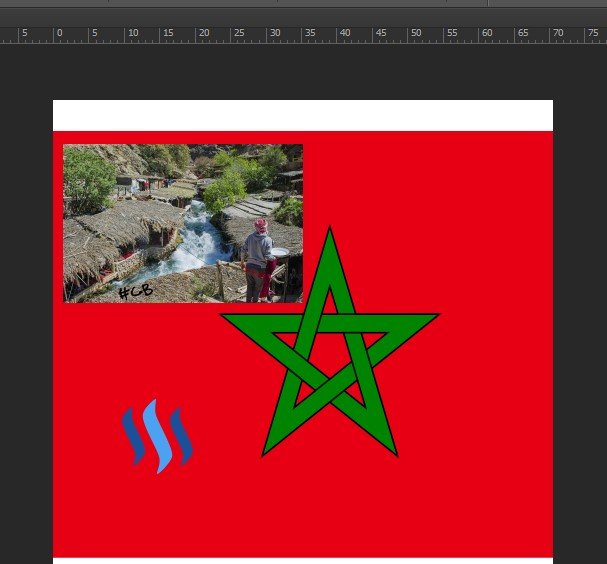
Maintenant, nous devons le cacher pour être une zone de travail vide en cliquant sur l'œil
الان يجب علينا اخفائها لتكون منطقة العمل فارغة وذلك بالضغط على العين
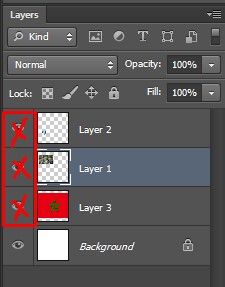
Nous allons à Custom Shape Tool et choisissons la colombe
نذهب الى كوستوم شاب طوول و نختار الحمامة
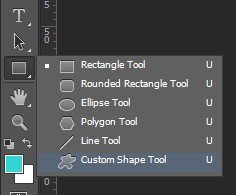
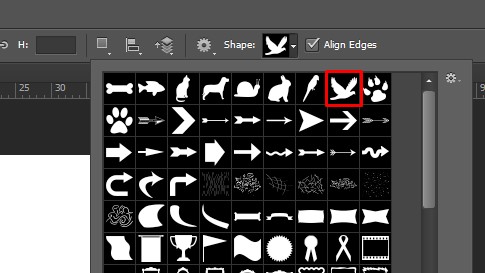
Mettez-le au travail pour obtenir cette forme
نضعها في مكان العمل لنحصل على هذا الشكل

Ensuite, nous allons montrer l'image du Maroc en cliquant sur l'oeil, mettre la flèche sur le calque et agir ALT + Click Gauche
بعد ذلك سنقوم بإظهار صورة المغرب بالضغط على العين , نضع السهم على الطبقة و عمل
ALT + يمين الفأرة
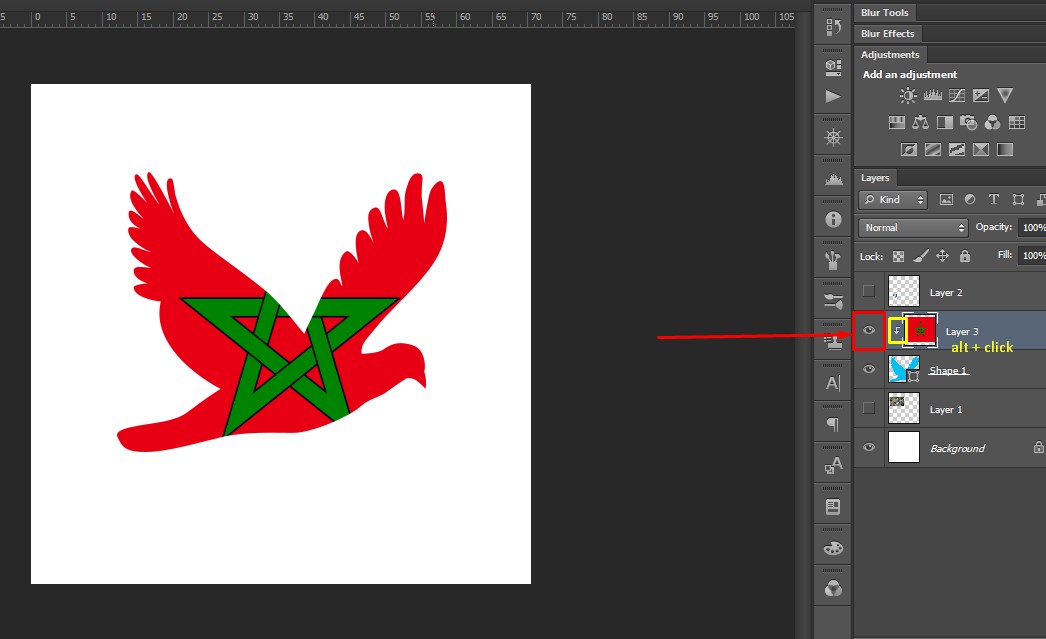
Nous faisons la même chose avec l'autre photo
نقوم بنفس الشيء مع الصورة الأخرى

Apportez la photo pour aller
تضبيب الصورة بالذهاب الى
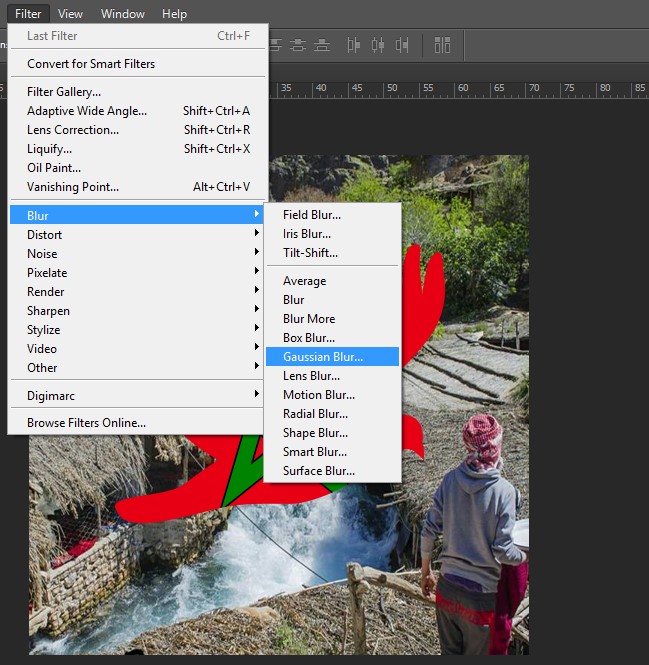
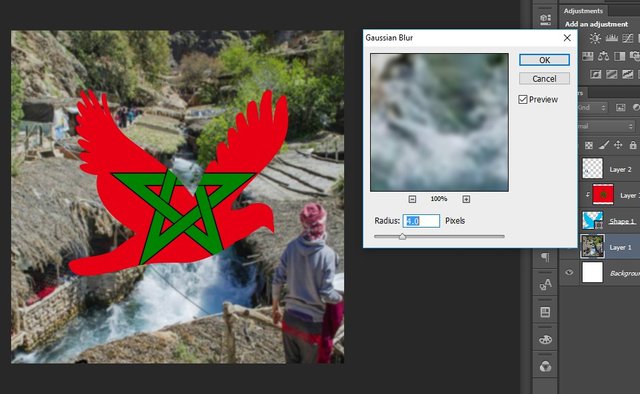
Et enfin montrer l'image de Steemit
و أخيرا إظهار صورة ستيميت
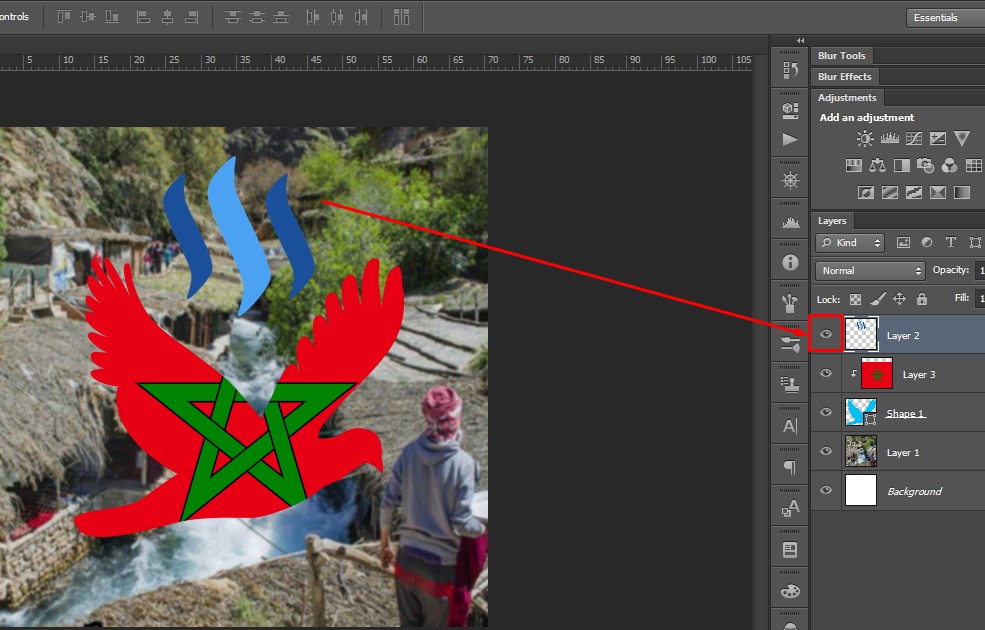
Ici nous terminons notre leçon, en attendant une leçon pour enregestrement le design au format PSD, PNG, JPEG
هنا ينتهي درسنا , في انتظار درس حفض التصميم على شكل
PSD, PNG, JPEG
😍😍😍😍😍😍good job
thank you bro
Congratulations @beforandafter! You have completed some achievement on Steemit and have been rewarded with new badge(s) :
Click on any badge to view your own Board of Honor on SteemitBoard.
For more information about SteemitBoard, click here
If you no longer want to receive notifications, reply to this comment with the word
STOPشكرا على معلومات القيمة
لا شكر على واجب يا أخي
تستاااهل اخويا كل الدعم و التشجيع ساعمل بتعليماتك في هذا المجال شكرا جزيلا
مرحبا اخي ولا شكر على واجب
Thank you, keep sharing :D
you welecom bro thank's
تشكر أخي على الشرح
لا شكر على واجب مرحبا
thanx
welcome
nice topic
thank you bro
شكرا اخي على الموضوع
مرحبا أخي
شكرا على المعلومات
مرحبا خويا