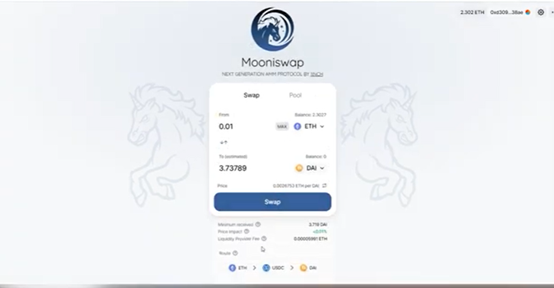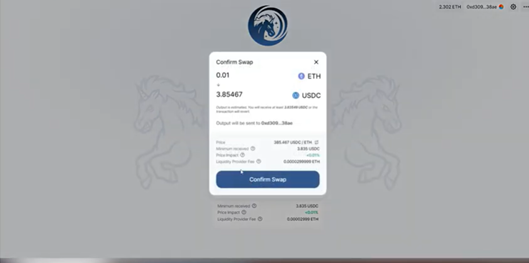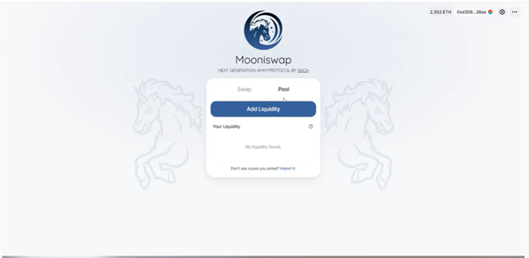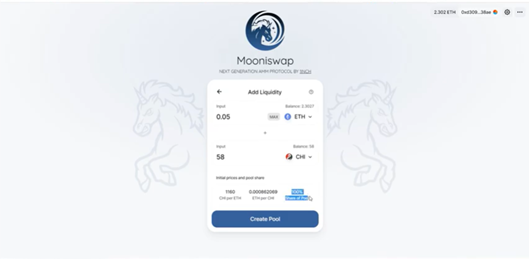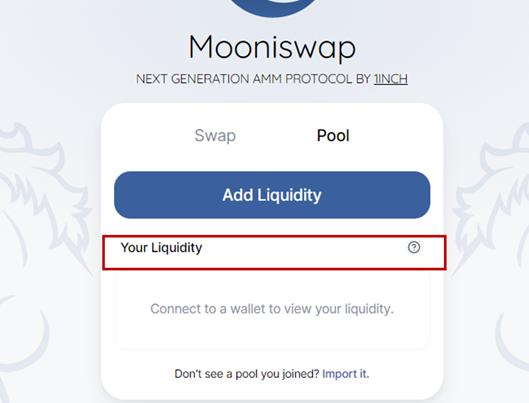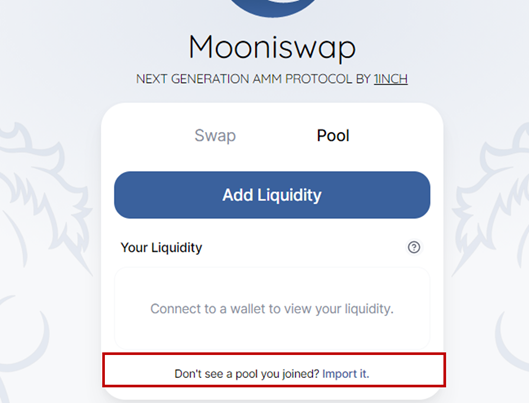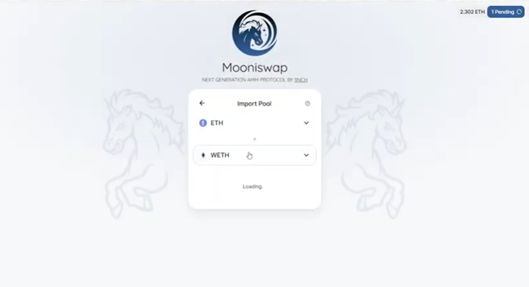How to Use Mooniswap?
What is Mooniswap?
Mooniswap is an AMM based DEX protocol forked from Uniswap and supports virtual balances - enabling liquidity providers to capture profits otherwise captured by arbitrageurs. The Swap Fee for trading is set at 0.3%
How to swap in Mooniswap?
Connect your Huobi wallet to Mooniswap via WalletConnect.
1.Enter Swap, choose the tokens to swap to and from. Enter desired amount. Below you can see price impact (slippage) that can be changed by clicking on Settings icon in the upper right corner, estimated amount you get and liquidity provider fee. Make settings and tap ‘Swap’.
2.Check the details and tap ‘Confirm Swap’. Confirm the transaction in your Huobi Wallet.
How to Provide Liquidity to Mooniswap?
1.Enter Pool and tap ‘Add liquidity’.
2.Create a pool by selecting tokens to supply to the pool. Below you will see your share in the pool and price of each asset. Tap ‘Create a Pool’. Confirm this transaction in your Huobi wallet and pay the gas fee.
3.Once successfully provided, you will see your liquidity like in the window below.
4.To import created before pool tap on ‘Import it’ and choose the coins of your pool. To stop provide liquidity tap ‘Withdraw’, it can be done any time you want.
*Please pay attention that every financial operation and decision has a potential investment risk, when making an investment think carefully, do not take any impulsive decision.