How to Sell Your Steam Trading Cards the Lazy Way (and Get Free Steam Credit)
How to Sell Your Steam Trading Cards the Lazy Way (and Get Free Steam Credit)
Chris Hoffman January 31st, 2017
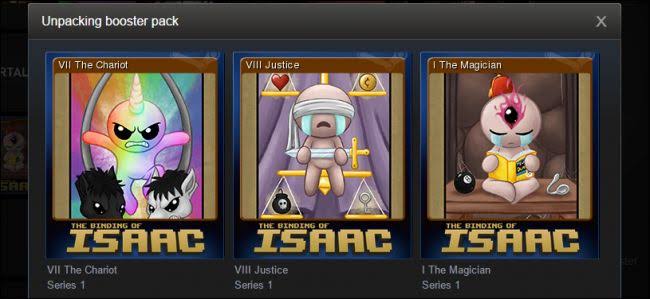
Steam trading cards are basically free money. Assuming you own a few games on Steam, you’re probably generating Steam trading cards without even realizing it—and you can sell them on the community market for Steam Wallet credit, which you can use to purchase games.
I’ve made at least $20 in free Steam credit using the below method. It’s not a lot of money, but it’s a free game or two for almost no work. How much you can get depends on how many Steam games you own—and whether they have cards available or not.
Steam Trading Cards 101
Steam trading cards are mostly what they sound like—digital trading cards that you get by playing games. While playing the game, Steam will automatically give you a card associated with that game every so often—on average, about one every twenty to thirty minutes. You also have a low chance to get “foil” versions of the cards, which are less common and more valuable to collectors.
Collect a set of these trading cards and you can combine them, increasing your “Steam level” (a fairly meaningless number), gaining cosmetic “badges” for your Steam profile, and getting stickers you can use in Steam chat.
Here’s the cool part: even if you don’t care about all of those meaningless rewards, other people do. So you can sell your cards on the Steam community market. Other Steam users will buy them from you and you’ll get Steam wallet funds you can use to buy games. Valve and the game developer will each get a cut of the Steam community market transaction, so everyone wins.
Unfortunately, selling trading cards can be an arduous process—especially if you have a lot of them. So here are some tricks to getting that sweet Steam money without spending a ton of time.
Step One: Turn On Steam Guard Mobile Authenticator
RELATED: What Is Two-Factor Authentication, and Why Do I Need It?
In order to list cards or other items on the Steam community market, Steam requires you to use the Steam Guard Mobile Authenticator to protect your account. This is a feature in the Steam mobile app for iPhone, Android, and Windows Phone that secures your Steam account with a login code provided by your phone. It’s a form of two-factor authentication, and it’s probably a good thing to turn on anyway.
If you’re not using this feature, though, your auctions will be held for fifteen days for security reasons. That’s a hassle. And after enabling the Steam Guard Mobile Authenticator, you’ll need to wait seven days before you can start listing items without a hold period. So it’s better to get this out of the way as quickly as possible.
To enable the mobile authenticator feature, install the Steam mobile app and sign in. Tap the menu button in the mobile app and tap the “Steam Guard” option at the top of the menu. Tap “Add Authenticator” to add the app as an authentication method and follow the instructions on your screen.