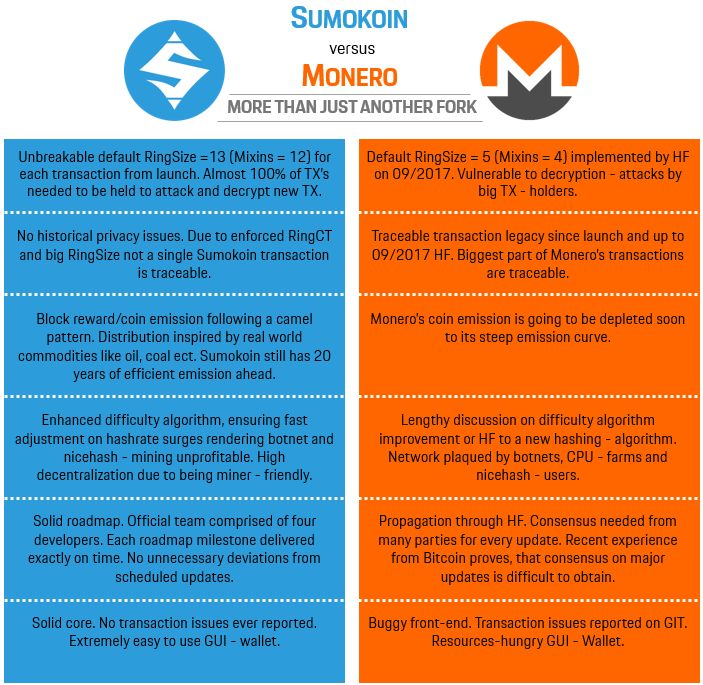Monero - Intro & Verification

I think Monero is the only reasonably private cryptocurrency out there. Blockchain tracking is getting more and more invasive, which has 2 horrible sides:
- Corporate tracking and analysis of your financial data (extremely evil since they could tailor prices based on your financial situation instead of treating you equally, not to mention big corporations penny-hunting you)
- Criminal extortion (the more money you have, the more the gangsters want to extort you)
Thus having cryptocurrency privacy should be sacrosanct, in terms of financial and personal safety. Anyone denying you this privacy only wants to harm you.
Luckily Monero is here to save the day, it’s a little bit complicated to use compared to Bitcoin Cash, but it’s worth it, and it can be learned in 1 day or less.
If you don’t know what Monero is you should check out the Wikipedia article for a general overview:
Here is a 1 page brief explanation with video if you are lazy:
And then learn the specifics in the Moneropedia, you can read it in 1 day or less, it’s in easy English, so it’s not that complicated:
I will also publish later some basic guides, but in this article I just want to verify the integrity of the downloads. It’s extremely important, since if you use a fake wallet, your funds and you privacy could be gone.
Luckily Monero is compatible with any Operating System, I am going to show you how to do it in Linux, but it should be similar in other OS’s as well.
1) Go to Github.com and search in the search bar for Monero, and click on the first result from monero-project
2) Download the repository
3) Extract the downloaded monero-master.zip , and look into utils/gpg_keys
4) On Linux you already have GnuPG installed, on Windows or Mac you might need to install it from it’s website
5) On Linux, just import the fluffypony key in the (same directory) console with gpg –import fluffypony.asc. I think on Windows you can just look for videos on Youtube how to import a GPG key, sorry but I only use Linux, so I can’t help you there.
6) Now make sure the key has this fingerprint:
BDA6 BD70 42B7 21C4 67A9 759D 7455 C5E3 C0CD CEB9 (of Riccardo Spagni)
7) Get the Monero latest hash file, and download that:
8) In the same directory where the hashes file is open the console and type gpg –verify hashes.txt
9) It should match with the fingerprint of the key you imported, and the one that I wrote above, and also just as precaution, cross verify that with references on these pages:
- http://dev-notes.eu/2017/09/upgrading-monero-command-line-interface/
- https://github.com/monero-project/meta/blob/master/VULNERABILITY_RESPONSE_PROCESS.md
- https://www.reddit.com/r/Monero/comments/5vsmom/psa_monero_0102_is_out_and_is_a_strongly
Also you can search for the fingerprint in a search engine and see whether more multiple sources vouch for that fingerprint to belong to Riccardo Spagni, since it’s easy to impersonate somebody thus you have to make sure the key is legitimate. I have verified the key multiple times but you can never know, so this article on a Steem immutable blockchain is 1 more reference.
10) Now download the client that you want. I recommend the Linux 64-bit GUI, but if you are on another OS, then choose the proper one:
11) Now hash the downloaded file with sha256sum yourfile.zip for example
12) Compare the output with the one in the hashes.txt file that belongs to that, if they match, then the downloaded file is the official, genuine walled released by the Monero team. If they don’t, then don’t panic, it could just be a download glitch, try re-downloading again, however you must make sure the fingerprint is legitimate, otherwise you could be using a malware infested fake software.
Summary
That’s all, now you have a genuine Monero wallet on your PC, and have access to Monero, the most privacy-friendly coin out there.
The good news is that you don’t need to download the entire blockchain, the wallet can be configured to be used as an SPV wallet just like Electron-Cash for Bitcoin Cash.
The bad news is that it’s a little bit complicated, so I might do future tutorials on this in the future. I can only do it for Linux, so you are encouraged to switch to Linux, since the other OS’s are full of tracking tools anyway, not very private.
Sources:
- Monero logo by the Monero Team via CC-BY 3.0

How to Mine #Monero: Complete Beginner’s Guide - https://blockonomi.com/how-to-mine-monero/
Are you mining currently?
Great write up. Monero is Prime.
I am following, Upvoting & Resteeming.
Monero is great but definitely not the most reasonably private crypto out there. In my humble opinion!
It is.
A friend of mine keeps saying Monero's going to be big in the future... I'm not that worried about privacy though really. Mostly focusing on building up my Steem Power right now!
Anyway, mostly just commenting to let you know I tagged you for the black and white photo challenge: https://steemit.com/photography/@telos/day-1-seven-day-black-and-white-challenge
Sorry, i don't have time for this, I am very busy lately.
No worries, it's really supposed to be just for fun... :)
I love monero , but Sumo is a up and coming project. Moneros recent actions against it show they view it as a real threat .