Monero Mining - how to estimate profit and configure a miner on your PC
How to mine Monero on a PC
Note: This was written off and on over a couple days so some of the figures listed (e.g. price of Monero) may be a day or two old.
Ever think about mining crypto but shy away when you see > $5,000 rigs being promoted? Ever wonder if your PC could be used as a profitable mining rig? You may be surprised what you find! Take my rig for example, a second hand gaming machine that a friend decided needed replaced while browsing Amazon over a few drinks (a risky activity). I was surprised to find that there may be some profit in mining altcoins. I was even more shocked to learn that my friend forgot to talk to his wife before making his ethanol influenced transaction (a much riskier activity). With him in the doghouse and me excited to research PC mining, I dove into forum after forum to see what I could find about mining a crypto that I was already interested in, Monero!

Now that I'm up and running, I'm excited to share what I've learned with the steemit community. First, I'll provide some resources you can use to determine what kind of performance and profit (or loss) you might be able to get from your machine. Then, I'll share with you how to get your machine mining. Finally, I'll present some views on why you may or may not want to pursue this venture on your machine.
Estimating Performance
How does your machine mine Monero?
Mining Monero is achieved by using your CPU and/or GPU to solve complex mathematical problems in order to discover blocks. The most common way to measure how efficient your machine is at performing this task is to look at the H/s (Hashes per second) it can process.
How to estimate perfomance
Depending on what program you install, mining can be done through GPU, CPU, or both concurrently. Although you can find miners that use AMD or Nvidia GPU, I have seen some forums where users have indicated that AMD has the best performing cards. See this Reddit forum for reference.
Once you're up and running, you'll be able to check the performance of your machine. Until then, if you want to make some estimates you may be able to find some metrics from other miners using the same GPU/CPU you have. Click here for the most helpful site I've found so far to lookup the expected performance of your GPU. There is a link on that site to a Google Docs with some CPU numbers as well if you care to dig.
How to estimate energy costs

You could attempt to look through all the components of your PC and estimate the power consumption, but you'll find that will never be completely accurate. The best option is to purchase a plug in power energy meter to measure your PC's power consumption. It's important to note that while mining your power consumption will increase due to the increased load on the GPU. In order to get the most accurate measure you can, you should try to find ways to get your GPU working hard (you may want to just install and run the miner to see the most accurate results).
After you've estimated the power consumption of your machine, you'll want to compare that usage to the rate you are paying for electricity. Some have argued that since they leave their computer running 24/7 without mining right now, the only additional cost to them is the difference between the energy usage of the computer when idle and while mining. If you fall into the bucket of people who always have their PC running I suppose you could calculate that adjustment as well.
How much can I make mining Monero?
Now that you've estimated your H/s, your energy consumption, and your cost for electricity you can finally estimate your earnings or losses if you start mining Monero. Remember in high school math class when you proclaimed to your teacher (or quietly to yourself) that you'd never need to know the subject material again? Undoubtedly, someone has tried to explain that the material would be important one day. They may have been right, but today is not that day! There are several mining calculators out there that you can use. I used this calculator from cryptocompare.
There are other factors that could come into play depending on the calculator and how you choose to mine. If you are using a mining pool instead of solo mining (more details later), there will be a mining pool fee associated that can be plugged into most calculators. You may also need to provide difficulty levels or block rewards for some other calculators.
Note: continuously mining with your machine will cause additional wear/tear on your machine. I won't try to calculate depreciation in this guide as it could also be argued that the technology becomes obsolete faster than it depreciates from mining (depending on how cutting edge you are).
If you've finished your estimation and have found that you will be losing money or breaking even, I would recommend at least reading through the last portion of this post. There may still be reason to mine as strange as that sounds. If you've found that you will profit from this, let's discuss how you can get started mining Monero!
How to begin mining Monero (PC)
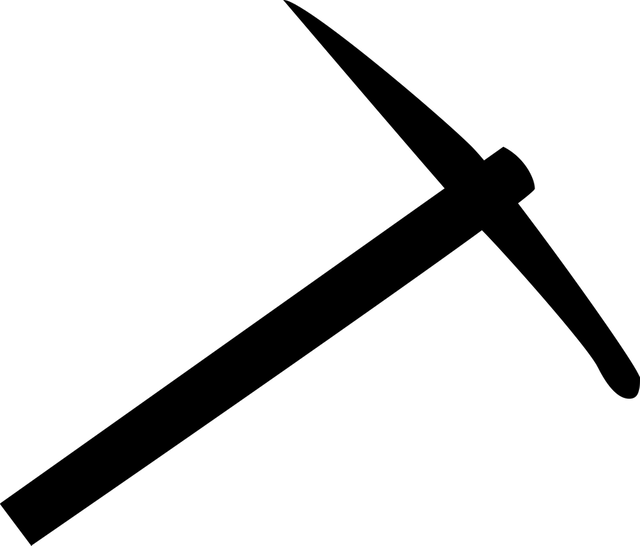
System Preparation
You'll want to make sure that your machine has updated display adapter drivers. You'll also want to find and kill any unnecessary processes that could be using up resources on the machine.
Mining Program
You'll need to decide on a mining program to install on your machine. Make sure you do your due diligence before installing a program to make sure you can trust the software. It's common for the programs to be compiled with a small fee back to the developers (usually somewhere around 2%). You may be able to recompile some of these miners to remove that dev fee, but I'm an advocate for paying people for their work so I did not remove mine. Here are a couple miners I was researching when I set up my system.
For my machine I ended up using XMR-Stak. To install this program and get it up and running, you'll need to download the .zip from the link above and extract the contents into a folder on your machine. Then, you'll need to make some edits to the config.txt file.
Once you open this file, you'll want to find the below line to make your changes.
- You'll need to enter a pool address as shown below. Typically, your mining pool website will tell you what this address should be.
- "pool_address" : "PoolAddressHere"
- Example: "pool_address" : "xmr-usa.dwarfpool.com:8005"
- You'll also need to enter your wallet address as shown below
- "wallet_address" : "walletAddressHere"
- If you got a wallet using the getmonero website, see the Monero Wallet section below for instructions on finding your address.
- Some pools may also require a pool password. You can enter this in the below field (or leave it blank)
- "pool_password" : "poolPasswordHereOrBlank"
- You may also need to tweak the GPU thread information to optimize your equipment. Since this gets outside of my wheelhouse at the moment, I wont embarrass myself trying to make recommendations here. If you find that you are not getting the expected results, you may have to do some additional research to get things tweaked for peak performance.
Mining Pool
You have two options, you can find a mining pool to join or you can solo mine. Statistically, you're very unlikely to have the machine that solves a block solo mining because you'd be competing with all other machines instead of sharing resources with an entire pool. Right now for example, it appears that the overall hash rate you are competing with is about 630 MH/s (coinwarz). If you do solo mine and get lucky enough to solve a block, you'll have a much greater reward as you will get the entire block reward to yourself. Currently, this reward is around 5.4 Monero which would equate to roughly $2,230 USD at the time of writing this post.
Most people gravitate towards a mining pool. The perk here is that you combine your hash rate with all the other users in that mining pool until a block is found and then split the findings proportionally based on what your H/s contribution was minus the mining pool fee. Some mining pools will require user registration to join whereas some can be used anonymously. Here are some mining pools you can look into. The main reason for going with a pool is you can get incremental bits of Monero over time as the pools combined resources will hit on blocks on a more regular basis.
For my experiment, I used DwarfPool as it was one that did not require a user registration, allowing you to mine anonymously. It is not the lowest fee pool or the largest pool, you may weigh out your options and decide that a different pool makes more sense for you. If you decide to go with DwarfPool, you'll notice that there are multiple ports you can use to mine. These ports relate to the difficulty level you are trying to achieve on your machine. I tested a few ports and found that I was only able to stay connected to the lowest performance one consistently (and I wasn't getting any additional hashes on the others anyway) so I stayed with the 8005 port.
Monero Wallet
You will also need a Monero wallet to deposit your rewards into. The most popular option is the wallet from the Monero website here. There are other wallets out there you can download, but since I'm not informed on those I won't discuss those here. Another option is to deposit directly into an exchange account like binance or bitfinex, but you may pay a larger fee when transferring money to an exchange.
Once you have a wallet you will want to find your wallet address. If you went with the wallet from the Monero website, you can find your wallet address in the interface that was downloaded by hitting the receive tab. When you first open Monero, you will see that it begins syncing with the Monero blockchain. This process can take quite a while to complete, but if you are mining on a pool you can generally dictate when funds are transferred to your address so there's no need to wait for synchronization to complete to start mining.
Pros and cons of mining Monero
If you're still hanging in there, I'll make this last section rather brief. If you are wondering if the payout is worth it and trying to decide if you're going to mine Monero, don't forget to factor in the future value of the mined currency. While I'm writing this post, the price of Monero is about $413 with a market cap of $6,451,956,176. Within the last year, the total crypto market cap is has moved from about $15.5B to roughly $713.5B (coinmarketcap) and most of that growth occurred recently. If you think about the adoption level across the world, there is a LOT of room left to grow for crypto.
Take a look at the Monero project and the trends crypto has followed and figure out what kind of growth you think could be expected in the next year. If that $413 is going to turn into $4,130 in the next year are you going to wish you had mined it? There's no guarantees in crypto, Monero has competitors on the market now and things could turn south, but Monero could also blow up and turn a small amount into a nice chunk of change you didn't have before.
Written with StackEdit.
@originalworks
Thank you for the post.
I will try it on my pc.