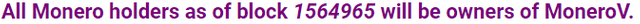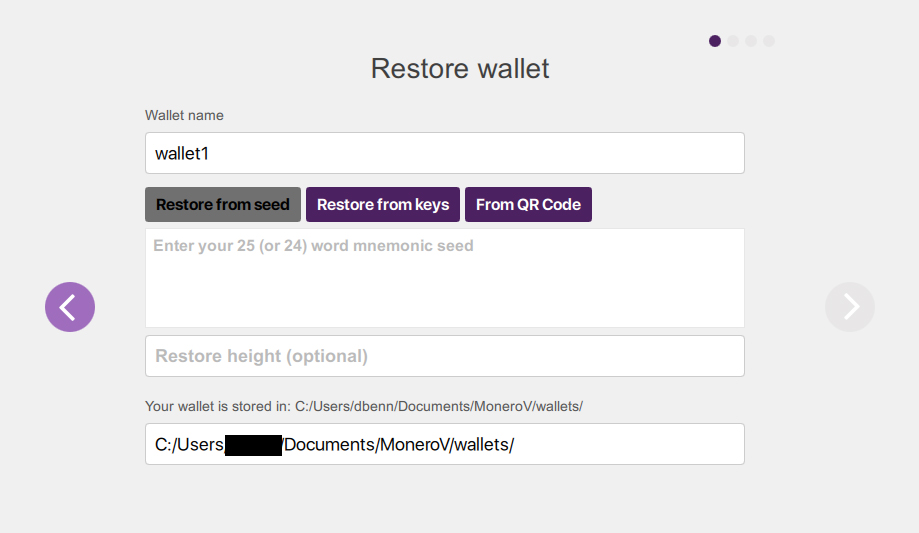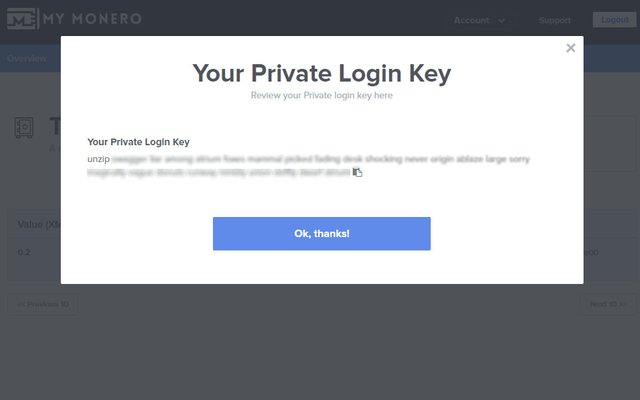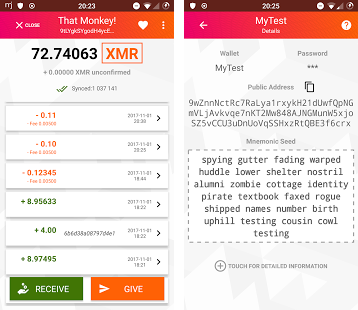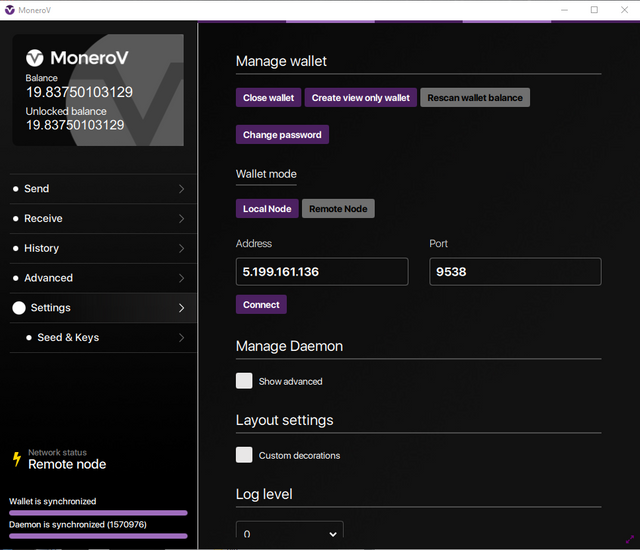All You Need To Know About MoneroV The Finite Hard Fork Of Monero.
MoneroV, the hard fork of the privacy coin Monero has launched on the main net. MoneroV aims to give end users more features over the current Monero.
Firstly, this guide is for Windows 10 x64. Some things will be similar to other OS but i will be covering the Windows version. We will go over a few things in this guide, including.
- How to claim your MoneroV
- How to set up your GUI MoneroV Wallet
- How to mine MoneroV
How to claim your MoneroV
To start with, everyone holding Monero as of the snapshot that was taken at block 1564965, can claim 10x their amount in MoneroV.
What this means is if you have 1 Monero, you can claim 10 MoneroV. This is whats called an airdrop.
Download the wallet from the official website MoneroV.org and extract the files/folders to your desktop or anywhere on your computer that suits you.
Start the GUI wallet using the .exe file if using Windows 10 x64 (Linux and other OS are not covered here)
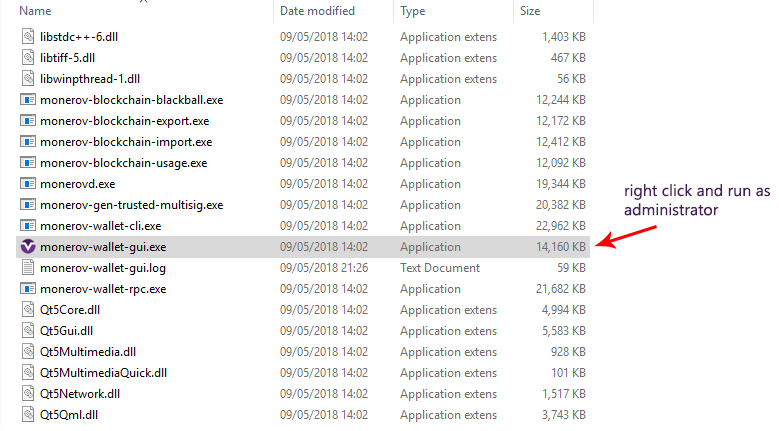
You will be presented with the following screen
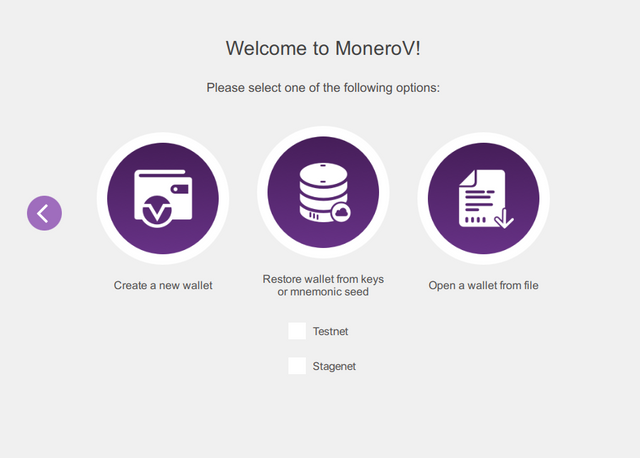
At this point you have the option to claim your free MoneroV if you had Monero in your wallet at the time of the snapshot, to do this you need to enter the mnemonic seed from your Monero wallet, a couple of examples are below.
To claim using https://mymonero.com simply use your login seed, you can view it by clicking "view login info" when logged in.
Viewing your seed on Monerujo, The Android Monero Wallet
If that fails it is usually because of a spelling mistake or a space where it shouldn't be, check the words are exact!
Local Node Vs Remote Node
Remote nodes may be a way of checking your balances quickly and i will explain how to here but i will add that the developers of MoneroV do not approve of using unknown nodes and i will also not be held responsible for any losses due to remote nodes.
That said here is how to connect to the remote node.
Open your client and go to Settings>
Address: 5.199.161.136
Port: 9538
Remote node is provided by https://cryptonight.cc
Again, i would advise at least after checking with the remote node that you set up a local node as well and help the network as a whole.
Mining
http://xmv.go-mine.it
http://pool.baikalmine.com/en/pool-stats-monerov
http://monerov.rocketpool.pro
http://monerov.herominers.com
http://xmv.infinity-pools.cc
http://miner.rocks
http://cryptoknight.cc/monerov
http://fairhash.org
http://magnificentpool.com
http://easyhash.io/monerov
http://xmv.leafpool.com
http://xmv.cryptopool.space
Exchanges
Altex Exchange https://altex.exchange
BTC-Alpha https://btc-alpha.com
TradeOgre https://tradeogre.com