3D Project: Mausoleum
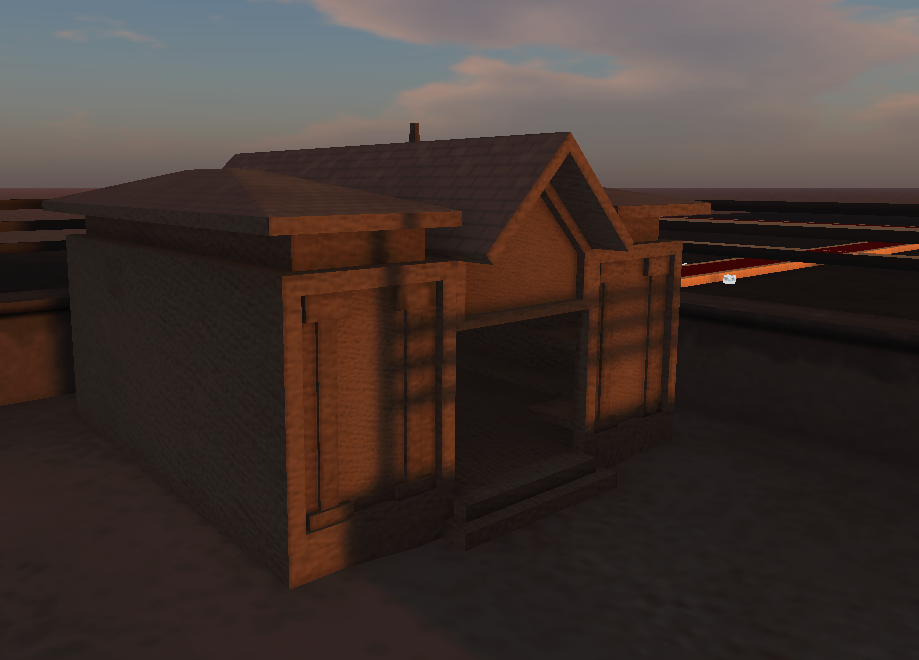
Lately I have been busy getting back into an old hobby, 3D modeling. I've been dabbling in it for years, but never got anywhere. I've been reading the techniques and stuff online for a long time, but I've never really been able to wrap my head around how to use the usual modeling suites.
3DSMax, Maya, Blender, etc... Even if I could get started with them, I would always reach a roadblock and get too frustrated to continue on. A very common stumbling point was UV map layout and set up. It always seemed to be such a huge headache and a logistical nightmare.
I have used Sketchup to some success throughout the years, but the geometry it produces can be garbage, and it has no true UV layout capabilities so texturing can be pretty disappointing.
Recently, I downloaded Wings3d, and to my delight, it has the ease of modeling of Sketchup, and the clean geometry and UV layout capabilities of the "big" modeling suites.
From beginning to start, this project today took me about three hours, with a lot of breaks in between for laundry, eating and other miscellaneous tasks.
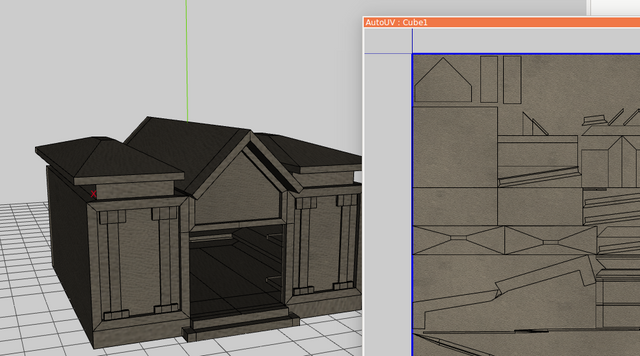
I start with modeling in Wings3d doing the usual extruding, moving, scaling etc. It's not exactly like Sketchup, but it's pretty close and the differences aren't too frustrating. It even seems that there are a lot more useful tools and functions than Sketchup, so that's nice.
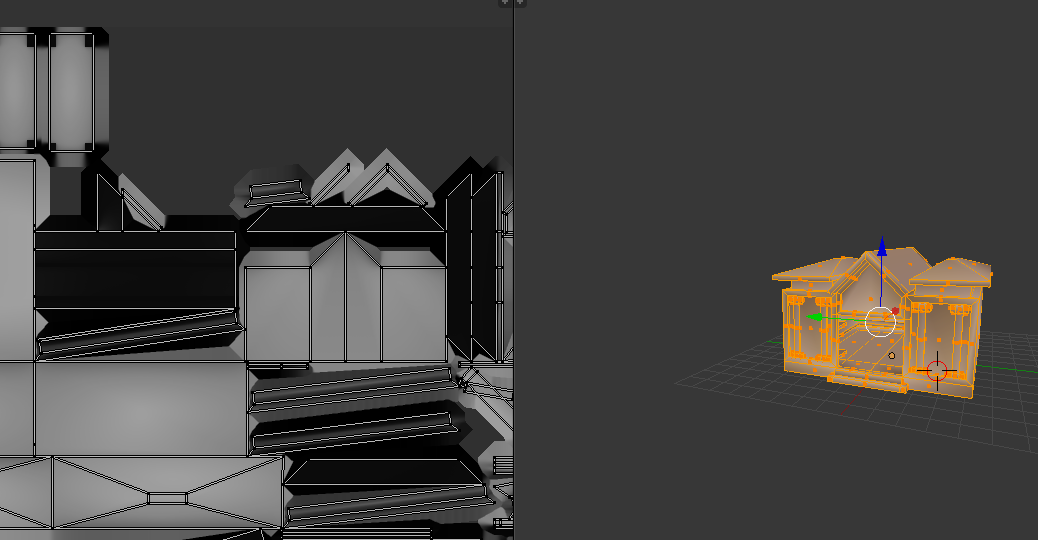
I then export and open in Blender, mainly to bake out some nice Ambient Occlusion maps. In this case, I did have to delete some faces that I missed in Wings3d that were causing problems, but it was an easy problem to fix. This is what Blender can be good for because the faces that needed to be deleted weren't able to be deleted in Wings3d because of the way it models (I'm not too sure why, but basically, Wings3d doesn't like there to be "holes" in things, or something like that).
After I have my AO map, I also export an image from Wings3d that has the geometry lines of the UV layout so I can overlay them to see where things should go when editing the final texture.
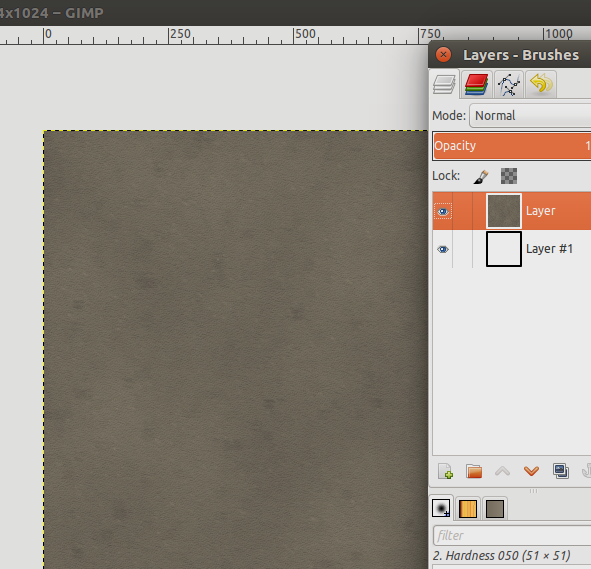
I like to make the base texture in Gimp because it seems to have a little easier workflow to create interesting basic textures, at least for me at this time. I've recently downloaded Krita, and I really like it a lot better than Gimp, mainly because it doesn't have the annoying floating windows that tend to always get in the way....
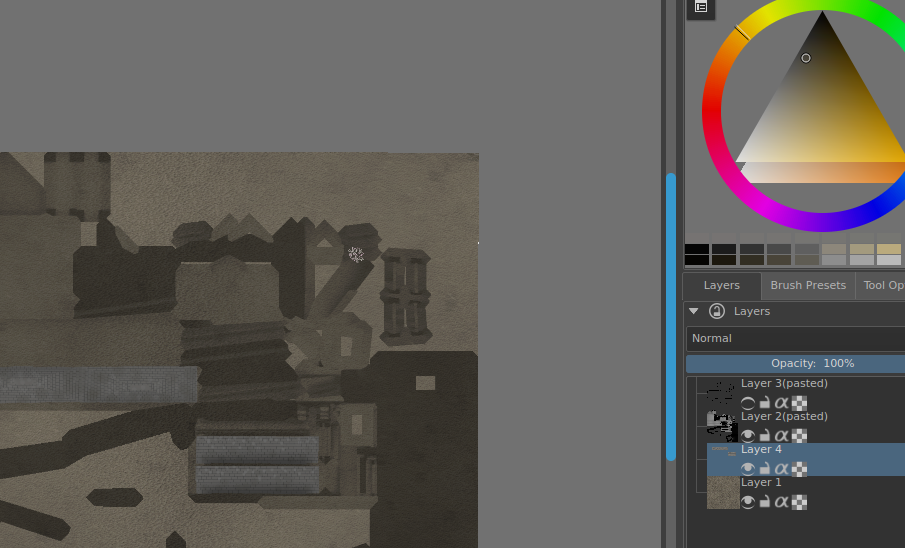
Krita seems to be really nice for drawing, and it has really nice photoshop-like brushes and other features. I'd like to eventually just use Krita in the future, but for now it's fine to go back and forth between it and Gimp.
Once that's done, it's just a simple process of uploading the model and texture to my favorite grid of the moment and enjoying walking around and experience the size and space of the object in world :)
All in all, I'm really thankful that there are all these free software options nowadays so I don't need to pirate any crazy software that's just too complicated or powerful for my needs in the first place.