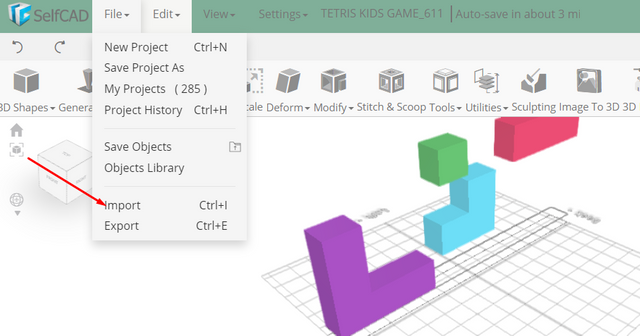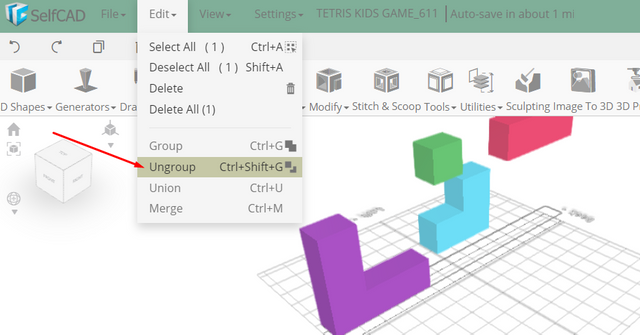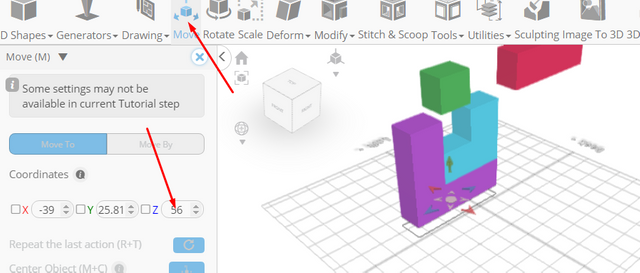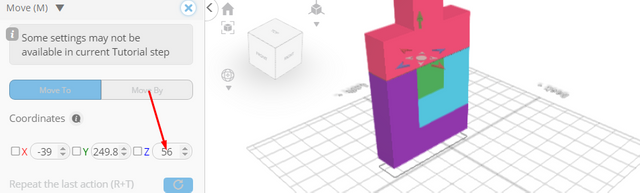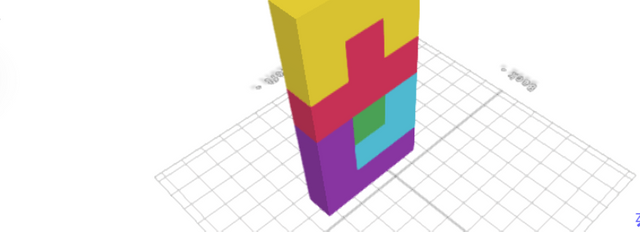How to Design a Tetris Kids Game Using SelfCAD
How to Design a Tetris Kids Game Using SelfCAD
Creating engaging and educational games for children requires a blend of creativity, technical skill, and the right tools. SelfCAD, a versatile and user-friendly 3D modeling software, provides the perfect platform for designing such projects. This article will walk you through the process of designing a Tetris-inspired kids game using SelfCAD. We'll explore the software's powerful modeling features, intuitive interface, and how it can be used to bring your game ideas to life. From conceptualization to final design, this guide will equip you with the knowledge to create a fun, visually appealing, and interactive Tetris game that captures the imagination of young minds
To access the interactive tutorial to this article, visit https://www.selfcad.com/tutorials/1q3z3l4h2ce5k3z1o503ve3r6g134r2r4372
Once you’ve launched the editor;
From the File Menu on the top toolbar click import; Click load object from tutorial button to add object
From the edit menu on the top toolbar choose ungroup
Click on mesh 106, 106(1), 29, 13 to deselect
Click move on the toolbar; Set z to 56
Click on mesh 29 to select it. Click on 94 to deselect
Set y to 175, Set z to 57
Click on mesh 106 to select, click on 29 to deselect
Set z to 56
Click on mesh 106(1) to select, click on 106 to deselect
Set y to 335
As you continue honing your design skills, remember that SelfCAD offers a wealth of resources to support your learning journey. To deepen your understanding and explore more advanced features, consider checking out the interactive tutorials (https://www.selfcad.com/tutorials) available on the SelfCAD website. The tutorials page provides a treasure trove of guides, tips, and tricks that cater to designers of all levels.
More structured learning experience can also be accessed at the SelfCAD Academy (https://www.selfcad.com/academy/curriculum/), https://www.youtube.com/@3dmodeling101, and 3D Modeling 101 series (https://www.youtube.com/playlist?list=PL74nFNT8yS9DcE1UlUUdiR1wFGv9DDfTB). This comprehensive resource offers in-depth courses taught by industry experts, allowing you to master the intricacies of SelfCAD at your own pace.