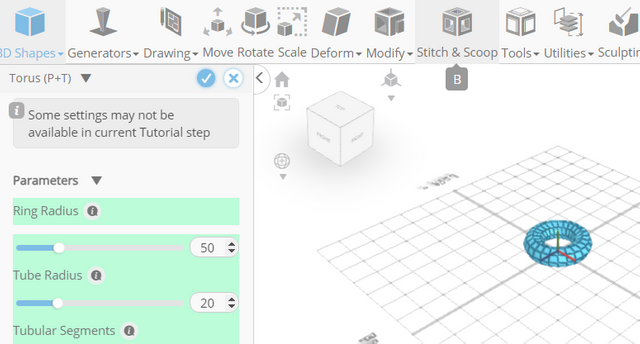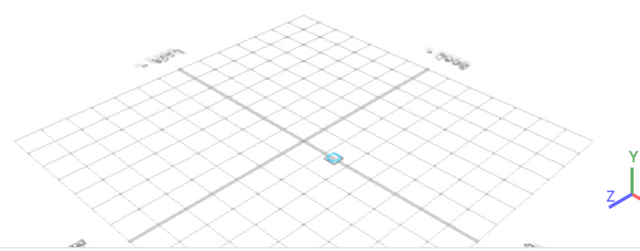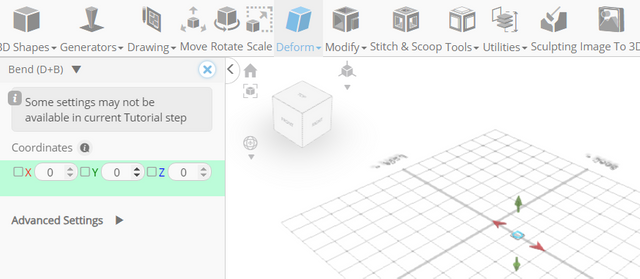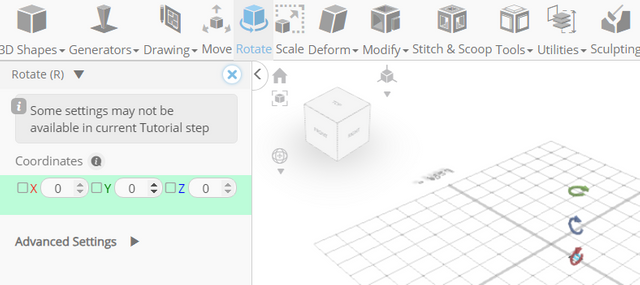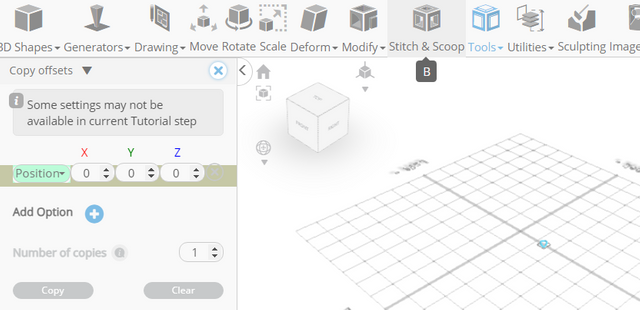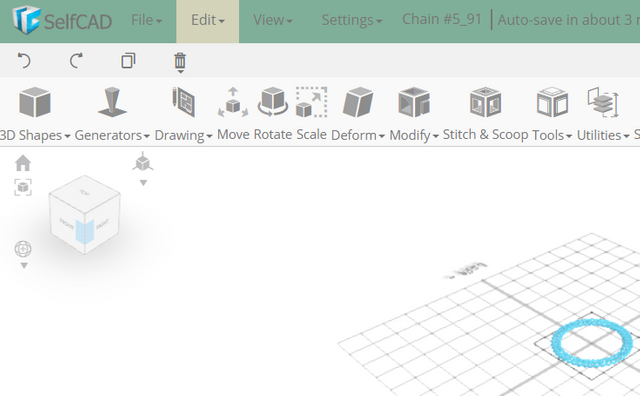How to Design a Bracelet Chain with SelfCAD
How to Design a Bracelet Chain with SelfCAD
In this tutorial, we'll dive into the art of digital design using SelfCAD, unraveling the steps to create a bracelet chain that perfectly encapsulates your style. SelfCAD's intuitive features make the design process accessible and enjoyable.
The interactive tutorial to this article can be accessed at https://www.selfcad.com/tutorials/p4x92a2992515i1a1i4c6g5l3u28153r384w
Once you’ve launched the editor;
From the 3D Shapes Category on the Toolbar choose Torus
Set Ring Radius to 10, Tube Radius to 2, Tubular Segments to 30, Radial Segments to 30, Position x to 70
Click to finalize Torus
From the Deform Category on the Toolbar choose Bend
Set Plane to Back/Front . Set y to 180
Click ‘x’ to close Transformation panel
Click Rotate on the Toolbar
Set y to 50
Click ‘x’ to close Transformation panel
From the Tools category on the Toolbar choose Copy Offsets
Set Operation to Pivot. Set Amount of Copies to 42
Click Copy button to create copies
Click ‘x’ to close Copy offsets panel
From the Edit Menu on the Toolbar choose Group
Complete!
As you continue honing your design skills, remember that SelfCAD offers a wealth of resources to support your learning journey. To deepen your understanding and explore more advanced features, consider checking out the interactive tutorials available on the SelfCAD website. The tutorials page provides a treasure trove of guides, tips, and tricks that cater to designers of all levels.
More structured learning experience can also be accessed at the SelfCAD Academy and 3D Modeling 101 series. This comprehensive resource offers in-depth courses taught by industry experts, allowing you to master the intricacies of SelfCAD at your own pace.