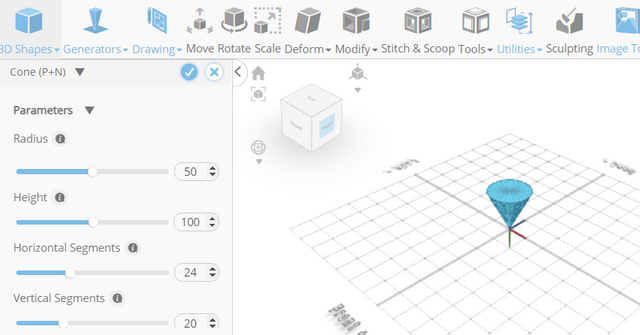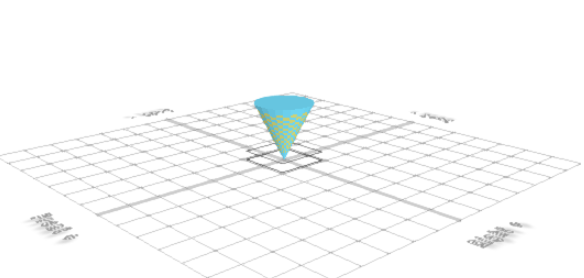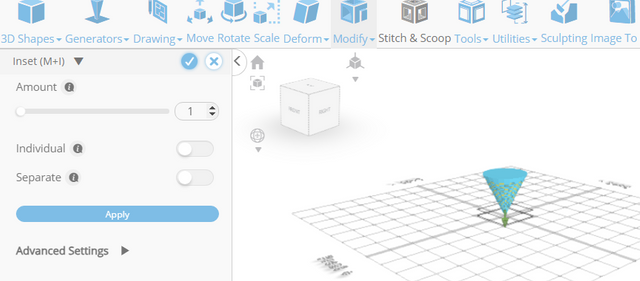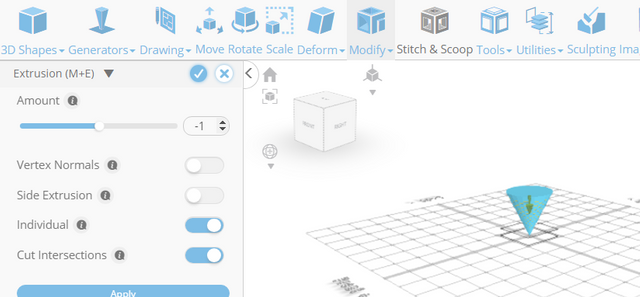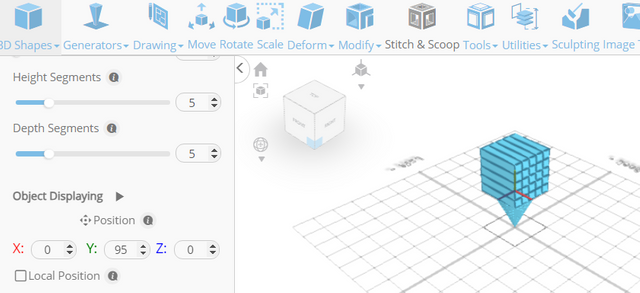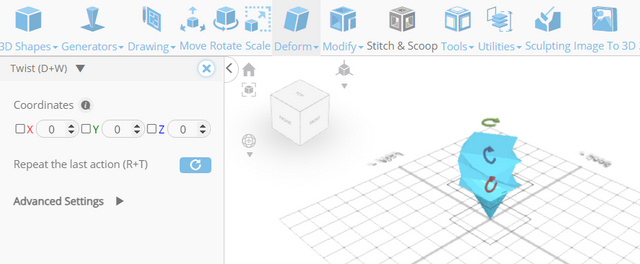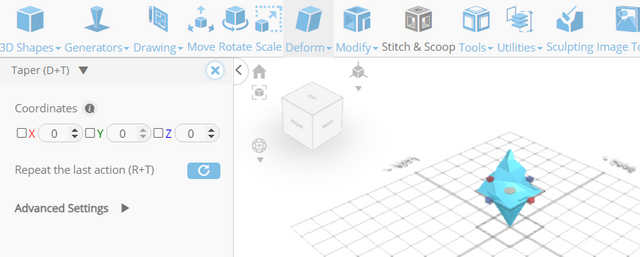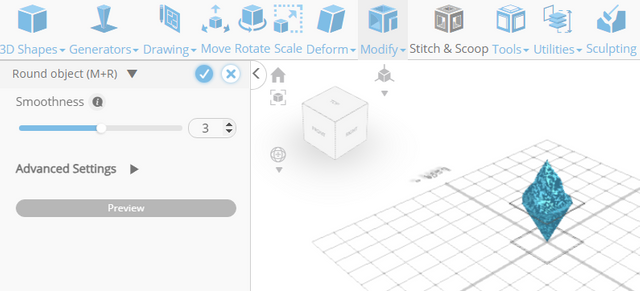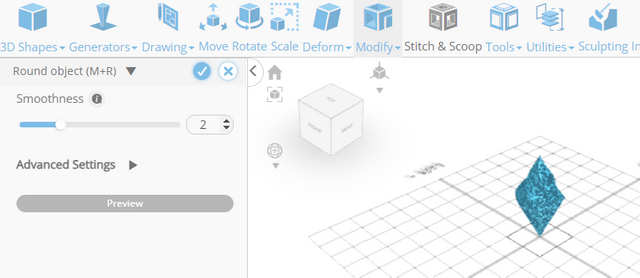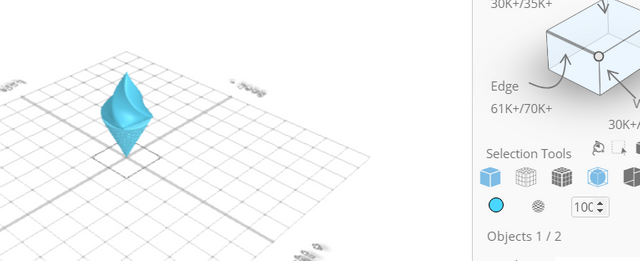Designing Ice Cream with SelfCAD
How to Design Ice Cream with SelfCAD
In this tutorial, we embark on a delectable journey using SelfCAD, a powerful 3D modeling and design tool that goes beyond the conventional to make your ice cream dreams a reality. Whether you're a seasoned SelfCAD user or a curious novice, this tutorial is designed to be your guide in crafting the perfect ice cream.
Once you’ve launched the editor;
From the 3D Shapes Category on the Toolbar choose Cone. Set Vertical Segments to 20, Rotation x to 180
Click to finalize Cone
Click to activate Face Selection. Click on highlighted region to select it
From the Modify Category on the Toolbar choose Inset
Click to finalize Inset
From the Modify Category on the Toolbar choose Extrusion. Set Is Individual to true, Extrusion Amount to -1
Click to finalize Extrusion
Click on highlighted region to deselect it
Click highlighted part on selection cube to turn off region selection
From the 3D Shapes Category on the Toolbar choose Cube. Set Height segment to 5, Depth segment to 5, Position y to 95
Click to finalize Cube
From the Deform Category on the Toolbar choose Twist. Set y to 150
From the Deform Category on the Toolbar choose Taper. Set x to -104. Set z to -104
Click ‘x’ to close Transformation panel
From the Modify Category on the Toolbar choose Round object. Set Smoothness to 3
Click to finalize Round object
Click on mesh-4 to select it. Click on mesh-8 to deselect it
From the Modify Category on the Toolbar choose Round object. Set Smoothness to 2
Click to finalize Round object
Click Smooth button to enable smooth rendering
Complete!
The interactive tutorial for this article can be accessed here;
https://www.selfcad.com/tutorials/s3q115h1h1o5l3f581b1g2s3m703z4w5i2h1
To deepen your understanding and explore more advanced features, consider checking out the interactive tutorials available on the SelfCAD website. The tutorials page provides a treasure trove of guides, tips, and tricks that cater to designers of all levels. More structured learning experience can also be accessed at the SelfCAD Academy. This comprehensive resource offers in-depth courses taught by industry experts, allowing you to master the intricacies of SelfCAD at your own pace.