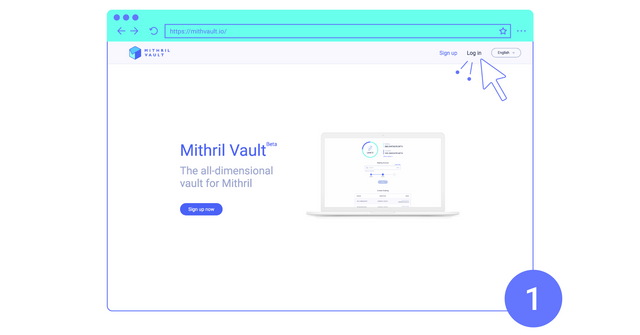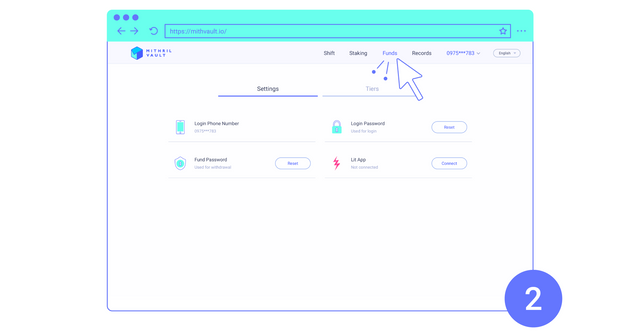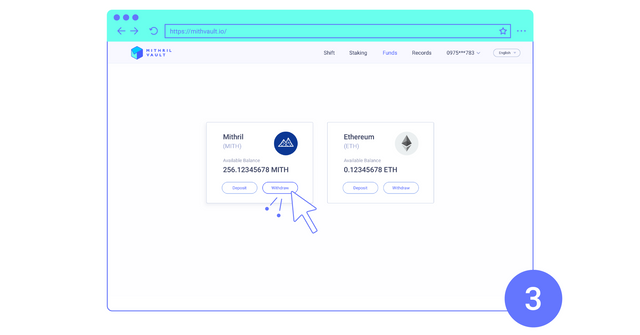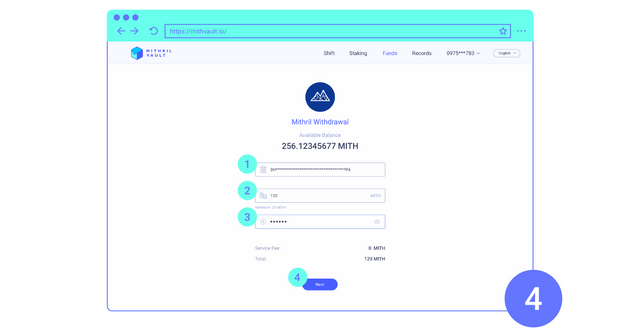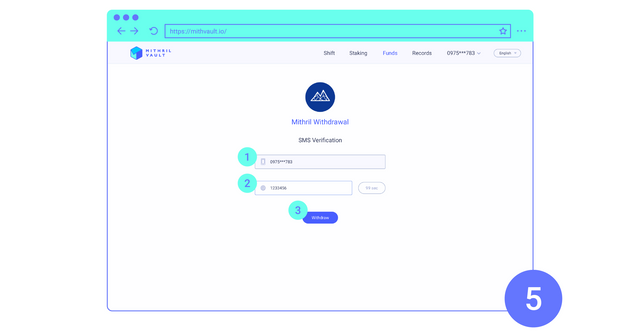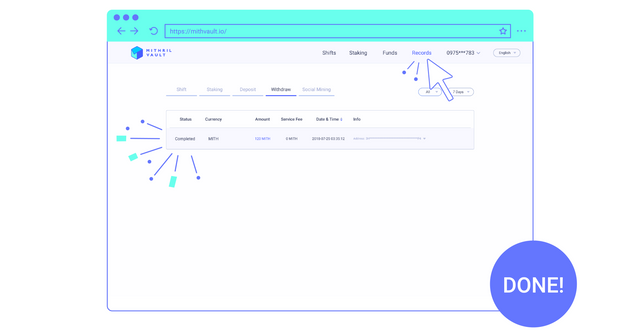Mithril Vault — Withdraw Step-by-Step Tutorial
Since the day when Mithril Vault officially launched, we have received a lot of inquiries regarding how to withdraw MITH in Vault.
For those of you still don’t know how to do, don’t your worry! We will walk you through this tutorial one step at a time.
💡Reminder: sign up Vault before you start!
👉 Sign up here: https://mithvault.io/
Ready?
Here we go!
Step 1
① Go to Mithril Vault website.
② See your top right corner and tap Log In.
③ Enter your phone number, login password and remember to verify that you are not a bot.
④ Enter the verification code just arrived.
Step 2
① Remember to connect your Vault to your Lit App. If you haven’t, you know what to do!
② Go to Funds at the top.
Step 3
Now you will see the balance of MITH and ETH you have right there.
① Tap Withdraw in the Mithril box.
Step 4
① Enter the address of your cold or hot wallet a.k.a the address of your exchange.
② The minimum amount of withdrawal is 20 MITH.
③ Enter your Fund Password.
Step 5
It is always wise and safe to confirm again for your own good.
① Enter your phone number and verification code.
② Tap Withdraw! Go!
Step 6
Now you can go to Records to see the transaction progress.
You will see the status as in “In Progress” at first.
It will soon become “Completed” once the transaction progress completes.
Congratulations!
Your mission has been accomplished!
Before you go….
If you think this article helpful, don’t forget to subscribe and clap!
See you next time!