Plankton Guide - Quick easy tools #1
Whenever I am scouting for content to recommend to the @asapers or to feature for my Xposed Curator’s Rebound, usually the first place I look at is the reputation. If your reputation is 60+ It is very rare that I will choose you. Plankton or not, It is obvious you already have your feet pretty much settled. Your content has to be exceptional, and I mean really exceptional to be an exception!
 Guide by Nick Youngson CC BY-SA 3.0
Guide by Nick Youngson CC BY-SA 3.0The next thing that catches my attention, once I have clicked on a post, is the formatting. A post without paragraphs at once puts me off, and I quickly scroll over, unwilling to bother with a lazy author!
But there are other areas of post formatting where i understand, especially in regard to Planktons. These take time, learning and practice to master. And sometimes when you are still new and having to acclimatize with many things, finding a quick and easy to understand resource is hard.
So I thought I might offer a little help, compiling a few of those resources I find handy to use to make an aesthetically pleasing post. I hope I can write on more of them with time, but for today I wish to cover three aspects, namely, images, gifs and tables.

1. IMAGES
When it comes to images, I notice most Plankton, despite knowing how to include them, struggle with resizing them, and two, aligning them on the post alongside text and beside each other.
i) Resizing images
Often times, you come across an image you wish to use, but somewhat, it is over size and otherwise occupies unnecessary space.
You would rather you shrink it a bit. How do you do that? Take the example of this image, size height: 1080px; width: 1080px.

Suppose you want to shrink it to a smaller size?
When you copy the image on your editor, this is what it gives
From that url, ![nnnn.png] is the image address as saved say on your computer. Replace it with https://steemitimages.com/0x0/ to get
The image of course is still the same, the 0x0 are the default dimensions; you can now manipulate them as you like to achieve your desired image size. For this example, i replace the 0x0 with 300x250 and my url becomes
Giving you this new image size. You can keep modifying those figures until you achieve your desired size


ii. Aligning your images
The next challenge is how to align the images alongside text. There are three options, either to the left of your text, to the right or to the center.
Demonstration
Lets experiment with the first, and align image to the right of your text
Simply replace the IMG HERE with your image url
It becomes
This is the result

EXAMPLE TEXT EXAMPLE TEXT EXAMPLE TEXT EXAMPLE TEXTEXAMPLE TEXT EXAMPLE TEXT EXAMPLE TEXT EXAMPLE TEXT EXAMPLE TEXT EXAMPLE TEXT EXAMPLE TEXT EXAMPLE TEXT EXAMPLE TEXT EXAMPLE TEXT EXAMPLE TEXT EXAMPLE TEXT EXAMPLE TEXT EXAMPLE TEXT EXAMPLE TEXT EXAMPLE TEXT EXAMPLE TEXT EXAMPLE TEXT EXAMPLE TEXT EXAMPLE TEXT EXAMPLE TEXT
Do the same with the rest, to float your image either to the left, to the right or to the center.

III. Putting images side by side
Another tricky part is how to align your images side by side. You have two images you want to align next to each other.
Use this code,
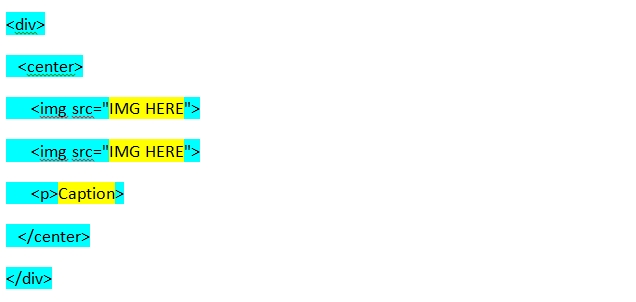
Replace the part which says IMG HERE with your image url
Demonstration


I am your bird

2. Tables
Inserting tables on your post can be tricky, and there are several ways, but I found this very resourceful, quick and easy to start with as you acclimatize to the rest. Here is a link
- Make your table as normally as you do on your word doc
- Open the link https://word2cleanhtml.com in your browser
- Copy your table from the word doc,
- Past it on the body of the editor,
- Click ‘convert to clean html’
- Copy clean html and past on your steemit editor. And you are done.

3. Resizing and manipulating gifs
Now gifs are a little different from images, and you cannot simply resize them for example as we did with the images above.
However this website does it so quick and easy, https://ezgif.com/
It has a suit of features which allows you to manipulate your gif any way you like, including reducing or increasing its size, adding text, effects etc.

There are more way to achieve may be the same result, but these are the one i found easier to use. Try them out. Otherwise which other easier ways, or useful resources do you know of that are useful for starters? let me know.
Much love,
@mirrors


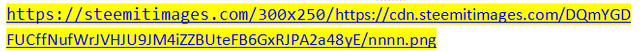




A really helpful guide! I'm sure it'll help out many :)
I hope the same, @ayushjalan. I am glad you find it useful.
This is going to be very helpful for me because I was struggling with making my posts look catchy. Thanks for this information @mirrors
You are welcome, @unyimeetuk. I am glad if you they prove useful. I personally make good use of the alot.
They are really useful
Posted using Partiko Android
They are! I use them every now and then.
Excellent mate
Thanks.
Hi @mirrors,
Thank you very much for your good hinzu.
Regards, Achim Mertens
You are welcome @achimmertens, And thanks for the support.
Congratulations! This post has been upvoted from the communal account, @minnowsupport, by Mirrors from the Minnow Support Project. It's a witness project run by aggroed, ausbitbank, teamsteem, theprophet0, someguy123, neoxian, followbtcnews, and netuoso. The goal is to help Steemit grow by supporting Minnows. Please find us at the Peace, Abundance, and Liberty Network (PALnet) Discord Channel. It's a completely public and open space to all members of the Steemit community who voluntarily choose to be there.
If you would like to delegate to the Minnow Support Project you can do so by clicking on the following links: 50SP, 100SP, 250SP, 500SP, 1000SP, 5000SP.
Be sure to leave at least 50SP undelegated on your account.
Hi @mirrors , thanks for the detailed post . I have restreemed for a good curation because it deserves a juicy upvote
wow! Thanks @ireneblessing. I am very grateful.
anytime! I have sent you a message on steemchat kindly check your account .