Mining Ether on Windows 10 With NVIDIA
Preface
Let me begin by saying that there are many guides out there and that this one is by no means comprehensive. There are many ways to go about mining Ether and that this is the way I've found works for me. I've spent many hours trying to figure out the easiest way to go about this and many of the guides I read were either inaccurate or just plain didn't work. So I've decided to put together my own guide that should (hopefully) work for you.
Warning
This is not a guide on the blockchain or how mining works. I'm simply giving you the tools to mine and how to set them up properly.
My Setup
I'm running Windows 10, as the title suggests, and have an NVIDIA GTX 970 GPU running at around 1500 MHz core clock and 3000 MHz memory clock which, at the time of writing, is giving me a hashrate of 18.5 Mh/s and earning somewhere around $3 a day in Ether.
The Basics
You need:
- A computer running Windows 10
- An NVIDIA GPU
Getting an Ethereum Wallet
If you don't have one, this is definitely a necessity. There are many ways of getting a wallet the easiest being the Google Chrome app, MetaMask. Some others are Exodus (my fav) and Mist, the Ethereum Projects own wallet. I would avoid using CoinBase due to their system going down so often recently. They seem to not handle mass amounts of transactions very well.
The Right Drivers
NVIDIA drivers are always such a pain to deal with. If you're using the current ones, I have some bad news, you need to roll back. Windows 10 and the latest NVIDIA drivers don't make a good mining combo so we need to download and install the 347.52 drivers.
Download: 347.52 NVIDIA Drivers
Installing Claymore's Miner
I'm using Ethminer because it was what I could get to work for me.
Head to this link and grab the latest release in zip format. Hint: It's not the Linux version.
Download: Claymore Dual Miner
Now, using your favorite compression app (mine is 7zip) you're going to extract that to a folder, preferably one that is easily recognized. Your antivirus software will most likely mistake this as a threat, but fear not.
Once it has been extracted, you're going to open the containing folder and copy the contents of the cuda6.5 folder into the current folder. (I'll post a picture for those I've lost)
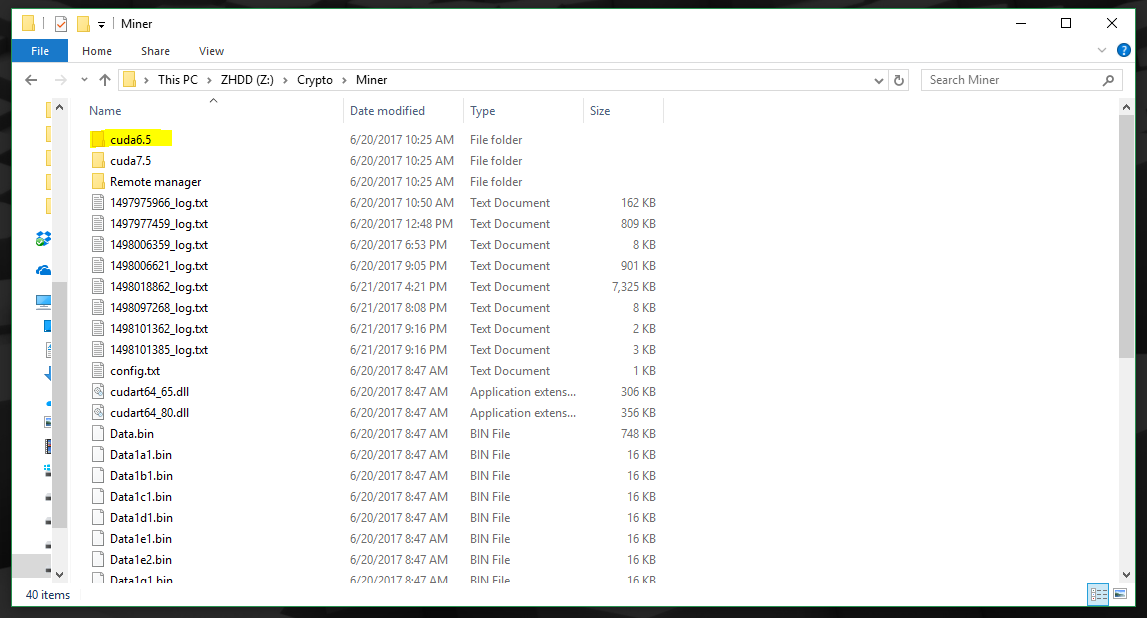
Mining Pool
It is definitely more profitable to use a mining pool due to the difficulty of mining blocks. Using one of these pools will give you a payout relative to the amount of mining you do.
My recommendations:
Setup
Now that we have the necessary components to be able mine, we need to create a batch file to put it all together and start making some money! Now, depending on which pool you chose to use the setup could be different.
Right click anywhere in the extracted Claymore Miner folder and create a new text file. Name it anything you like and then add .bat to the end of it as the file extension. To edit the file, right click on it and chose EDIT. Copy and paste the code you need from below for whatever pool you chose into the .bat file
Nanopool:
Code:
EthDcrMiner64.exe -epool POOL_ADDRESS -ewal YOUR_ETH_ADDRESS/YOUR_WORKER_NAME/YOUR_EMAIL mode 1
Example:
EthDcrMiner64.exe -epool eth-eu1.nanopool.org:9999 -ewal 0x3516838Bd59eAbe604127f3fEc92d58C7Cf097a4/WorkerBee mode 1
Where:
- POOL_ADDRESS - the address of the pool server closest to you (found below)
- YOUR_ETH/ETC_ADDRESS - your valid eth address
- YOUR_WORKER - simple short worker name (like worker01). Optional.
- YOUR_EMAIL - your email address for notifications. Optional.
POOL: eth-eu1.nanopool.org:9999
POOL: eth-eu2.nanopool.org:9999
POOL: eth-us-east1.nanopool.org:9999
POOL: eth-us-west1.nanopool.org:9999
POOL: eth-asia1.nanopool.org:9999
Don`t forget to set wallet, worker and email address to correct values.
##### Ethermine:
Code:
EthDcrMiner64.exe -epool POOL_ADDRESS -ewal YOUR_ETH_ADDRESS.WORKER_NAME -epsw x
Example:
EthDcrMiner64.exe -epool eu1.ethermine.org:4444 -ewal 0x3516838Bd59eAbe604127f3fEc92d58C7Cf097a4.WorkerBee -epsw x
Where:
- POOL_ADDRESS - the address of the pool server closest to you (found below)
- YOUR_ETH/ETC_ADDRESS - your valid eth address
- YOUR_WORKER - simple short worker name (like worker01). Optional.
North America (East): us1.ethermine.org:4444 or us1.ethermine.org:14444
North America (West): us2.ethermine.org:4444 or us2.ethermine.org:14444
Europe (France): eu1.ethermine.org:4444 or eu1.ethermine.org:14444
Europe (Germany): eu2.ethermine.org:4444 or eu2.ethermine.org:14444
Asia: asia1.ethermine.org:4444 or asia1.ethermine.org:14444
Notice the "." between the wallet address and worker name. Don`t forget to set wallet and worker to correct values.
Are We Done Yet?
Yes. Yes we are. Now all there is to do is save that .bat file and double click it to test it out. I hope that this has helped those of you who were frustrated or just looking for a start. If there is anything that I may have missed please don't hesitate to ask. I'll do my best to answer!
Thank you!
If this guide has been any help to you please let me know! I welcome any feedback.
If you're feeling generous and would like to share some of your mining profits or just tip it's greatly appreciated!
ETH: 0xbb5b5aFF1A0326C543762b0B2b5DDD3a0544Bac6
BTC: 1FP76bjx4Dx3Ms3Wp5uyZz14mCHdZqwnmk