GPU Cryptocurrency Mining - EVGA Geforce GTX 1050 Ti SC Gaming Card
Recently I acquired this EVGA Geforce GTX 1050 Ti SC Gaming GPU for mining cryptocurrency. This graphics card, made by EVGA, utilizes the Nvidia Geforce GTX 1050 Ti graphics chip. It is a very powerful graphics card with 4GB GDDR5 memory but still fits into a small footprint card that easily fits most computers. This card is optimized for gaming, so it performs very well at crypto mining. One of the best features of this card is the extremely low power consumption so that it does not require additional 12v power connectors.

Since Whattomine.com does not have a default setting for the 1050 Ti, I needed to run a sample for each of the algorithms I was interested in mining. Using ccminer v2.2 I was able to get sample hashrates for the most profitable algorithms for this card and plug them into the web form.
Then hit the calculate button and the list of most profitable coins is displayed based on hashrate, current difficulty and price.
Since currently the most profitable coin to mine is Monero, that's the one I am mining.
While the recent price drop in cryptocurrencies has significantly reduced the profitability of mining crypto coins, I'll continue mining with this little card since it uses less than $0.15 a day in electricity. I'll be storing up my coins and waiting for the price to recover.
Coming soon, I'll be featuring more GPUs, both old and new, that I use to mine cryptocurrency.
Until next time...
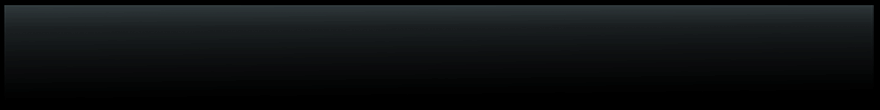
ive'mined a little but i was gaining 50 ents to 1 dollar a day..
Yeah, the recent price drops have lowered the profit quite a bit.
thanks@gregory-f, the best deal and performance of graphics card, nice presentation.
Thank you!
that's a cool decision crypto price will be soon up time to mine more :D
I hope it starts moving up soon. Either way, I'll keep mining as long as it's profitable.
What's the daily profitability w/ 1050Ti before factoring electrical cost? Also how does it do with Ether mining?
Right now the profitability is $0.61 before electrical costs. Like all Nvidia chip graphics cards, this one isn't very good at mining Ethereum.
Hodl the coins! They will bring you riches down the road.
Definitely will be hodling for the long term.
Thanks for report :) I am also trying to mine Monero, but with my old pc, it is not so efficient. How would you recommend to check out how much electricity I am spending using my current pc processor and video card?
I have a cheap little electric meter that I can plug my computer into, then as I mine I can monitor the power usage. If you don't have one of those, you should be able to search online and find the power consumption of your GPU and CPU. It's not very accurate, but should give you a ballpark idea.
Do you suggest Minero mining moving forward? And do you have a take on what is occurring with ETH mining?
I think Monero is a good solid coin with a long history of support. The recent advance in price was long overdue in my opinion and has made it worth mining again. But try to match the coin you mine to the card have. Monero is the most profitable coin to mine for this card, but if you have a 1080 Ti, there are much more profitable coins to mine.
I haven't mined ETH for over a year, so I haven't been following recent mining developments of it.
Thanks man, I just bought a GTX 1050 Ti SC from Amazon it's to replace the old graphics card a Dell computer I'm restoring. I'm definitely going to mine Monero with it.
How much money do you make with this card by day?
Right now it's daily profit is only about $0.50 but when I got it two months ago, I was making over $3.00 a day profit.
Always need to update to the latest more powerful GPU to make a little profit ;)
It seems so, if you want to stay ahead of the game.
What did you pay for this card?
I got this card for $129 after the rebate offered on Newegg.
Any chance of some decent 1080P gaming?
These cards run 1080p no problem.
that is a cool idea....
Will think into the direction to have 2 of them in my pc
That should work if you have the empty PCIe slots and your motherboard supports two graphics cards simultaneously. Some Dell computers do not.