Complete NICEHASH miner setup tutorial and explanation.
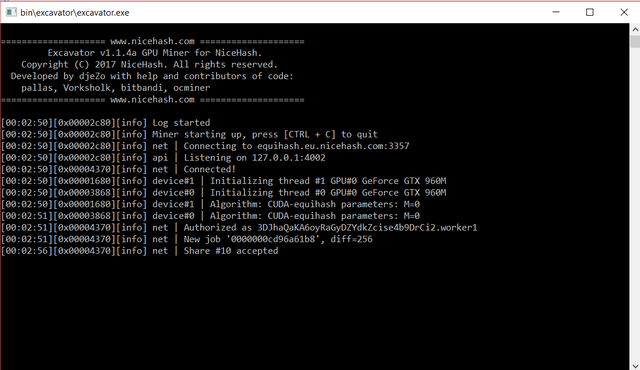
Hey guys, its @edolo and I thought that both for @jerrybanfield (contest) and for my followers viewing pleasure I would make a complete and thorough NiceHash miner setup tutorial. So alright lets get started.
What is NiceHash?
NiceHash is easy to use service that allows you to setup and mine bitcoin and other altcoins easily without connecting to pools. It also removes a lot of the risk of not actually mining any coins. Buyers hop on the site and then pay you bitcoin in exchange for renting your hashing power. Sounds cool right? It also includes some powerful tools that allow you to run benchmarks on your hardware (gpu or cpu) and find which algorithm is the most profitable to your specific hardware. Now let's get into the complete tutorial.
Step #1
a. Go to www.nicehash.com and click on the big green button that says "sell hashing power".

b. Then from there click on the button that says "download nicehash miner for windows"

c. Then you will see a popup that looks like this

Don't worry, I can personally vouch for nicehash and I know there are many poeple that can also.
d. After you have download and told chrome to stop blocking it, go open up the file and unzip it. It should look something like this.

e. Next open up the folder and click on the program.

Step #2
a. Once you open the program, accept the terms of use and the disclaimer. It will then start downloading the miners. Let it run its pace and come back when its done.

Step #3
a. The next step is to click on the button that says "benchmark" it will create a pop up that should look like this.

b. Click on both your cpu and gpu. Select benchmark all selected algorithms. Then hit start. Again let it run its pace and come back when its done.
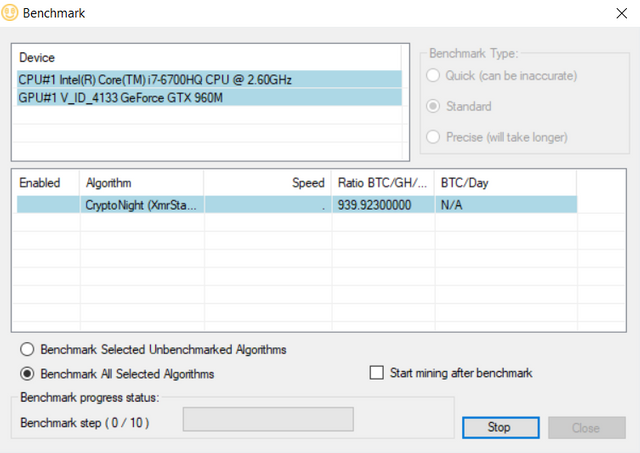
c. The next step is to put into your BTC address into the top of the miner and select your server.
d. Finally, you must click the "start" button. You will see a command prompt that looks like this (although the script will be different as you may be running a different algorithm.) (you may also see more than one if you mine using both your cpu and gpu or multiple gpus)
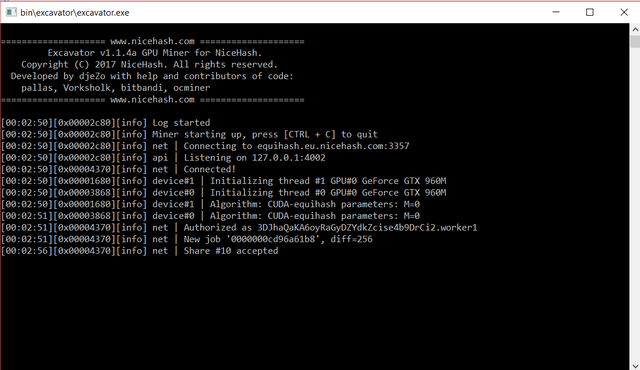
And thats it. You are up and running. Once you have passed the base payout thresshold you will receive a payment into your BTC address. Goodluck and happy mining!
Thanks for reading, please consider resteeming/upvoting if you found this tutorial useful, as it took me a long time to put together.
nicehash is the best!
yeah man
Hi! Can I make the same publication in French with version 2.0 and put the link of your post? (i agree with you nicehash is the best )
That was great .