Next Level CPU Mining Arionum ARO on Vultr
Ahoy mateys!
As you know, Arionum ARO is a crypto project I'm really excited about. Here's why:
- CPU mineable
- No premine
- No ICO
- PHP based crypto blockchain for web or app devs to integrate as trustless asset reward system
To take your mining to the next level, you can increase your H/s by CPU mining with virtual private servers (VPS) in the cloud. It seems intimidating to setup at first, but even mining noobs like me can easily deploy cloud servers. I've tried almost all the VPS providers and found Vultr to be the most user friendly and inexpensive. You can sign up here https://www.vultr.com/?ref=7394856
Once you've created an account, getting your first server instance setup is quick and easy.
- Click Servers, then the + sign to deploy new server
- Choose a server location that is nearest to you
- Choose server type Ubuntu 16.04
- Choose server size, I prefer 4 CPU and get ~17 H/s but you may choose to start with 1 CPU to get ~ 4 H/s
[Avoid size with an X through it, I cannot get to run the miner so don't recommend using]
- Next you'll need to add a startup script to spin up your miner, click + Add New
Add the following script :
#! /bin/bash
set -x #echo on
sudo apt-get update
sudo apt-get install openjdk-8-jdk maven git gcc make -y
sudo apt-get install build-essential -y
cd
git clone git://github.com/Programmerdan/arionum-java
cd arionum-java/arionum-miner
git checkout investigate
touch config.cfg
chmod 755 config.cfg
echo "pool
http://aropool.com
4YV7bWw76m4DfzT1NNTjjN9Cq9b41NvVRFh86xNQpj51X6yatw1h6xMttLg7aAb6XsRNuwYLS6yD8CNz6BJNsgg
nproc
enhanced
true
hostname" > config.cfg
mvn clean package
chmod +x build-argon.sh
./build-argon.sh
chmod +x run.sh
sudo apt-get install tmux -y
tmux new-session -d -s my_session './run.sh'
- It should look like this:
[Be sure to replace http://aropool.com with the pool of your choice and replace my wallet address 4YV7bWw76m4DfzT1NNTjjN9Cq9b41NvVRFh86xNQpj51X6yatw1h6xMttLg7aAb6XsRNuwYLS6yD8CNz6BJNsgg with your wallet address]
- Click add script
-Enter a server hostname - this can be anything you like, I do ARO#
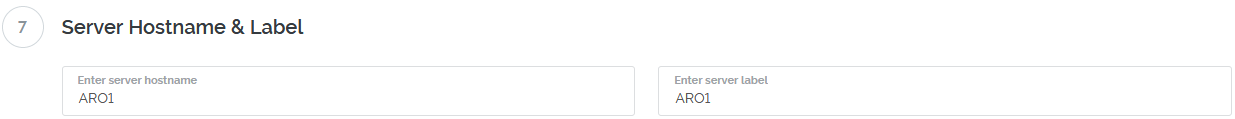
- Click Deploy Now to get your miner running
Your VPS miner will start running within minutes.
You can check your H/s by visiting the pool you are mining on and entering your wallet address in the search box under historic shares. Give it 15-30 minutes for your new hashes to show up in historic shares. I recommend the following pools for cloud mining:
http://aropool.com/
http://arionum.rocks/
For an introduction to mining Arionum, see my other intro to ARO mining posts:
Have Bitcoin envy? Start mining ARO today from home computer
https://steemit.com/cryptocurrency/@calicojack617/have-bitcoin-envy-start-mining-aro-today-from-home-computerGet more from mining Arionum $ARO
https://steemit.com/cryptocurrency/@calicojack617/get-more-from-mining-arionum-usdaro
If you found this information helpful, please upvote, reply, resteem and follow me @calicojack617 here and on twitter. If you sign up on Vultr using the link https://www.vultr.com/?ref=7394856, I'll get $10 if you're active for 30+ days and use at least $10 in payments. Vultr accepts payment by credit card, paypal, bitcoin, alipay and gift code.
A big thanks to OvErLoDe from the ARO team for developing the script and teaching me how to mine. He has a great Amazon AWS mining guide in the Bitcointalk ANN thread on page 62 https://bitcointalk.org/index.php?topic=2710248.1220
Any ARO donations should be made to OvErLoDe's address: 65AkkjBs2arwbikYVDh3B57aeehzpVp9Xw69tgewj8y8stx9FjajNhxR5Y3D9vzjYGgPGzuXbf7xSKn1C2i2DxFY
Join the ARO discord chat at https://discord.gg/fwzn6Kr
ArrrO! mateys,
Calico Jack

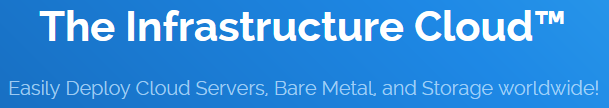
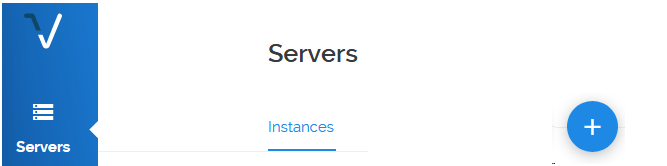
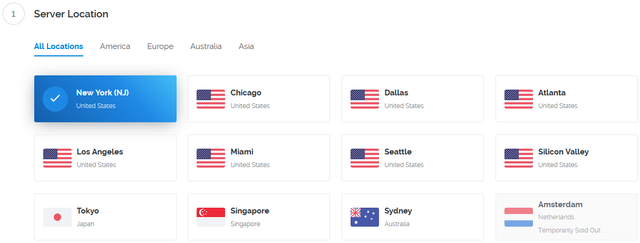
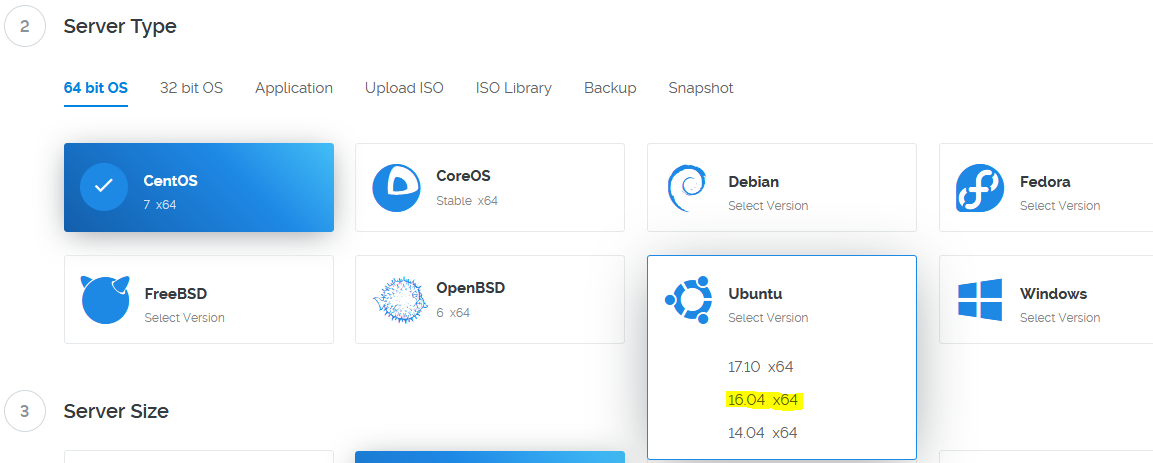
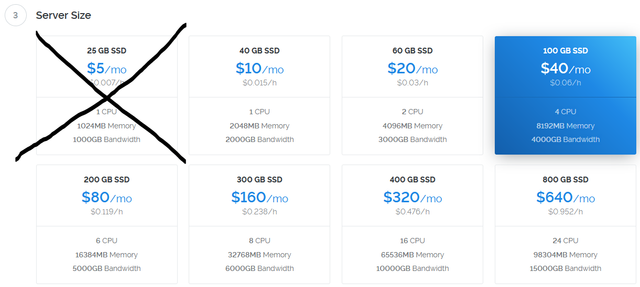
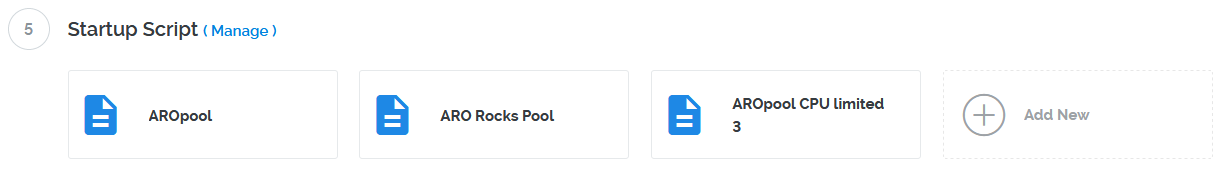
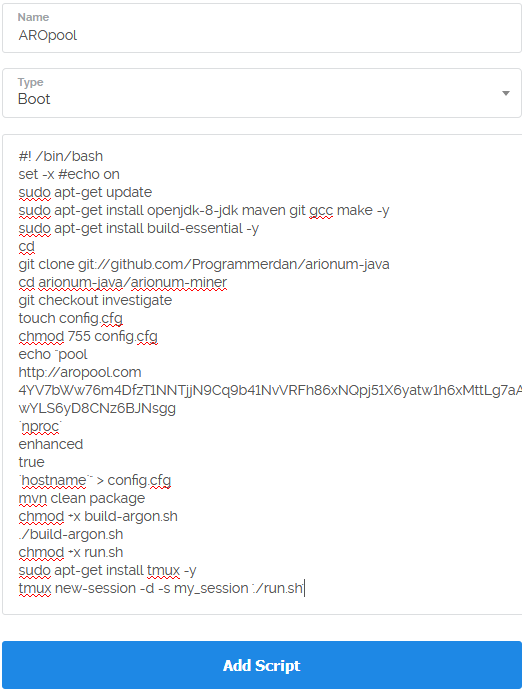
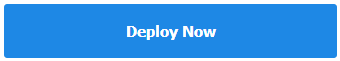
Found a block worth 370 ARO yesterday mining on this plan. Find blocks = joy :)
Script above is missing some quotations due to steemit markdown styling, use the script below: