Minecraft? LiquidBounce? Scripting? #2
Hi.
In this, i want to show you basics of scripting.
Before we could start, we need some text editor. I personally use NotePad++, but cou can use anything. From basic Notepad from Windows to some online text editors. (Please, don't use Microsoft Word, it is editor of documents, not for text. LiquidBounce cannot read lines from it.)
Now we have some text editor. Create file in *\.minecraft\LiquidBounce-1.8\scripts . You can call it like you want. Name of file don't change anything ingame. It is just "name of file" for us. So i will create for example "test". Ending of file needs be .js. So my file calls "test.js". and is located on *\.minecraft\LiquidBounce-1.8\scripts .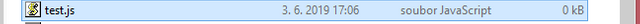
Open file in your text editor. We have blank page.
Now we copy and paste (easiest way) this for our module. I everytime, when i write new module, only copy and paste it, because you don't need remember anything and in most cases it includes everything.
So your page will looks like this: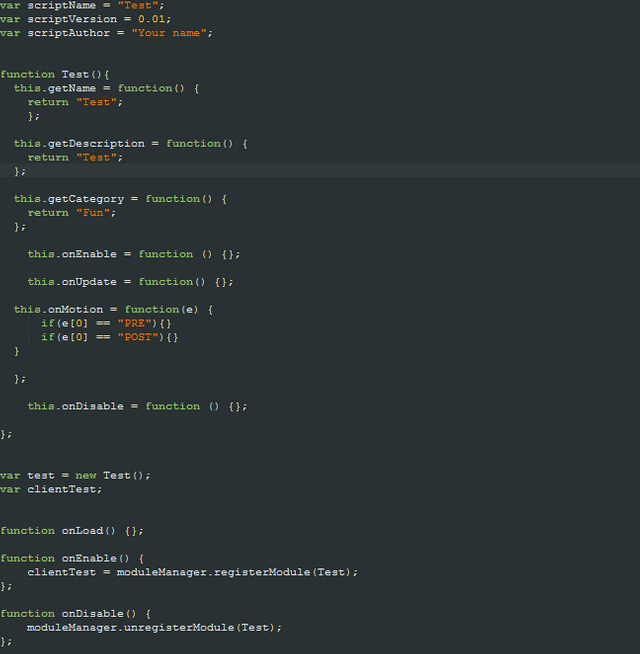
(code: https://pastebin.com/nk91R7Dk)
And here is the explanation (https://imgur.com/DDfledv) :
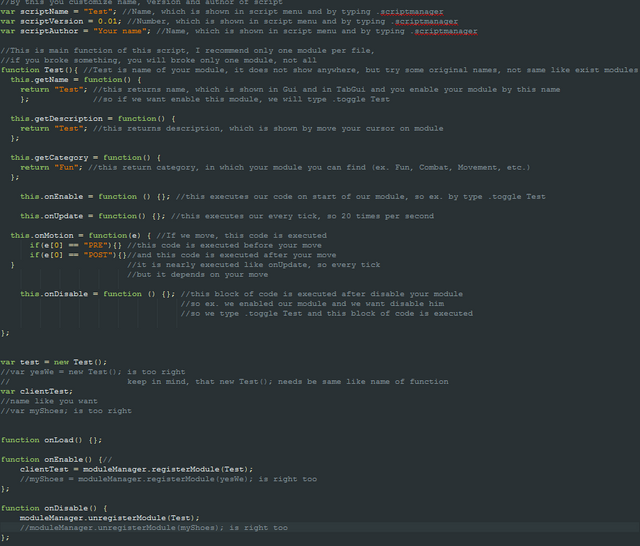
Now everything, what you can change without any knowledges of code (Ye, this is extreme, but why not)(Please, change it like you want too):
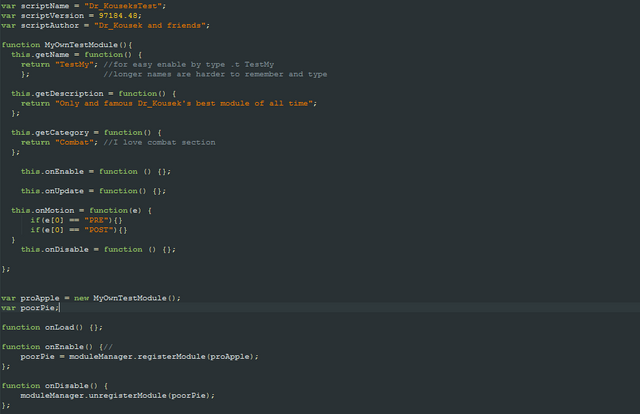
Commenting for you, that you don't forget, what code do: 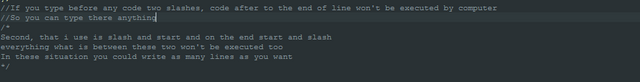
I explained in this part more basics, that you can do without any other knowledge.