Minecraft? LiquidBounce? Scripting?
Hey,
I bet, that everyone of us one heard about Minecraft. It is best sold game of all time. Yes, over 176 milliones of accounts were sold. Do you ask, why i am talking about this... "old" game? I wanna to teach you some of my skills, that i know. And i want, that community will grow.
I think, that everybody wanted be best. Best in building, best in combat, best in programming. Some of these cannot be touched without long playing and long practice, but some of these you can touch with cheats. With things, which are on most servers forbidden.
In this serie of posts I want to introduce you to most known client, that gives you forbidden advantage and try to teach you some things, that will help you in writing modules in LiquidBounce, it is name of client, that i talked about.
I will try to give you way, but I won't give you goal. So we can start in learning script. First question is, do you know any programming language? If your answer was yes, your way will be much much easier. If your answer was no, your way will be harder.
What is programming language? It is way, how you can control your computer and automate your everyday tasks.
In LiquidBounce we need Javascript. (Of course, you can now go to Youtube and try some courses for Javascript, but it will cost you much time)
Where could you find scripts, that will show you ingame? You could find them here: *\AppData\Roaming\.minecraft\LiquidBounce-1.8\scripts . You can just easily go to forum (https://forum.ccbluex.net/viewforum.php?id=12) , find some nice script (every liquidbounce script for version 1.8.8 ends with .js) (example)
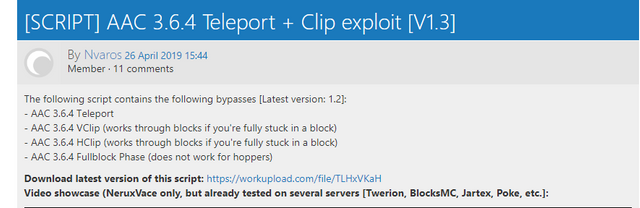
download him, place him here,!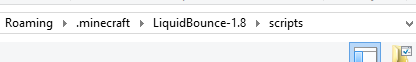
Now start LiquidBounce, follow this way: Mods -) Scripts-) Script, which you installed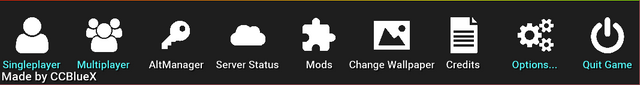
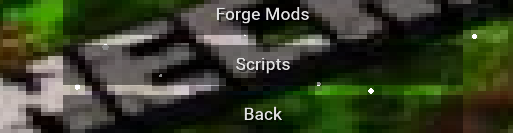
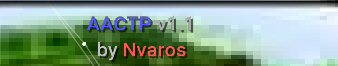
Nice! Our first used script.
Now you could see this menu: 
Import: Import your script from menu
Delete: Delete your script
Reload: The most important function in this menu, by this you update last scripts in your folder, so you are able to use them ingame. You could too update your scripts by type in game: .reload or .scriptmanager reload (first reload every file by LiquidBounce and second reloads only scripts) or restart game. Please remember, if you don't update your scripts manually, you cannot use latest scripts. You are only able to use scripts from latest update. It does not update automatically. (I don't count restart game)
Folder: Shows you your folder with scripts
Wiki: Opens browser and shows wiki of LiquidBounce (https://github.com/CCBlueX/LiquidBounce-ScriptAPI/wiki)
Nice, we are able now to download and import scripts to game. Most scripts have own guide on download, try to follow it.
In next post, i will introduce you first coding in script.