Malware aur phishing se bachne ke liye aap bhi use kar sakte hai microsoft defender extension.
Windows defender jo ki windows ka apna anti virus hai jo humare pc ko malware aur phishing se protect karta hai. main windows 10 ka operating system chalata hoon aur isme maine koi alag se antivirus nahi dala hai main bhi bas windows defender anti virus ka hi istemaal karta hoon aur ye windows 10 me pre installed hota hai.
Ab microsft dusre browser ke liye bhi windows defender protection laa rahi hai. iska use kar ke aap phishing aur malware se bach sakte ho. microsoft ne isey users ko protection dene ke liye launch kiya hai.
Aapko internet explorer ka to pata hi hoga bahut slow browser hai wo aur usko slow hone ki wajah se social media par log bahut troll karte hai internet explorer ko lekin dosto main to internet explorer use karta hoon lekin bas google chrome ko download karne ke liye :p lol jab windows install karta hoon to internet explorer hi humare kaam aata hai dusre browser download karne ke liye.
Google chrome ka istemaal aaj ke jamane me har koi karta hai main bhi jyadatar google chrome hi chalata hoon. main google chrome aur firefox use karta hoon to dosto agar aap bhi apne google chrome browser ko phishing se bachana chahte ho to aapko google ke web store me jaake windows defender extension ko download karna hoga. download karne ka agar aapko tarika nahi maloom to main batata hoon aap ye sab step follow karte jaaye.
Step 1: sab se pahle aap google me search kare google web store aur jo pahla page aaye usme click kare.
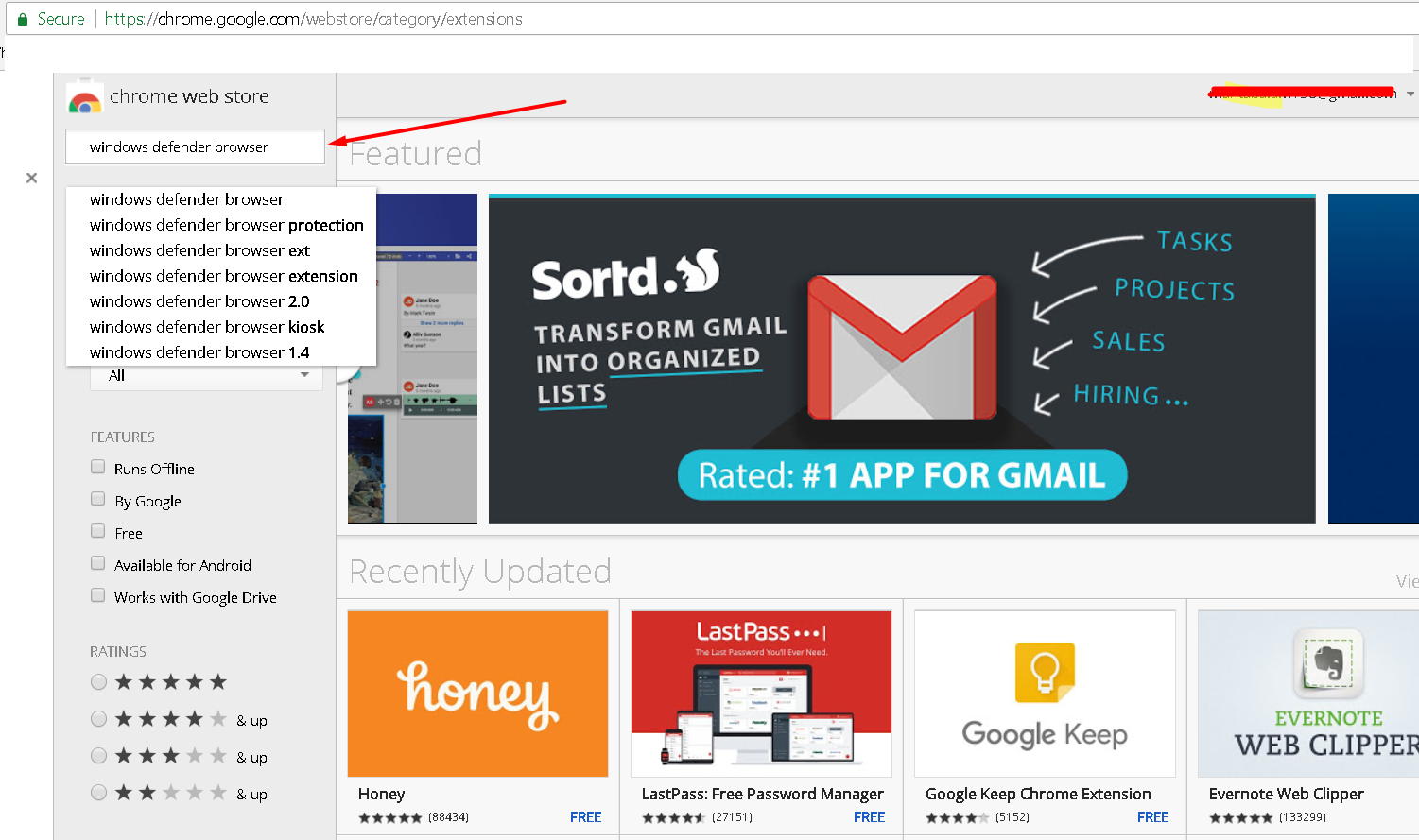
Step 2: kuch iss tarah aapko show hoga waha search box me aapko type karna hai "windows defender browser" uske baad enter dabana hai.
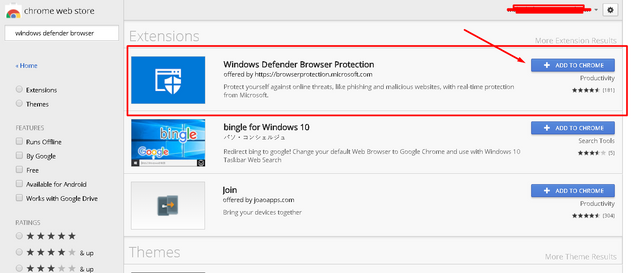
Step 3: fir "add to chrome" me click kar ke isko install karna hai. install karte hi aap niche ki image me dekh sakte ho chrome me iss tarah ka ek icon aajayega waha click kar ke aap iss extension ko on ya off kar sakte ho.
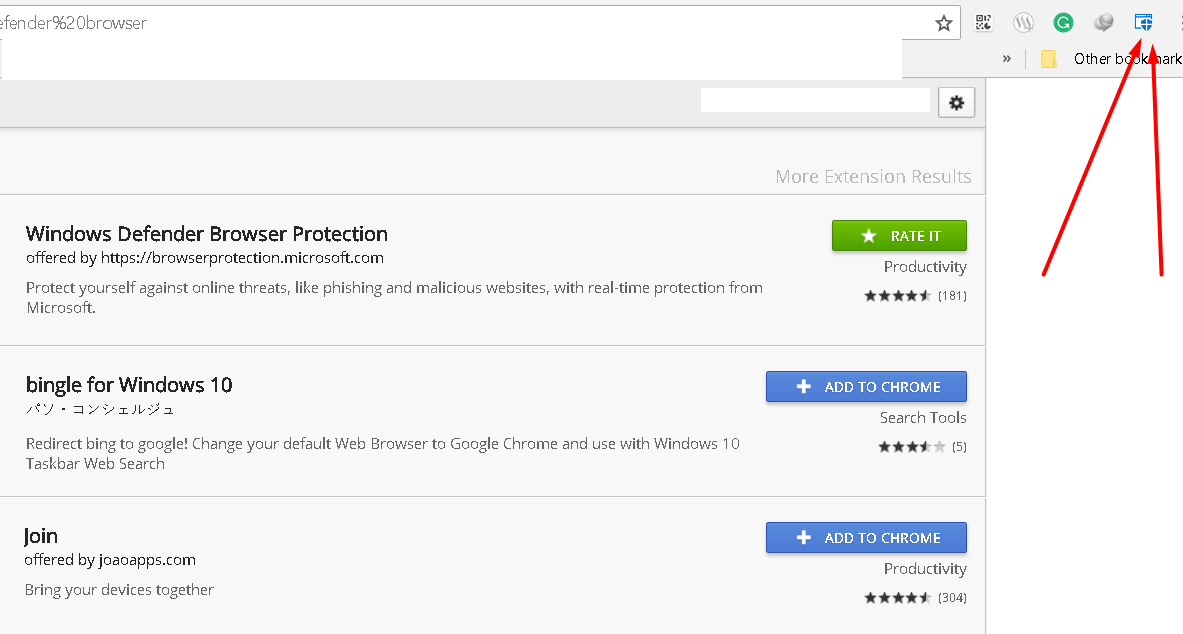
Ye 3 step follow kar ke aap apne browser ko surakshit kar sakte hai. iss ka istemaal karne ka ye faayda hoga ki aap kisi bhi phishing waali site me jaaoge to ye aapko warning dega aur us site me jaane se mana kar dega. ye extension aapke browser ko surakshit kar dega aur jaha tak maine suna hai ye defender extension users ko 99% tak phishing ya malware se bachata hai.
Aaye din news aate rahti hai ki logo ka internet banking password ya fir unka debit card ya credit cards details hack ho jata hai lekin agar aap iss extension ka use karte ho to aap surakshit rahoge aur ye chrome web store me free me mil jata hai.
Humara kaam online hi jyada hota hai jaise hum steemit ka use kar rahe hai usi tarah bittrex ya poloniex ya fir other site ka use karte hi hai isliye main aapko iss windows defender extension ke baare me bata raha hoon iss se aapka account hack hone ka chances kam ho jaayenge.
Screenshot courtesy :- Google Chrome
This post, with over $50.00 in bidbot payouts, has received votes from the following:
minnowbooster payout in the amount of $67 USD.
For a total calculated bidbot upvote value in the amount of $67 USD.
This information is being presented in the interest of transparency on our platform @mahtabansari370 and is by no means a judgement of your work.