How to style the post :- Bold ,Italic, List, Headings,Inline link etc
I thinks many of new users wants to style the post in steemit and there is no user interface available like other blogging platforms to style the post.
So I am sharing some basic and essential styling guide.
- Bold
Use ** ** around the word or sentence to make it bold.
- Italic
Use * * around the word or sentence to make it Italic.
Headings
use # with the word or sentence to give headings
- Link
To provide link within the word like this link to blog! use
Comment if you like the basic styling guide
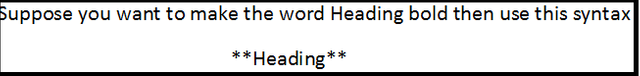
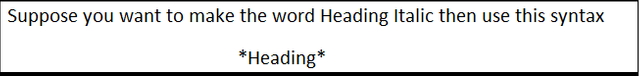
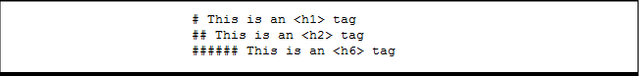
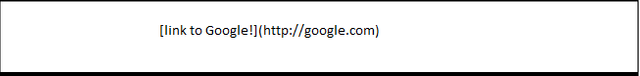


Upvoted bro please follow me also
nice and very useful post for bloggers like us.
thanks
plz follow me, upvote, if you like my blog..
https://steemit.com/@vsrsatish
Nice
Very informative.I was not aware about this features
Thanks and try in your next post
I need this hlep
thanks
Do you know how can we change our font style?
I think there is no option to change font
good work keep it up
thanks
woww i will try it on my next blog
sure
will try your method
Sure
@meet75 very well news for making a good blog
thanks @itssahilarora4u