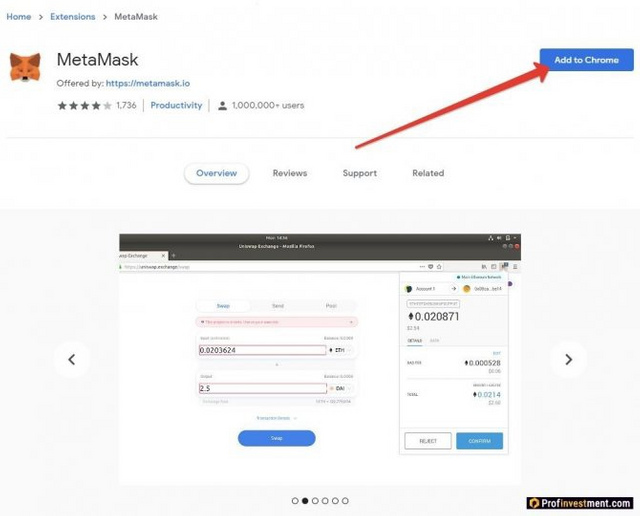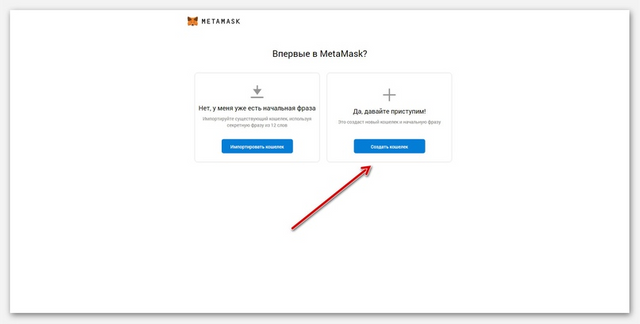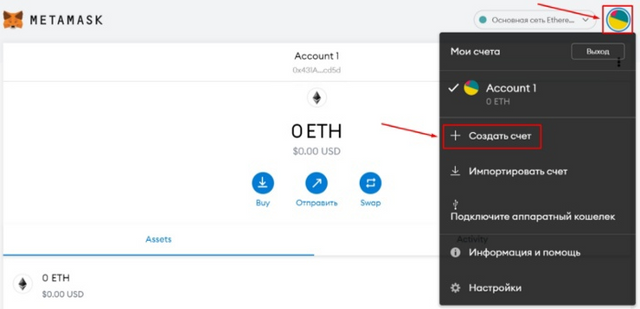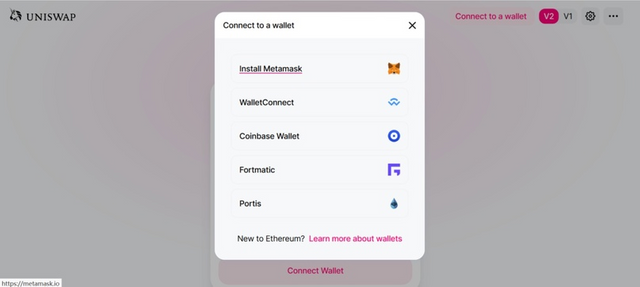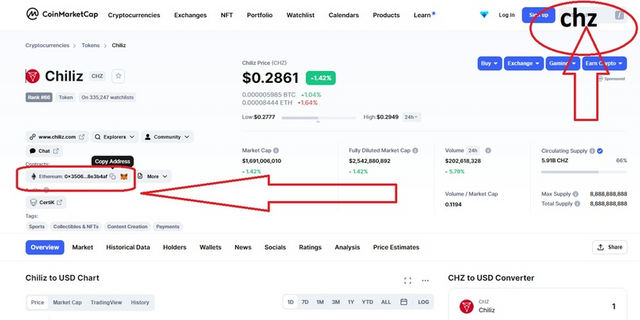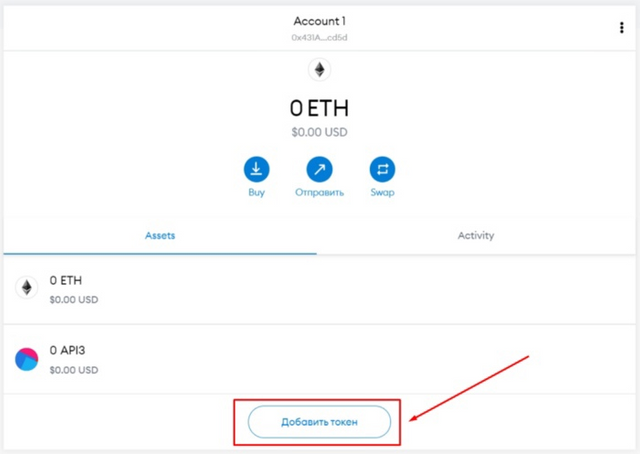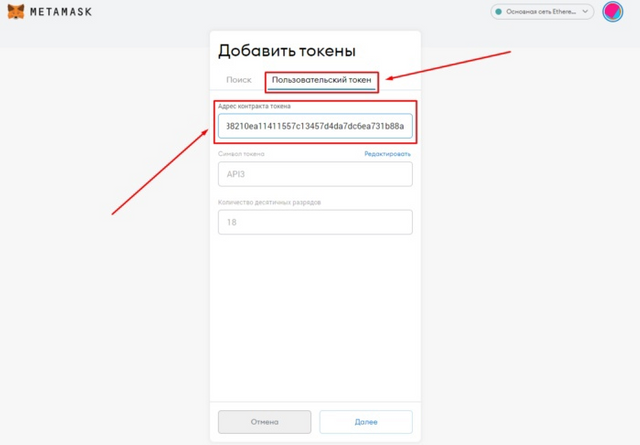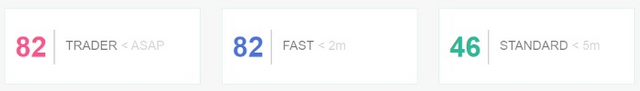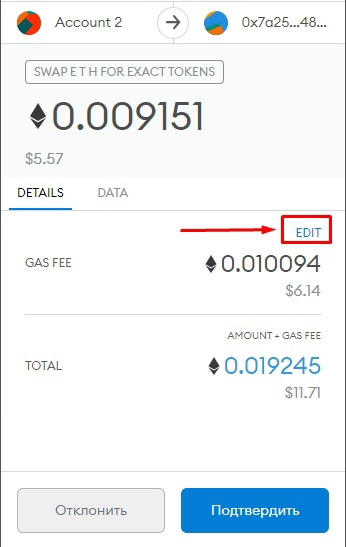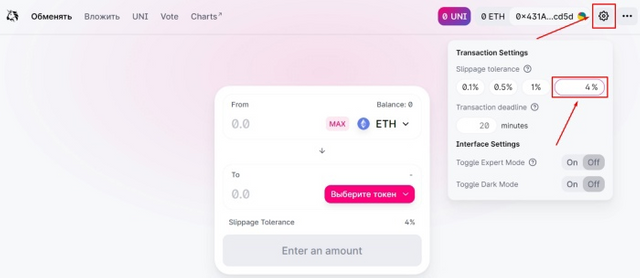Uniswap + Metamask Operation Instructions
creating a Metamask wallet
Uniswap Trading
Functions when buying through Uniswap
Creating a Metamask Wallet
Windows/MAC OS:
install the Google Chrome browser.
In the Google Chrome browser, follow the link - click Install the Metamask extension
https://chrome.google.com/webstore/detail/metamask/nkbihfbeogaeaoehlefnkodbefgpgknn
- In the tab, click - "Create a wallet”
- We come up with a password and write down / save a secret phrase (IT is VERY IMPORTANT to write it down). It is needed to restore the wallet, without it no one will get access to the wallet, it is NOT POSSIBLE to RESTORE the SECRET PHRASE)
On IOS/Android phones
Download the app from the App Store / Google market and do all the points described above, starting from point 3.
- The address of the metamax wallet is the only one for all tokens, shown in the picture below. To copy it, just click on this line.
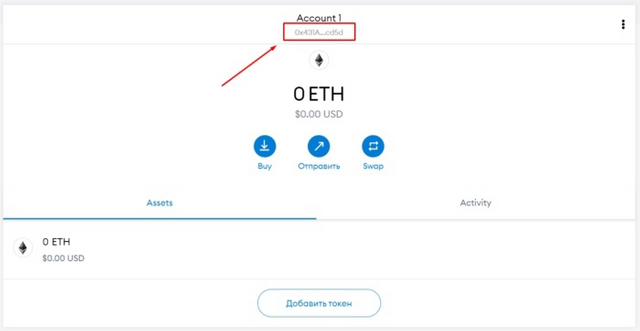
Transfers to the metamax wallet are always made using the RC 20 protocol.
- To create a new account on your wallet, click on the circle on the top right and click "Create account". (You can create as many of them as you want, all accounts will be independent of each other). You can also import an invoice if you have previously created one in Metamask.
- Purchase via Uniswap

Very often you need to buy a coin that is not sold on ordinary exchanges. Therefore, we use DES exchanges such as Uniswap\1inch\sushiswap\pancakeswap
etc.
Top up your wallet. For example, we transfer the ether from Finance to it over the ERC 20 network.
Go to Uniswap — https://app.uniswap.org/#/swap
In the upper menu, in the corner on the right, click on "Connect to a wallet". From the drop-down menu, select "MetaMask". A request to allow access to the wallet will appear on the right. Click "next” -> "allow".
- Next, if there is a link to uniswap with a token contract that we need, just click on it and buy. If we were not given such a link, and we do not know the contract of the coin— we go to https://coinmarketcap.com / , in the search, we write the desired coin, for example CHZ , and copy its contract.
- In the search bar after the word "swap" we put the slash “/" and insert this copied contract: https://app.uniswap.org/#/swap/0x3506424f91fd33084466f402d5d97f05f8e3b4af
Click "SWAP”
- In order for the coin to be displayed in your wallet after purchase, you need to click "Add token" -> "Custom token". In the ”Token contract address" we insert the token contract that we copied. The token symbol will load itself. Click "next” -> "add token”
- Functions when buying through Uniswap
Speeding up transactions using GAZ/GWEI
To speed up the transaction, you need to know how much “GWEI” is needed for this. We are looking at the actual amount for a quick transaction https://ethgasstation.info / and remember. I recommend setting the average value
- When Swapping (buying/selling), a confirmation window appears. If we want to add GAS right away, click "edit”:
- Next, click "Advanced” and set the price for the gas “GWEI" that suits you best and click "save".
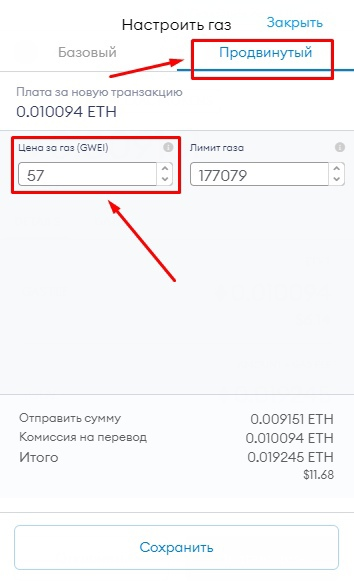
Slippage tolerance — acceptable percentage of price slippage when buying/selling
Since there is no glass on Unisawp, and you buy or sell on the market, when you make a deal, the price may rise or fall, therefore, we choose a certain backlash in % of price movement, at which the transaction can still be completed with high price volatility.
The recommended % of slippage is 3-5%, depending on the token you are buying.
We go to https://app.uniswap.org/#/swap and in the upper right corner, click on the gear. In the slip line, we manually write the required percentage.
our channel https://t.me/CryptoGeneration_official
our chat https://t.me/OracleBitcoin
our twitter https://twitter.com/Sanya01416172
our medium https://cryptogeneration.medium.com/
our steamid https://steemit.com/@sanyatrest